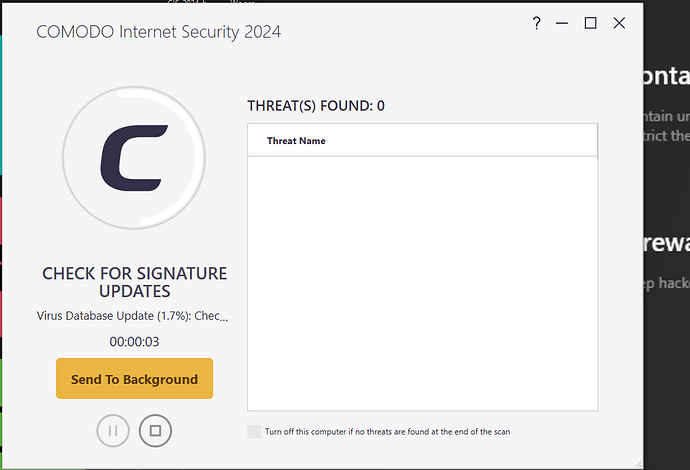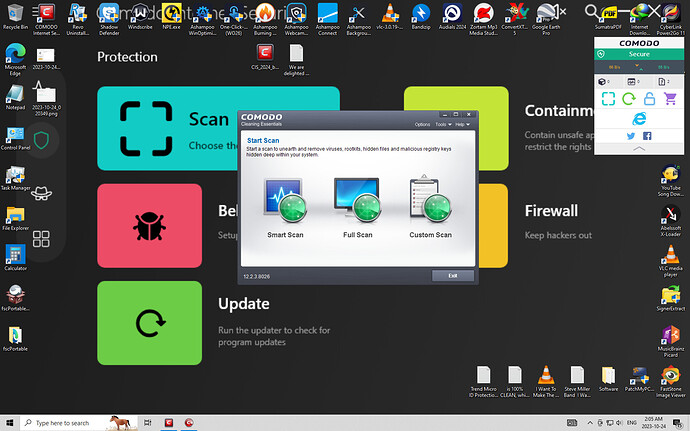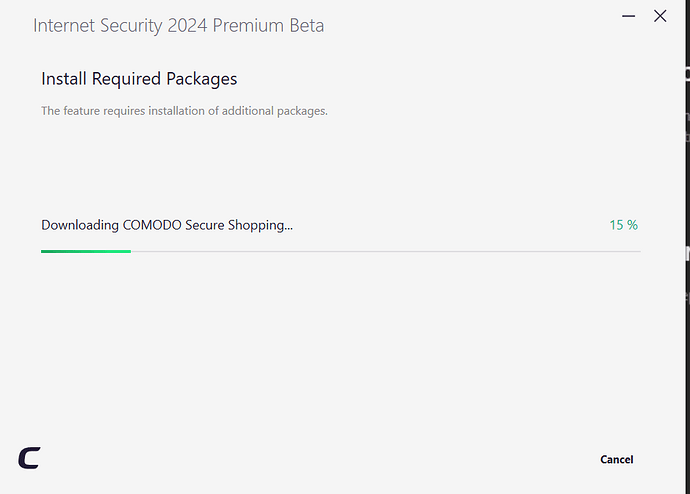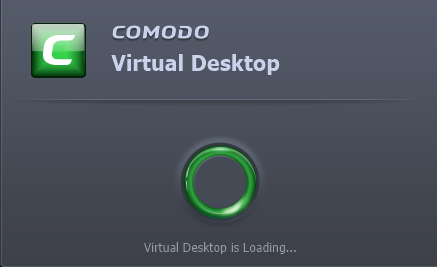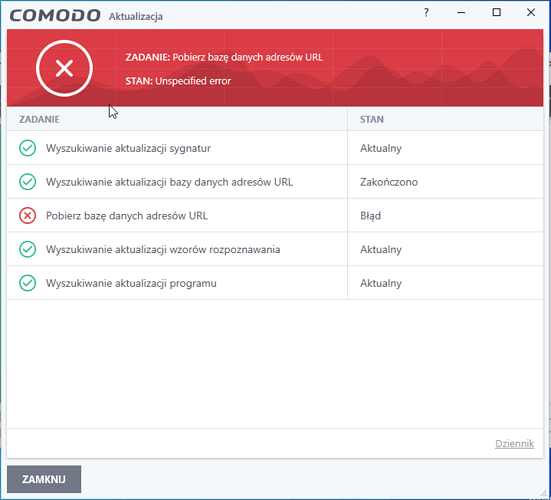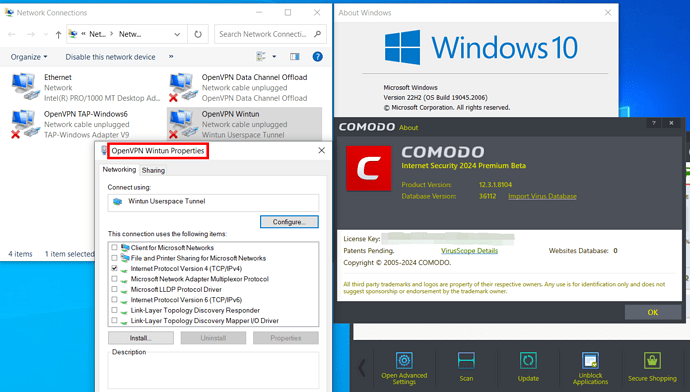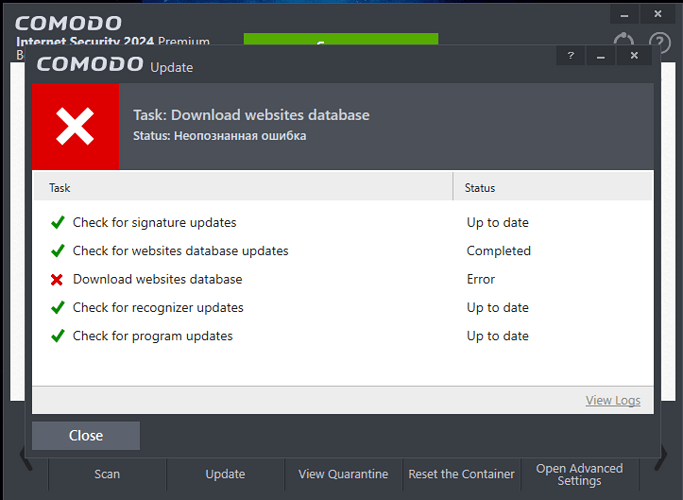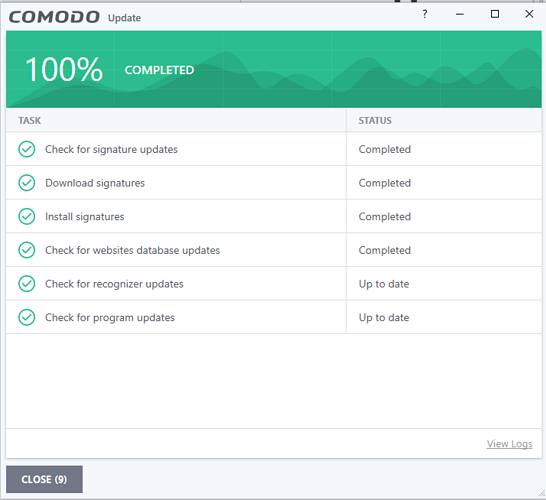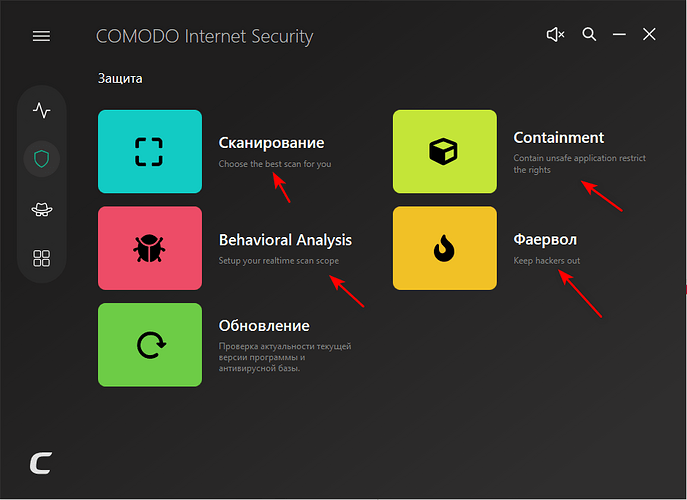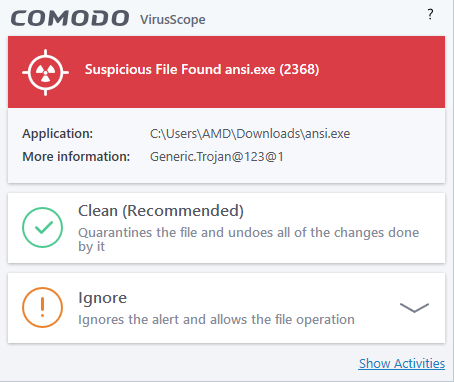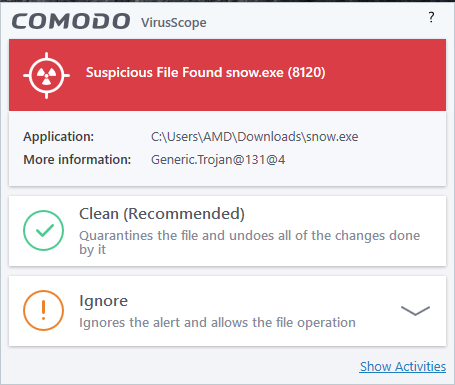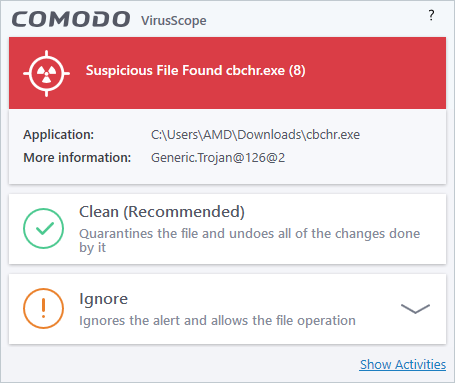Hello, Comodo fans,
We are delighted to share the new beta version for Comodo Internet Security 2024.
Please feel free to download and start testing the new version (12.3.1.8104) from here.
You may also upgrade the existing version to the new Beta version via the “Update” option.
Here is the list of bug fixes that are available with the new beta version:
- Fixed an issue where icons in the taskbar disappeared after Explorer.exe restarted.
- Fixed the issue of missing the “Log as firewall event if this rule is fired” option on the firewall rule screen.
- Fixed issues with performing Quick Scan, Full Scan, and Rating Scan and errors related to updating the last scan date.
- Fixed the “Report a Bug” link being incorrect and outdated.
- Fixed an issue with the first beta version, which had compatibility issues with Win 11 x64 after installation and uninstallation, where the internet connection would be interrupted and a popup would appear in the CIS tray saying "The network firewall is not functioning properly”.
- Fixed an issue where clicking on the scan exclusion under advanced protection would crash the entire advanced settings window/menu.
- Fixed an issue where the antivirus still appeared to be running despite disabling all components in CIS and could not be disabled.
- Fixed the “TDT agent is not working” issue.
- Fixed the “Intel TDT driver not loaded” issue.
- Fixed the issue of displaying the IntelTDT options on the UI with not supported CPU. If the CPU does not support TDT, it will be written to the log, and then unload tdt.dll. Users will be able to manually delete TDT’s log files.
- Fixed an issue with CIS crashing after uninstalling the old version and installing the new beta version.
- Fixed an issue where firewall settings caused the internet connection is being cut after installation of CIS 2024 Beta.
- Fixed issues with cmd/diskpart or diskadminisration such as not being able to clean up all or create new volumes and formatted/deleted data/files restoring themselves after formation.
- Fixed translation errors in Russian, French, Polish, Italian and Portuguese.
Problems with Killswitch, Cleaning Essentials, recognizer, and updater are also fixed.
Thank you for your patience, we look forward to seeing the results of your experience with the new beta.
CIS Beta 2 Online Installer: https://download.comodo.com/cis/download/installs/9010_beta/CIS_2024_beta_2.exe
CIS .8012 Stable Online Installer: https://download.comodo.com/cis/download/installs/8050/standalone/cispremium_installer.exe
CIS .8012 Stable Offline Installer: https://download.comodo.com/cis/download/installs/1000/standalone/cispremium_only_installer.exe
CF .8012 Standalone Installer: https://download.comodo.com/cis/download/installs/8050/standalone/cfw_installer.exe
Kind regards,
Comodo Team