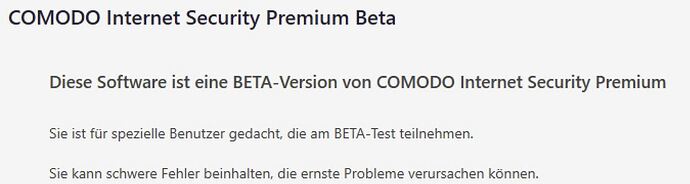Hi @C.O.M.O.D.O_RT could you help me?
Thanks in advance and regards
Hi Avos-New-Forum,
Thank you for reporting. These tempscripts are safe.
kindly refer the below link for better understanding of the tempscript.
Thanks
C.O.M.O.D.O RT
Thank you so much ![]()
Unfortunately it warns me every time I open Chrome.
I replied to the wrong post… Here once more:
I, too, have many bat files in this folder and one or more blocked with firewall (+hips). Virustotal doesn’t detect any malware. Startpage doesn’t show any results but duckduckgo does when I enter (as an example) as a search many batfiles in Comodo tmpscrpt . Perhaps you can find help.
Have a look there: C_powershell.exe .ps1 question - #3 by nickfree
Is it like this? I ask because I don’t have any problems with cis and I just care about safety. If so, I can stick with cis 8012. Or are there improvements that aren’t so obvious? So work more in the background?
I’m sticking with the Lucy theme as a design and therefore don’t need version 8088 unless the protective measures have been or will be improved somewhat.
Those .bat files are not dangerous in themselves as referenced by @C.O.M.O.D.O_RT here Exciting News: Comodo Internet Security 2024 Beta Now Open for Testing! - #512 by C.O.M.O.D.O_RT. As @egemen explains here Brand New Comodo Internet Security 10 with Secure Shopping is released!!! - #172 by egemen, they are just sandboxed file-translations by CIS of the (hidden) commandlines used on processes available on all Windows computers that could do harm. He also provided options what to do with them. @DecimaTech wrote here Brand New Comodo Internet Security 10 with Secure Shopping is released!!! - #181 by futuretech “You can delete the script files anytime you want and the contents of that folder will be emptied by CIS once it reaches a certain size which you can change in HIPS settings (default 100 KB).” For more information about those fileless threats (so-called Living Off The Land Binaries, Scripts and Libraries, or LOLBins), see here:
https://web.archive.org/web/20210603160512/https://docs.microsoft.com/en-us/windows/security/threat-protection/intelligence/fileless-threats
You can request to get your account disabled in Disabling your account [merged topic].
OK thanks.
In fact, I’ll wait for the next version.
And regarding the forum, I will just read without participating.
I have Comodo CIS since 2007 or 2008, I believe, be fifteen years.
Best wishes.
A MITM implementation is incredibly risky and would rather see that as a stand alone “component” than something integrated into CIS.
May I ask what you are doing if you feel you need 3 products to ‘feel’ safe?
The list of stuff you requested is several different products, and you all want them in one package, possibly for free? That list seems like something similar to what you’d see on the Star Citizen forums from the users requesting what the “game” should have.
CIS should focus on 3 main areas, starting with HIPS, Firewall and then antivirus (and the legacy heuristics and signature based stuff that they all rely on) with sandboxing.
What makes a user “suicidal” if they only use CIS in 2023?
@C.O.M.O.D.O_RT
Question regarding beta:
When opening HIPS with 8012 on W10 it takes quite a while and it seems that it checks the file names listed to add their icons to the list. This caused me major problems when I had perhaps 50-100 rules on a SSD that was dying.
Would it be possible for the rule listing to
a) NOT check every single file and
b) NOT load their icons.
I have already added the files, and some are not even files at all (like wildcard file name rules), and my focus on opening up the HIPS rules is to ADD, REMOVE or MODIFY rules pertaining to HIPS behaviour when that file is executed, NOT to verify that the file still exists or has a fancy icon.
If I wanted to check the files there is already the PURGE button.
So, is this behaviour changed in CIS 2024?
Thanks.
Also I have almost 100 rules in HIPS on a hard disk and Windows 10 + CIS 8012. HIPS opens immediately when I click on it.
You still have not replied to my before last post where I listed 9 false claims about CIS lack of protection and self protection.
Also you immunize yourself by stating that even though you tinker with your computer configuration: it cannot be at fault and are neither willing nor open to take into account your configuration as part of testing. You state you want to be helpful but without wanting to also look into your configuration you are not helpful. F.e. when kindly asked by C_O_M_O_D_O_RT to take into account to take into account that you also have two other security programs installed you simply ignore. That is not helpful.
That’s why I want you to respond to the list of 9 falsehoods you posted and to denounce them.
So, any news about it?
elif.bengi Comodo Staff 13d
Hello, CIS lovers,
Our next beta release plan has been finalized and we’ll share the new beta version on October 23rd, 2023.
I quoted @C.O.M.O.D.O_RT for the update on a feature request.
Hello misbah and welcome. What is your concern?
Because of the posts of Varan-de-C0m0d0 and perhaps this warning:
Thank you for your answer to Varan-de-C0m0d0’s post. I still trust the capabilities of Comodo protection.
I’m not misbah but have the same concern what concerns me and the beta version.
Hi khanyash,
We have created feature request on “ask show alert option for unknown files in the CIS”.
The team is working on this and we will update you as soon as we get update from the team.
Thanks
C.O.M.O.D.O RT
The staff @ozer.metin created a request when I posted about it. CIS has a “show popup alerts” option for all its features for advanced users except unknown file containment. I am hoping the team will implement the requested feature, especially when it is available in the now-discontinued CCAV. Below is the link to the feature request the stated staff created.
Hello, I’m coming back to the forum to give my final opinion. Sorry for the inconvenience caused. In the end, Comodo CIS works very, very well and I am completely delighted with its use. The few problems I experienced were solely due to me and my inexperience. After reading and listening to everyone’s advice, I finally find myself with a completely operational and perfectly secure PC. Comodo CIS deserved that I reinstall Windows cleanly with a fresh installation of Windows 10 and since then everything has worked perfectly with it. The Cruelsyster configuration is really ideal. I am once again the very satisfied CIS user that I have always been. Thank you for your perseverance and for helping me see things differently. Without your tenacity I would have allowed myself to be overcome by impatience, when it was enough to follow your enlightened recommendations. Many thanks again to everyone. I’m off for the next 15 years with Comodo CIS! To other users: don’t be discouraged if something goes wrong, the guys on the forum will help you get your config back into perfect working order. A big thank you to everyone. The bad part of the story is that before finding the bugs in a beta version, he first checks that his PC is 100% reliable. Thanks to the team for taking the time to release a product that is worth it. I leave my message in several languages to correct the bad impression given completely wrongly. I am now returning to professional life. Best Wishes for the future!
Hallo, ich komme zurück ins Forum, um meine endgültige Meinung abzugeben. Sorry für die Unannehmlichkeiten. Im Endeffekt funktioniert Comodo CIS sehr, sehr gut und ich bin mit der Nutzung rundum zufrieden. Die wenigen Probleme, die ich hatte, waren ausschließlich auf mich und meine Unerfahrenheit zurückzuführen. Nachdem ich alle Ratschläge gelesen und angehört habe, habe ich endlich einen voll funktionsfähigen und absolut sicheren PC. Comodo CIS hat es verdient, dass ich Windows mit einer Neuinstallation von Windows 10 sauber neu installiert habe und seitdem funktioniert alles einwandfrei damit. Die Cruelsyster-Konfiguration ist wirklich ideal. Ich bin wieder einmal der sehr zufriedene CIS-Benutzer, der ich immer war. Vielen Dank für Ihre Beharrlichkeit und dafür, dass Sie mir geholfen haben, die Dinge anders zu sehen. Ohne Ihre Hartnäckigkeit hätte ich mich von der Ungeduld überwältigen lassen, obwohl es genügt hätte, Ihren aufgeklärten Empfehlungen zu folgen. Vielen Dank nochmal an alle. Ich bin die nächsten 15 Jahre mit Comodo CIS unterwegs! An andere Benutzer: Lassen Sie sich nicht entmutigen, wenn etwas schief geht. Die Leute im Forum helfen Ihnen dabei, Ihre Konfiguration wieder in einen einwandfreien Zustand zu versetzen. Ein großes Dankeschön an alle. Das Schlimme an der Geschichte ist, dass er, bevor er die Fehler in einer Betaversion findet, zunächst prüft, ob sein PC zu 100 % zuverlässig ist. Vielen Dank an das Team, das sich die Zeit genommen hat, ein Produkt herauszubringen, das sich lohnt. Ich hinterlasse meine Nachricht in mehreren Sprachen, um den völlig zu Unrecht vermittelten schlechten Eindruck zu korrigieren. Jetzt kehre ich ins Berufsleben zurück. Beste Wünsche für die Zukunft!
Hola, vuelvo al foro para dar mi opinión final. Lamento el inconveniente causado. Al final Comodo CIS funciona muy, muy bien y estoy completamente encantado con su uso. Los pocos problemas que experimenté se debieron únicamente a mí y a mi inexperiencia. Después de leer y escuchar los consejos de todos, finalmente me encuentro con un PC completamente operativo y perfectamente seguro. Comodo CIS merecía reinstalar Windows limpiamente con una nueva instalación de Windows 10 y desde entonces todo ha funcionado perfectamente. La configuración de Cruelsyster es realmente ideal. Vuelvo a ser el usuario CIS muy satisfecho de siempre. Gracias por tu perseverancia y por ayudarme a ver las cosas de otra manera. Sin vuestra tenacidad me habría dejado vencer por la impaciencia, cuando bastaba con seguir vuestras ilustradas recomendaciones. Muchas gracias de nuevo a todos. ¡Me voy durante los próximos 15 años a Comodo CIS! Para otros usuarios: no se desanimen si algo sale mal, los chicos del foro les ayudarán a que su configuración vuelva a funcionar perfectamente. Muchas gracias a todos. Lo malo de la historia es que antes de encontrar los fallos en una versión beta, primero comprueba que su PC sea 100% fiable. Gracias al equipo por tomarse el tiempo para lanzar un producto que vale la pena. Dejo mi mensaje en varios idiomas para corregir la mala impresión dada completamente erróneamente. Ahora estoy volviendo a la vida profesional. ¡Los mejores deseos para el futuro!