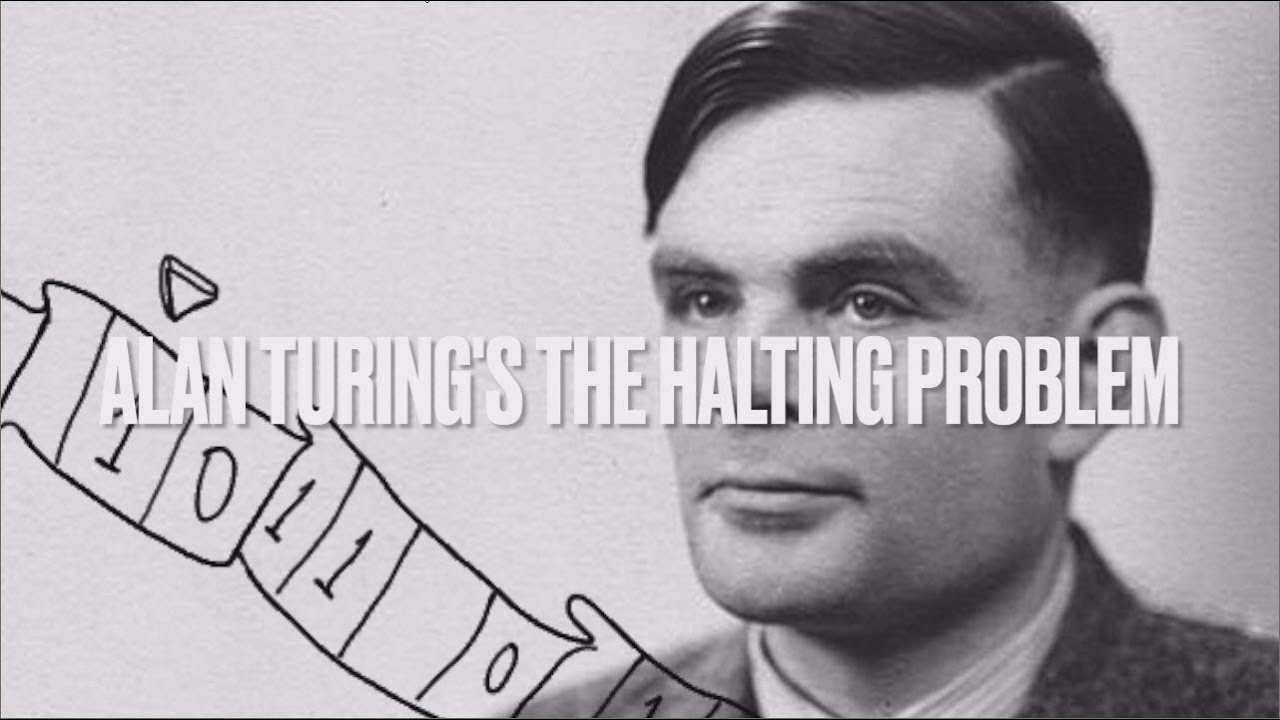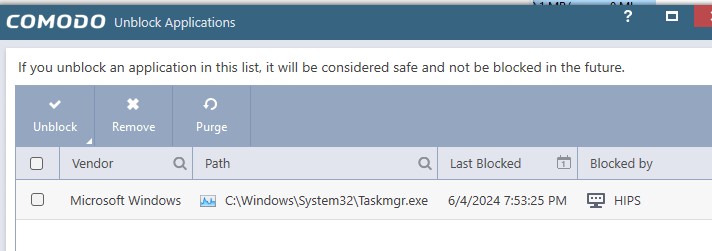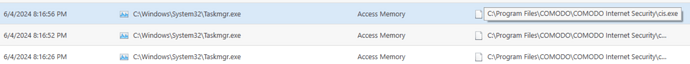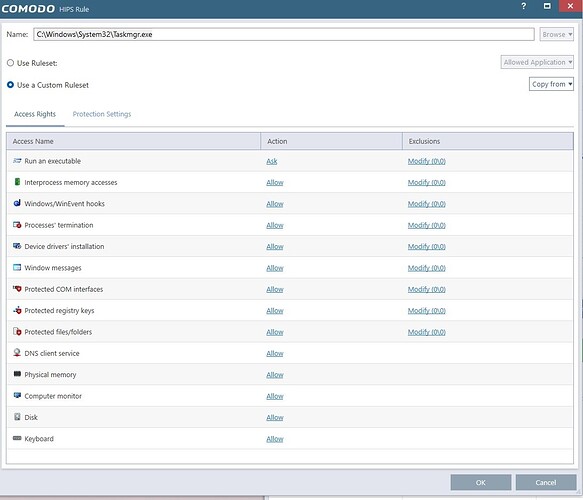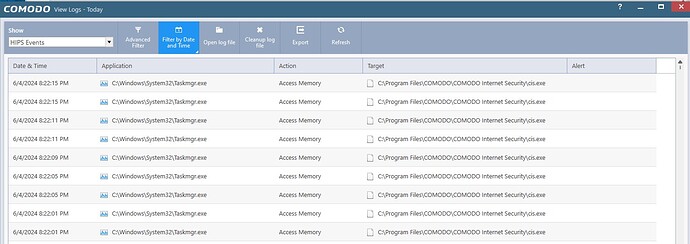So what does he care about?
If what I said is one of the losses.
Tried the new Comodo, and it “installed” but doesn’t appear anywhere on my system. I am gong to have to do a reinstall of Windows now and I’ll just stick with the old version, this one gave me NOTHING but trouble.
I think formatting your PC must be something very serious that happened to your computer, could you talk about this in more detail?
Did your previous version uninstall completely? Were there any remnants?
Comodo sometimes leaves behind registry entries such as the installer startup entry here:
Computer\HKEY_LOCAL_MACHINE\SOFTWARE\Microsoft\Windows\CurrentVersion\Run
and the older version left Event Viewer such as this one:
Computer\HKEY_LOCAL_MACHINE\SYSTEM\CurrentControlSet\Services\EventLog\COMODO Internet Security CEF
The Beta left behind a couple of drivers, at least on my system which I had to manually remove. Run CMD as Administrator, type Dism /online /Get-Drivers /Format:Table
and then remove the two listed by entering the below, replacing the ?? with the oem number.
pnputil /delete-driver oem??.inf /uninstall /force
and restart.
The installer can take a minute or two to start up CIS/CF once you complete the installation process but will then show to either do a quick scan and then prompt you to restart or if just the firewall, show the main UI window and offer you to restart the machine to finish the installation.
Well, I uninstalled the old version and restarted it it wasn’t in the hidden icons bar, and when I restarted it took like a half hour for the Comodo UAE to appear I clicked yes on that then I didn’t see the new on in there also. It isn’t even in add/remove so I can’t uninstall it to try again. And WIndows Security only has Windows Firewall being shown.
have we got a poc for this when using CIS? We are always eager to improve. Is the hacker having unauthorized access to the session from a protected PC or from a website hosting the video (which is not protected by us)?
My comment was to find out if the CIS protects well against these two types of attacks!
Like in the last version (beta 3) the icon doesn´t show in the taskbar !
Hi Folks,
I uninstalled/used cleaner to remove CIS Beta3 and install and config CIS 2025 and so far the only issue I have is on Windows 11 23H2 is Windows Task Manager keeps being blocked in HIPS even though it is trusted, I launch it then it is blocked straight away.
Is this already known about or what else can I try ?.
update, in HIPS RuleSet I tried profiles windows system app and all other custom options and still blocked.
Thanks
Is this not your case? I had a problem with Task Manager on CIS 2024 Beta3:
I put a screenshot there.
And no one answered me… ![]()
2 days ago I had Windows 10 22H2 and CIS Beta 3 installed and no issues with Task Manager.
Yesterday I replaced Windows 10 with Win 11 23H2 then install CIS 2025 and now I see a problem with Task Manager being constantly blocked.
Hello,
I tried to use ciscleanuptool_x64.exe v3.2.0.84 to remove CIS 2025 and it fails to run on Win 11 23H2, Is there a newer version that can.
This is what is in the log.
| 18:25:57 C:\Jenkins\workspace\CisCleanupTool2_vs19\CisCleanupTool2\CisCleanupTool2\RegTools.cpp:46 | >> Can’t open key (SOFTWARE\COMODO\CIS\Esm), error 2 |
|---|---|
| 18:25:57 C:\Jenkins\workspace\CisCleanupTool2_vs19\CisCleanupTool2\CisCleanupTool2\CleanupOnline\CisCleanupTool2.cpp:76 | >> ITSM Administrator password for Removal tool is not set, skip password verification, exiting… |
Thanks
The Uninstaller doesn’t remove the items I’ve mentioned in my post above
https://forums.comodo.com/t/comodo-internet-security-2025-premium/361220/64
I had to removed those manually in between beta testing versions to ensure it was a clean install. Worth a try.
This is not a task manager lock, only CIS protects its own processes from access.
Hello.
I use the portable Hibit Uninstaller to remove the residues to remove the residues (I need to configure)
Hi,
@ EricCryptid
I followed your suggestions and when I checked the registry I did not find any of the 2 reg keys.
I ran the DISM command and found 4 left over Comodo drivers and delete them.
Following a reboot I tried the comodo cleanup tool and fails to run in either windows full mode or safe mode and I tried all the compatibility mode settings for previous OS’s, the
tool is completely useless now, I hope comodo will create a new one.
Back to my original issue after manually uninstalling and removing left overs I reinstalled CIS 2025 only to find windows task manager still being blocked by HIPS and after unblocking it then launch t ask manager again only for it to be immediately blocked again
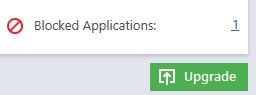
Okay. Thanks for trying.
Regarding Task Manager. If your Logs show the below, it’s CIS protecting itself and silently blocking Task manager only in the access of Comodo’s own files.
Does your task manager work as in you can open it and end a process?
Hi,
My HIPS rule after unblocking
My logs
I can open/close task manager no issues with ending processess there but HIPS keeps blocking it.
I did right click scan with comodo and nothing found the file version I have is C:\Windows\System32\Taskmgr.exe = 10.0.22621.3672 if anyone else has Win 11 23H2
Don’t look at this blocked apps list ![]()
I already wrote about this in another topic:
If you can run it normally, then it is not blocked.
It appears in the list because CIS protects its own processes and therefore this event is visible in the log.