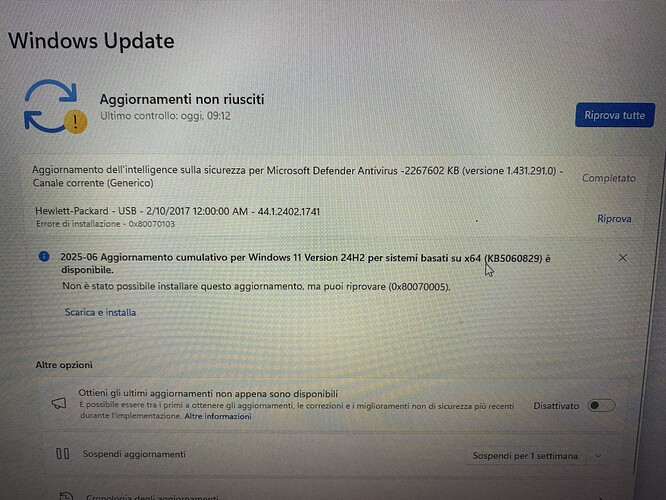Did you identify the problem on some of your machines, or you still fail to identify this issue in the wild?
Do I need to provide my COMODO custom configuration to facilitate your analysis?
Hi The MalwareMaster,
We have reported to the related team.
Thanks
C.O.M.O.D.O RT
PROBLEM SOLVED!
The Windows Updates issues are due to the old COMODO Firewall 2024 version which, for some reason, is blocking Windows Updates on Windows 11 24H2. Even if this is not an intended behavior for the 2024 version, updating to the 2025 would fix the issue. I have upgraded and updates now work regularly.
Solution:
- Uninstall COMODO Firewall/Internet Security
- Install CIS Premium 2025 (free). If you want only the firewall, you have to select “options” (the customized installation) and then under “components” make sure that only COMODO Firewall is flagged. Install it from here: New Version 12.3.4.8162 Available for Comodo Internet Security 2025
For COMODO team, to solve:
- Push the 2025 update to all machines where COMODO Firewall 2024 / Internet Security 2024 is installed (I use the firewall on 2 machines and both were saying COMODO was up-to-date, but it was not)
- As already said, update the COMODO Firewall installer on this website: https://personalfirewall.comodo.com/ and all 2024 installers on your website
@C.O.M.O.D.O_RT Unfortunayely the issue came back with the last update… Running the latest Comodo 2025 downloaded from this forum
Friend, there are always problems. I have had several problems but the answer has no solution. It is the following:
“Thanks for reporting, we will check and update it.”
With this sentence, there is never a solution for all the problems that exist in the tool. It will not be solved now quickly.
Sorry everyone, but it is complicated for us users who use it, do something about it.
Hi TheMalwareMaster,
We have tested at our environment and found no issues .
However the team is looking into it .
Thanks
C.O.M.O.D.O RT
Thank you for your feedback. What I did is just installing COMODO Firewall 2025 on a regular Windows 24H2 and it is not updating. If I remove the product, it is updating.
@EricCryptid @New_Style_xd Did you encounter issues with the June windows update? Is COMODO blocking it in your case?
I use Windows 10 so I don’t think I can help you much. Since you are using Windows 11
I’ve recently moved to a new laptop which I’m still setting up so haven’t installed it on this new one yet. If I get time I’ll look at my old one and see but it’s a busy week.
Hi TheMalwareMaster,
We will reach you through private message to get required information for further investigation .
Thanks
C.O.M.O.D.O RT
I think I finally (and hopefully) found the cause of this problem after nearly 6 months…
Please note: I run Windows 11 on local accounts and without admin privilegies, because that computer is used by my parents…
The Windows Update error 0x80070005 was related to some missing permissions issue.
So I tested this… I logged into the Admin account, which I never use, run windows update and the update went through without any issue and with COMODO installed…
So it seems like an issue related to non-admin local accounts, where COMODO is, for some reason, blocking updates on them. I also believe your testing team tested the issue on admin accounts, since now MS is really pushing for Microsoft Accounts, which are all admin by default.
Could you kindly test the issue on a local non-admin windows account and let me know?
I would love for this issue to be fixed! I have never had issues with windows update using COMODO on a non-admin account before!
Hi TheMalwareMaster,
Thank you for sharing the information.
We are checking on this.
Thanks
C.O.M.O.D.O RT
I have also shared with you the output file of the software you sent me in your private messages
Hi TheMalwareMaster,
We are checking on the log.
Thanks
C.O.M.O.D.O RT
Let me add some more information:
I confirm updates can be done only on the admin account BUT they must also be downloaded from that account.
I tried downloading the update via windows update in the non-admin account, which gave me an error while installing. Then I logged into the admin account and try to run it again but gave an error also there.
So I emptied the “SoftwareDistribution” folder from the admin account, and make the download again from that account. In this case, the update was installed and executed successfully
Hi TheMalwareMaster,
Thank you for sharing the information.
We are checking in this.
Thanks
C.O.M.O.D.O RT
Another answer to something that’s been happening for months. Several users have been reposting about it, and nothing is done. Only this message is checking. Is this checking eternal?
@New_Style_xd I honestly see just me having this problem with the updates… (and Eric Cryptid had it once) Do you have it too? It appears to occur only with non-admin account, nobody uses those in home environment these days due to Microsoft forcing to use the Microsoft account (which is indeed admin)
It is perfectly possible to use your PC with a standard local account. It’s a security solution and it’s what I do every day.
When I need to install a software using my standard local account, Windows prompts me to enter the password for my local admin account.
I have no problem with this way of working.