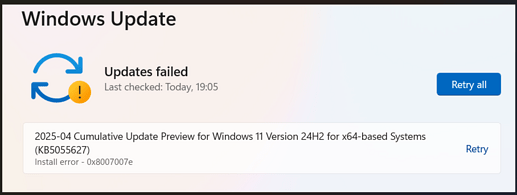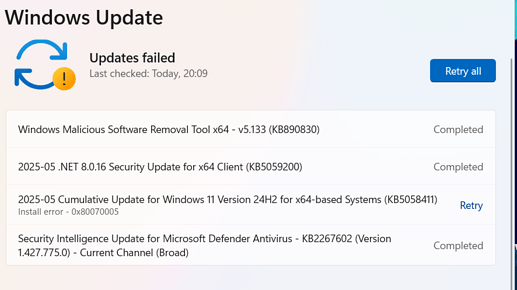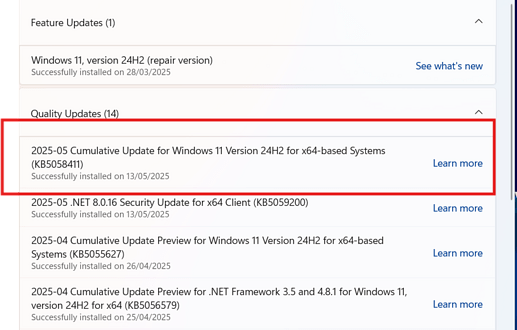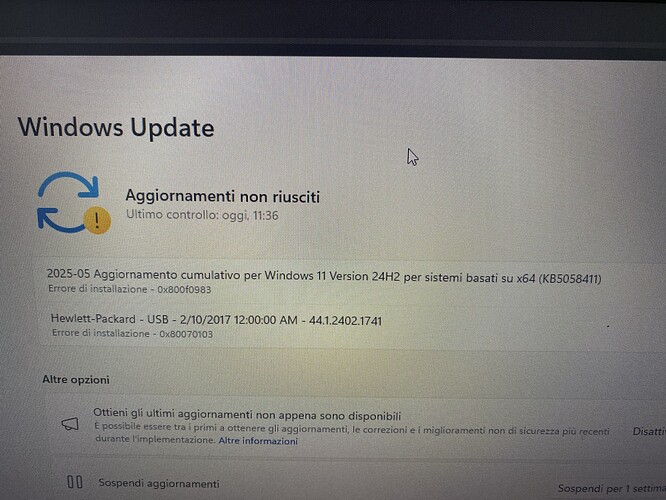Any news on the analysis? Did you find conflicting issues with updates?
Hi TheMalwareMaster,
We are testing on this.
Thanks
C.O.M.O.D.O RT
Update: cumulative updates still failing on both machines with COMODO installed (even on the one where I whitelisted some windows processes)
Are there any news? It has been 3 months where I have to uninstall COMODO to install windows updates. I do not want to renounce neither to updates, neither to COMODO ![]()
There was an error for me with the latest update which tried to update itself last night.
So I uninstalled CIS and the error was still there. I went to the Microsoft Store app and for some reason, I probably changed this setting some time ago, automatic update was disabled and there were a lot of apps that needed updating. Updating those apps, restarting and then attempting the update again resolved it though I didn’t re-install CIS between updating and re-running the update.
Check to see if your Microsoft Store Apps are fully updated. I can’t see that it was blocked by CIS as there’s no log entries in CIS or Windows event viewer relating to it. There are various suggestions as to why there is this error and while this below article mentions 3rd party AVs,
https://windowsreport.com/8007007e/ A lot also mention Outlook and Printer related issue fix error code 0x8007007e There was and Outlook update in with my Microsoft Store apps to be updated so that might have been the cause but just gueswork. Anyway, check to see your MS Store apps are up to date.
Yes, all MS store apps were updated with the issue still occurring for windows updates
@C.O.M.O.D.O_RT @EricCryptid I finally found a way to solve the issue, credits to @cruelsister .
Windows Defender was saying that Windows Firewall was disabled due to COMODO being installed, but I went anyway to the control panel, “system and security” “Windows defender firewall” and I used the option on the left “Activate or Disable Windows Defender Firewall” to disable it completely.
After that, the updates installed successfully.
So I am not sure what is causing this issue (especially because Windows Firewall was already OFF!), but that worked
@C.O.M.O.D.O_RT @EricCryptid Unfortunately, I speaked too fast. The issue was solved only on one machine out of 2 with the windows firewall disabling.
This is indeed a very complex problem and cannot find any solution
Can you provide a screenshot of what errors your getting with the installation?
Did you try running " egsvr32 quartz.dll" at either an elevated cmd prompt or in elevated Powershell (then rebooting and attempting update again)?
Hi CS! Do you mean regsvr32.dll and quartz.dll?
Where can I find those DLLs and what are them about?
Yikes!!! Yes, I meant to type-: regsvr32 quartz.dll -copy and paste at an elevated command (or Powershell) prompt. This is Old School and may not resolve things, but it also won’t hurt.
regsvr32 (actually regsvr32.exe, but you needn’t add the ,exe at the command line) is a native windows utility that will register/unregister things like dll’s.Quartz.dll is also a part of windows and can cause Permission issues if somehow not loading correctly
m
I ran it too, however by searching online quartz.dll is related to DirectShow. So why should it be related to windows updates?
Update failed today. Error Code 0x80070005
CBS Log:
2025-05-13 20:38:55, Info CBS Failed to move to CbsTemp [HRESULT = 0x80070005 - E_ACCESSDENIED]
2025-05-13 20:38:55, Info CBS Failed to remove existing private session directory: \?\C:\WINDOWS\CbsTemp\31179838_2700906136\SSU-26100.4060-x64.cab\ [HRESULT = 0x80070005 - E_ACCESSDENIED]
2025-05-13 20:38:55, Info CBS Failed to create sandbox. [HRESULT = 0x80070005 - E_ACCESSDENIED]
2025-05-13 20:38:55, Info CBS Failed to process full action list [HRESULT = 0x80070005 - E_ACCESSDENIED]
2025-05-13 20:38:55, Info CBS Failed processing actionlist [HRESULT = 0x80070005 - E_ACCESSDENIED]
2025-05-13 20:38:55, Info CBS Failed to prepare operation [HRESULT = 0x80070005 - E_ACCESSDENIED]
2025-05-13 20:38:55, Info CBS Failed to call Process on TiWorker session [HRESULT = 0x80070005]
I’ll try @cruelsister 's fix and reboot.
I tried CS fix. On one machine, updates are working again (this machine had win 11 installed from a long while).
On the other one, updates are still failing, as in the screenshot below.
This is a new computer I bought. On this one, I have installed Windows 11 24H2 from a flash drive, then I had to install it AGAIN in place as there is currently a bug where, if Windows 11 24H2 is installed from an external support, it won’t receive updates unless it is reinstalled in place. On this second machine, if I remove COMODO, updates start working again.
Windows 11 24H2 seems a very buggy version to me, but there must be an issue with COMODO, as @EricCryptid is reporting issues with updates too. @C.O.M.O.D.O_RT did you complete your testing? It has been 5 month with this problem
Hi TheMalwareMaster,
We are checking on this.
We will update you.
Thanks
C.O.M.O.D.O RT
I still get the error 0x80070005 for update KB5058499