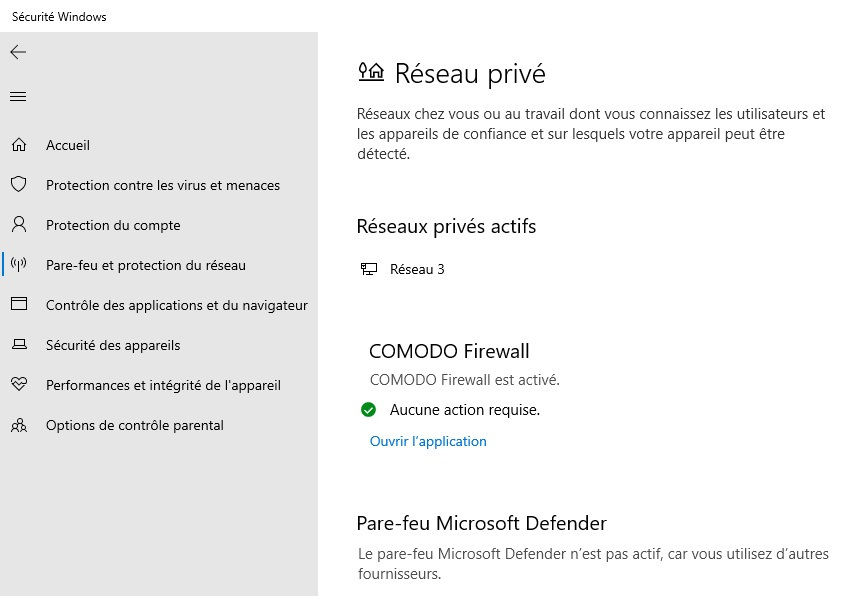I’ve already spent too much time on this and I can only hope it gets resolved.
I stop reporting or commenting on it.
Hi, I think I have solution ![]()
Since I have reported this issue the first thing I do after computer starts and Comodo Firewall icon shows on tray:
I toggle Firewall and HIPS modes: “Safe Mode” → “Disabled” → “Safe Mode”.
And Windows NEVER reported this issue again.
So definitely something can be done from Firewall side ![]()
But I’m still checking Shields UP (grc.com) daily.
This might seem as insignificant issue but it kinda undermines trust to firewall.
You can’t be sure if it is false positive or real issue.
Small correction.
for HIPS it’s: “Safe Mode” → “Disabled” → “Safe Mode”
for firewall it’s between “Block all” and “Safe mode”
Hey,
I have the latest version of Comodo. I notice that when I start up Windows, Windows defender starts as enabled. I suppose after some time it detects CIS, and disables itself. Or maybe CIS flags Windows Defender to turn off.
I am not sure if this is because CIS only registers with Windows Defender very late in the boot process.
What ends up happening is that Windows Defender gets to be activated, the real time protection features, during some time after starting up Windows.
Ideally I wouldn’t like this happening. I would like windows defender to always stay deactivated.
I have another Windows 10 machine, using a competitors AV program, and I don’t see that happening.
My machine has Windows 10 64 bits Enterprise 1809 LTSC.
Please search as this is a known issue in which security center doesn’t immediately recognize CIS so windows defender is activated until it recognizes a 3rd-party AV is active.
W10 Famille - 21H1 - 19043.1466 / CFW : 12.2.2.8012
Hello C.O.M.O.D.O RT,
CFW was no longer recognized by Microsoft as the active FW.
I rebooted the laptop several times with no result.
I shut down and restarted the laptop with no result.
I ran the CIS Repair function. I was told that there was a problem and that repair was not possible. A report was generated. I have sent you the link to download the report file.
I don’t know if there is a causal link:
- in the morning, I had purged the logs;
- in the afternoon, there was a Windows update, KB5009467 (.NET framework).
I had to uninstall CFW and reinstall it.
Hi domo78,
Thank you for reporting, this is known issue and the team is working on it.
However we will take your log to the team notice ?
Thanks
C.O.M.O.D.O RT
Hello C.O.M.O.D.O RT,
I have already sent you the link (see attachment) by PM.
Hi domo78,
Yes, we received the log.
Thanks
C.O.M.O.D.O RT
Whenever Security Center fails to recognize CIS on Winodws 7 I always do My Trick to make Security Center recognize CIS again, the trick always works on Windows 7.
Does this trick also work on Windows 8, 10 and 11?
On Windows 7 - CPFW 8026
The glitch still occurs and I have to apply my trick to correct it.
Same issue and same my trick solution with 12.2.4.8032
So I just installed the free version, if I go into Windows 10’s security centre, it still has Windows Firewall on, and if I turn it off it says I have no firewall.
Is there a way to get it to detect that I have Comodo installed? I’m just worried that Windows putting its own firewall on might conflict.
This happens to me regularly after a reboot following Windows update.
You can try:
- close Windows and restart the PC
- disable FW and re-enable FW.
Hi Xirix & domo78,
Thank you for reporting, are you getting this issue on CFW 12.2.2.8012 or CIS pro v12.2.4.8032 ?
Thanks
C.O.M.O.D.O RT
Hi C.O.M.O.D.O RT,
Here is the information requested:
W10 Famille - 21H1 - 19043.1706 / CFW : 12.2.2.8012
Hi domo78,
Thank you for providing the requested information, we will check and update you.
Thanks
C.O.M.O.D.O RT
Hi domo78,
We have checked and couldn’t able to reproduce on our end.
Anyways we have taken this to the team notice and the team is checking on it.
It would be helpful if you could share us the screenshot when it says “No firewall” along with CIS version screen.
Thanks
C.O.M.O.D.O RT
Hi C.O.M.O.D.O RT,
Have a look at the PDF file