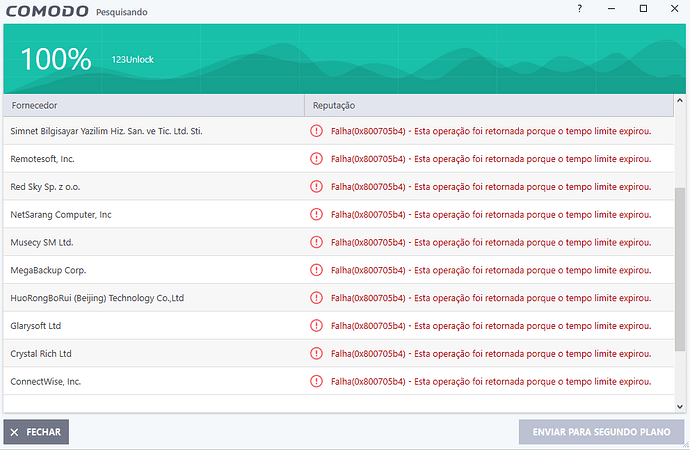The way @FlorinG rates the files as Malicious and blacklists the files is by using the FLS and adding the SHA1 to the malware database
@ilgaz We expected from Comodo 2025 to have Valkyrie and yet it still has FLS(Comodo),No Valkyrie Provider…
On October 31, 2024, version 12.3.3.8152 or Comodo Internet Security 2025 was released. The announcement also states:
“We’re still working on enabling the direct upgrade feature”
.
On December 12, version 12.3.4.8162 or Comodo Internet Security 2025 was released. The announcement states:
“upgrade directly from within the CIS user interface by checking for updates.”
I am still using version 12.3.3.8140. When will the update be rolled out via CIS itself? As described in various posts on this website.
It is striking that according to CIS it is up-to-date. If I do not visit this forum, I might think that the program is up-to-date, while this is not the case.
Is there already a prospect of when the rollout will happen via CIS itself for the older version 12.3.3.8140?
After learning about the need to check “Rate applications according to their vendor rating” I was finally able to install 12.3.4.8162 and import configurarion from 12.2.2.8012. But soon I found out it is blocking my fingerprint drivers, so I am not able to use it to login after restart. After I log-in using PIN, then the fingeprint device activates and I can logout and login using it. Any idea what can I do to allow the fingerprint device to work after reboot?
Check the logs for blocks or Untrusted Files which may need whitelisting.
The guys decided not to bother and implemented an update from the previous build only, i.e. 12.3.3.8152 to 12.3.4.8162.
Why is the CIS version update not working to change from the old to the latest version?
How can I update the various machines and clients that I have?
It is not normal to remove and install on all machines, this takes a long time.
You can just run he new installer and it will update the installed version.
And what about the promise that the developers made that the product update would be working via the CIS interface?
Yes, will I have to go to each customer’s house and do this?
This is not normal.
If CIS were updating automatically via the CIS interface, the customers would have already received the new version.
I understand that you want to help me, but the way COMODO is doing it is not normal.
Thank you!
Hello @C.O.M.O.D.O_RT @Umut @ilgaz
It hasn’t been fixed yet, I’m experiencing the same problem.
My browser doesn’t have access to the internet when I use it within the virtual desktop.
Wow you are from Spain my friend
No my friend, it only came out with a Spanish translation, without me wanting it.
oh okay where are you from then?
Hello Everyone,
I am experiencing this problem shown in the image below. I am researching suppliers and this message appears for suppliers.
“Failure (0x800705b4) - This operation was returned because the timeout expired.”
Could you tell me how I can solve this problem?
13 days without Comodo staff showing up !!!
In the old forums they promised better engagement but that was only a phrase I think.
If you want I can replace them:
“We have taken your problem into consideration and will pass it on to the teams concerned”
Tell me how many times you’ve read this? ![]()
![]()
![]()
The best is this one…
When there’s a bug that everyone’s complaining about…
“We checked and were unable to reproduce it.
However, we will check and inform the development team.” ![]()
Still, without Nik123 and New stylexxd on the forum, and a few others, it would almost be at a standstill…
A straight answer?
Get programming! ![]()
Come on…
Have a good weekend! ![]()
LOL, this phrase has become a mantra… LOL, it’s worse than a prayer… LOL ![]()
People don’t even believe it anymore… LOL ![]()
Hello. @C.O.M.O.D.O_RT, @Umut, @ilgaz. I still do not run the browser in the container or on the virtual desktop in Comodo Internet Security Premium 12.3.4.8162 Final and 12.3.3.8152. Is CIS 12.2.2.8012 relevant?