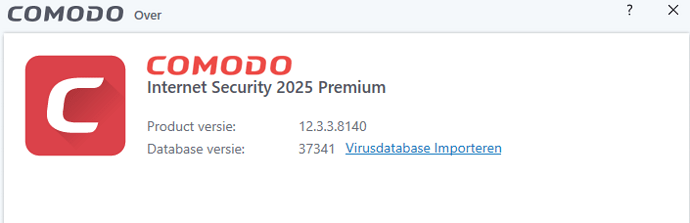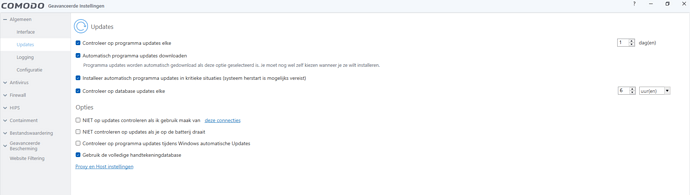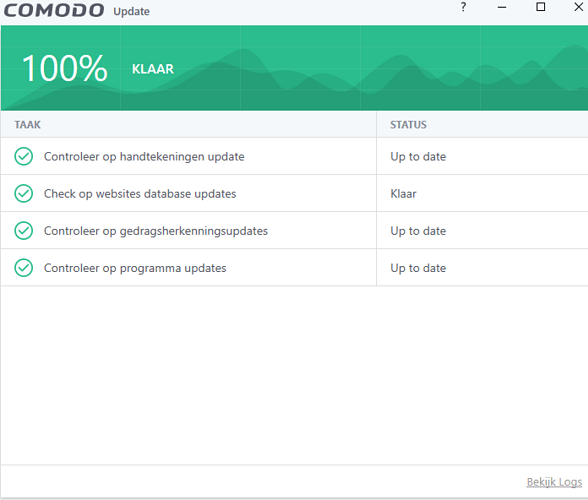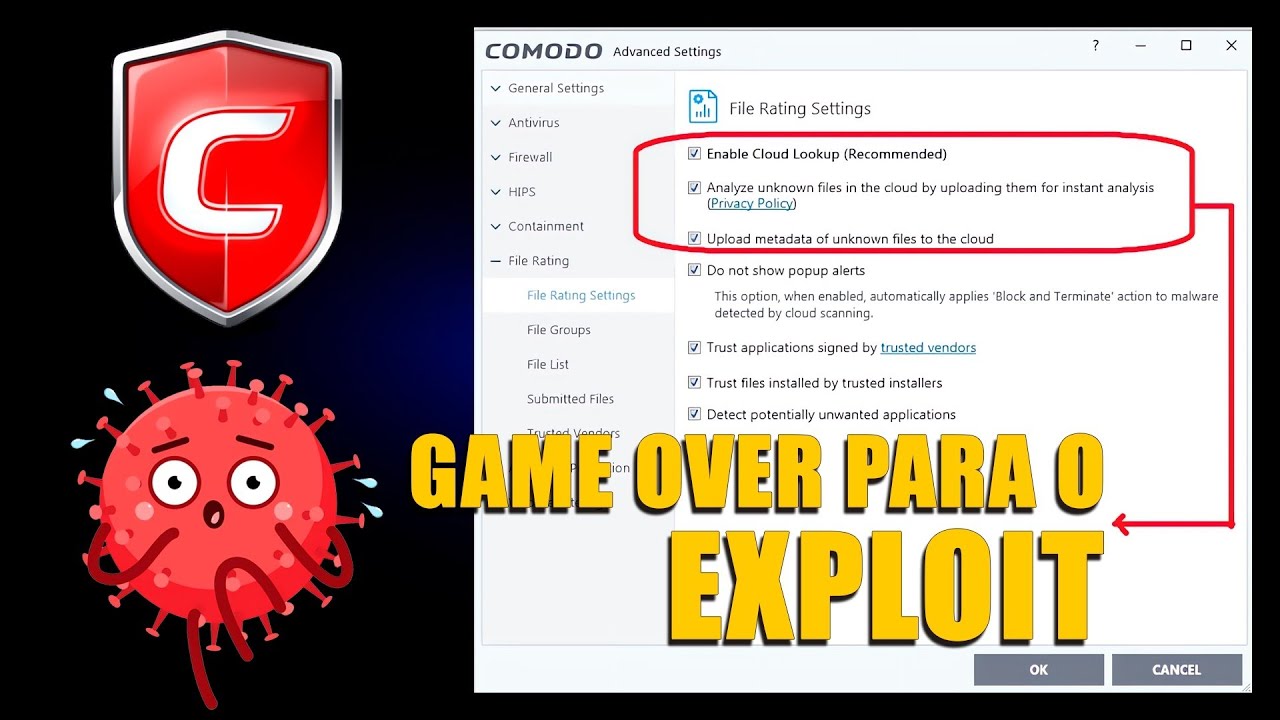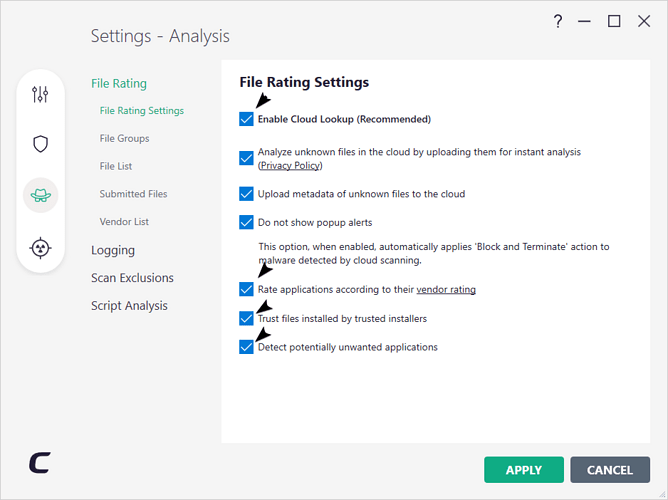I can’t download CIS Premium installer! The link doesn’t work for me. I tried several times without success. The link for Pro works but not the one for Premium.
This happened to me also. My IDM extension picked it up finally and downloaded it for me.
OK. It finally worked by right clicking > copy link address > paste in new tab
I recommend checking the file hash to make sure it downloaded correctly. I had an issue years ago where I couldn’t get the program to download completely unless I used a VPN to change my location to Europe.
CIS Premium 2025 12.3.4.8162 SHA-256 2BD9A57898D8787A8CB33E2C40A7CC0A0E5408FAD9C9487C4E5E666A7ADBB1F2
When are the updates done via CIS itself?
It’s been 17 days now, but no update has taken place via CIS itself. CIS checks every day if there are program updates available.
Found program update for b8152 > b8162 only. 12.2.2.8012 can’t find updates, 12.3.3.8140 has certificate problem and not in use.
Hi TotalBullet,
Thank you for reporting.
We have checked and found no issues on this.
Are you using any other security software simultaneously with CIS ?
Thanks
C.O.M.O.D.O RT
And again my posts were ignored !
Now, in order for CIS to detect the @Loyisa PoC + Ransomware, is it necessary to disable sending files to the Cloud? …
Happy New Year to All
Really, all that remains for me to do is to wish him the best for 2025, hoping that this year 2025 will be the complete opposite of the year 2024, that is to say a great year for COMODO CIS.
@everyone HAPPY NEW YEAR
Happy New Year 2025 !

I’m not, the installation of Windows 11 was standard and CIS was the first thing I installed after getting updates for Windows.
I noticed that this issue seemingly crops up when changing some settings under “File Rating Settings.” Since I normally only use the Firewall component, I tend to disable the settings marked with an arrow in the screenshot.
I left them on now to keep CIS in working condition.
If you uncheck “Rate applications according to their vendor rating” CIS will completely cease to function !
I reported this in quite some posts but @C.O.M.O.D.O_RT seems to ignore my posts !
By the way, this bug exists in v8140, v8152 and v8162 !
I did the same thing as you, I reported the problem.
Comodo CIS doesn’t trust itself if you uncheck these options.
(And since he doesn’t trust himself, that blocks everything!)
Obviously, he’s right! ![]()
![]()
Under these conditions, who can trust him!
I don’t experience the issue with version 12.3.3.8140. I tested that specifically.
Hi Algebraist,
We have checked and couldn’t able to reproduce it.
However we will check and report this to the dev team.
Thanks
C.O.M.O.D.O RT
Oh, really ? Everyone can reproduce the bug but not you, strange !
Thanks for reporting to the devs !
Thank you very much Cassette, your solution helped.
I had the same problem. Just have to wait for several minutes and then the installation popped up and continued.