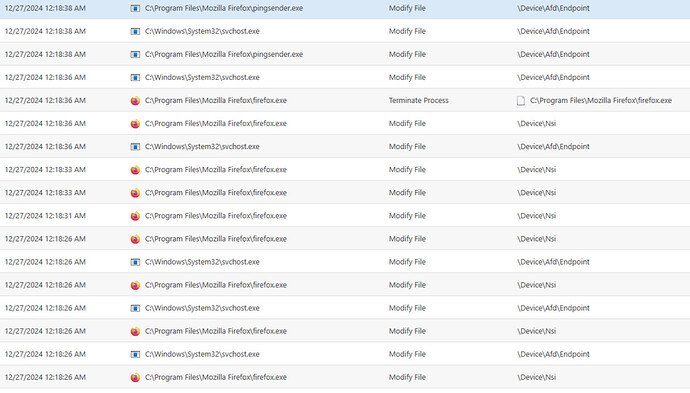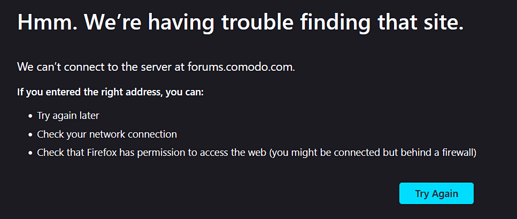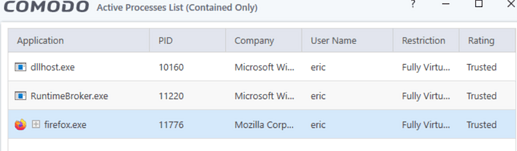I would like to know the release notes.
Release notes page: Release Notes
Hello.
Got a fresh installation of Windows 11 and installed this version of CIS.
At first it seems to work but after rebooting the system, CIS throws an error and says it cannot start the security agent. Running the diagnostics tool seemingly doesn’t do anything.
I have already uninstalled CIS using the official uninstaller, rebooted multiple times, then did a fresh installation. Same issues.
I have report files from the diagnostic tool. Should I just upload them here?
Help?
Release note from the 11th of December.
I had a program update 2 days ago, no release notes for that !
Trimming down the list doesn´t work.
Program doesn´t work after it.
Last time one of the Comodo staff was here was 7 days ago ! lol
Last time one of the Comodo staff was here was 7 days ago ! lol
They are probably on Holiday Break, which is fair, I think. ![]()
That was a good one ! ![]()
@C.O.M.O.D.O_RT , @Umut
I have same issue as others: when you open virtual desktop (or start programs in the container), web browsers and other programs are unable to access the internet in CIS Version 12.3.4.8162 despite them being trusted programs. This is the case on Windows 10 and windows 11 machines, and with multiple programs including Comodo Dragon, Edge, Process explorer, etc. I had no issues with these same operating systems and these same programs when using them in the container of CIS 12.3.3.8152.
Seems like a bug to me…trusted programs should be able to access the internet from the container. None of my CIS settings or other programs changed when I updated from CIS 12.3.3.8152 to CIS 12.3.4.8162 (I updated to the new version using CIS’s internal updater). The only difference that I can see was the updating of CIS, and after that internet access from within the container was broken.
They probably blocked all access to the service control manager (ntsvcs) for contained applications. You can check the HIPS logs while having HIPS in safe mode, to see if either the namedpipe or rpc control interface, is being listed as a blocked event. This blocking is probably what breaks network access.
This is assuming they added the named pipe to protected files or the windows managment file group like they did with xcitium client security.
Yeah i’ve reproduced the latest ver of firefox not connecting to internet when contained on 4 diff systems with this new ver of cis. Even did clean installs so it’s not a settings issue.
Well, I re-tried it again this evening, and now comodo dragon will not run at all in the container or in the virtual desktop (dragon won’t launch). Nothing is recorded in the logs, so it does not appear to be blocked by CIS. It launches fine when not virtualized. I had this issue several times in the past few years, where starting dragon virtualized gets broken for some reason. In the past it was a dragon update that broke it. So, maybe the recent dragon update broke it again. rebooting no help, emptying container no help, diagnostics no help (as usual).
PS on my windows 10 machine, I did try adding comodo dragon to containment and firewall as shown in Cruelsister’s video, but it would not let me…comodo said it could not make the rule because it would lead to system instability ![]()
Hi Whoop-dee-doo,
Thank you for reporting.
We are checking on this.
We will keep you posted.
Thanks
C O.M.O.D.O RT
Superb you answered to him !
Do I have to wait 8 days again before Comodo staff will show up again ?
What about the bug I reported which wasn´t fixed in the last versions ? ? ![]()
Hi, can you look at the issue I’ve mentioned in this thread? (Just a few posts up.)
I’m gonna attach the diagnostic files here since I don’t think there’s anything privacy-related in there.
Are you able to connect with firefox and does those blocked events still show when not using a restriction level?
Unable to in Proactive when running in sandbox. See below and attached HIPS log. I’ve not had time to experiment much with it today.
Comodo HIPS Log.pdf (74.4 KB)
So it seems comodo went overkill with the containment bypass fix and made it so contained applications are blocked from accessing any device object based path (\device\*) that is listed under protected files. They could have instead just made it to only blocking \device\namedpipe\ntsvcs or any form of \device\namedpipe\ path.
This means that the windows sockets interface file group just needs to be removed from the protected files section to restore network connectivity.
Confirmed, that works ![]() Not that I’d ever really run a browser virutalized but thanks
Not that I’d ever really run a browser virutalized but thanks ![]()
I knew is must be some sort of device protected item. Once again, your expertise prevails ![]()
Has anyone else had the problem of the initial install exe running? When I click it, it acts like it will start up and then sits there in task manager doing nothing. It won’t finish installing. I was running the older version, but this version does this every time. I’ve redownloaded it like 5x already. Even running it as admin doesn’t fix this…