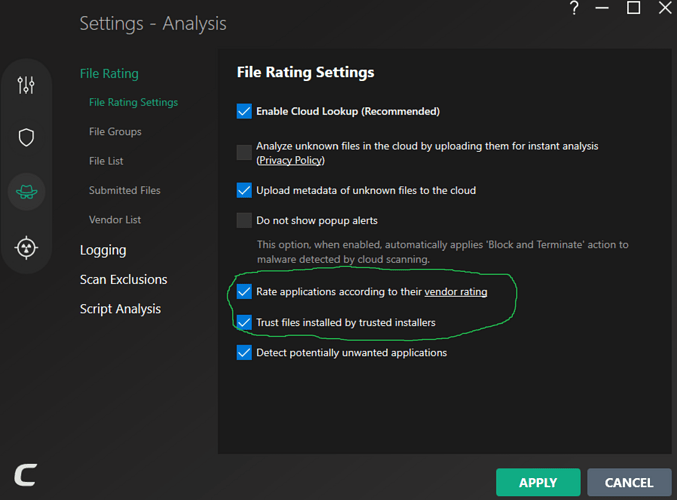The link for premium not working.
Installed this version on Windows 11 Home x64.
Then I set up the settings.
After when I clicked on the taskbar icon and then on Open the app doesn´t come up with a window.
After a reboot the icon isn´t even showing anymore.
In PC settings I cannot see CIS too.
8140 and 8152 also not working, same issues !
Last working version was 8012 !!!
What a mess !
Edit:
Did a fresh installation of Windows 11 Home x64 and still the same !!!
System.txt (187.5 KB)
Is it just me or this new version loads much faster? The UI has much faster response?
To set up Comodo, have you imported an old configuration ?
Clean install, no old config imported !
With old config imported it doesn´t work too !
So you’re saying that no UI comes up with a clean install, but also with old config imported. How do you import the old configuration without using the UI to do that?
I could set it up first and then I close the window and then I cannot reopen it again.
After a reboot even the icon is gone !
I explained it in my above post already !
This happens with all the versions after v8012 !
And 8012 is 4 years old now !
When you say “set it up first” does that mean you’re configuring settings within the program?
Yes !
I can set up everything in the program.
Then of course I close that window and when I want to open it again it fails to do so.
Clicking on the desktop icon also fails.
My guess is you’ve stepped on the landmine setting “Rate applications according to the vendor rating”. Unchecking that causes problems. It worked up through version .8140, but broke in .8152.
Yes, I unchecked this because I don´t trust vendors ! lol
Will try again and report back.
Will take a while.
I will remove CIS with the CIS removal tool and reinstall the new version with the rating checked.
Thank you very much CASSETTE !!!
This seems to work !
To the devs: Fix this please because I don´t want to trust the vendors !!!
If you uncheck “Rate applications according to their vendor rating”, it will cause the problems you’ve been describing. The other setting you can uncheck.
You are right ! Thank you very much !
You said it broke in version 8152, why it wasn´t fixed for the 8162 version ?
Clearly a bug !!!
Devs, please fix this !!!
Got automatic update to 12.3.4.8162.
Got also a minor program update, version is still 8162.
Just to check, I unchecked “Rate applications according to the vendor rating” and my problem is still there which means it wasn´t fixed ! ![]()
Your better approach is to trim down the vendor list to only software you use or try the list with just Comodo listed in the vendor list.
Better solution would be to fix this bug !!!
But thanks anyway for the suggestion !
Will have a look at it when I am at home.