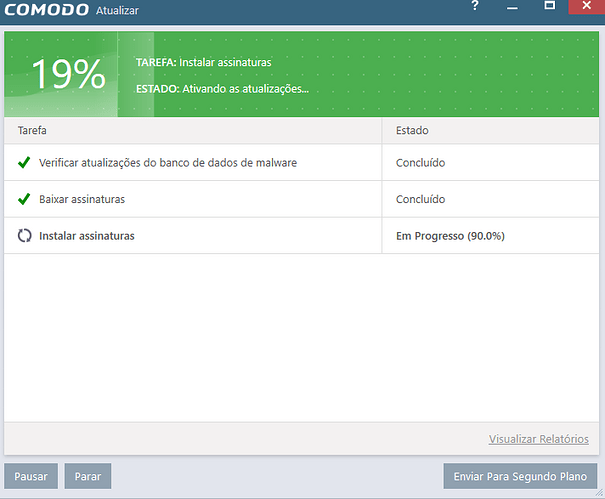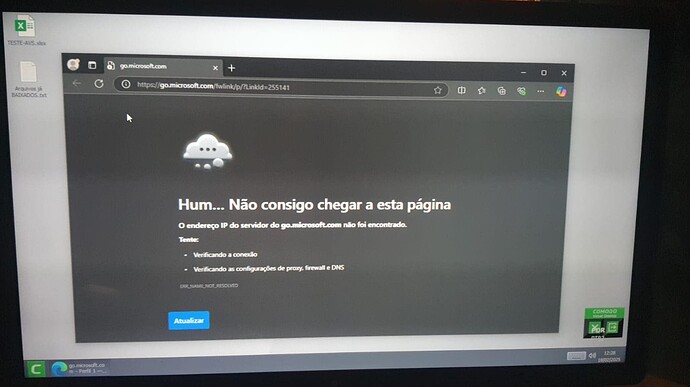Hello, the CIS files are blocked, but when I go to consult them, it is a trusted file.
I don’t understand why the CIS is crazy.
They’ll stay in that blocked list. It’s just there to tell you what’s been blocked but that list doesn’t purge itself. If you just remove them and see if they get blocked again or look for a block in the logs. CIS/CF will block some things while the AV and Firewall load fully, this is after a restart but it doesn’t affect those program functionalities, it’s just CIS/CF protecting you. I regularly clear what’s been blocked but it would be nice to have the option for that list to be cleared on restart. ![]()
Thank you for the explanation. I do as you said, and remove it, but it always comes back. It’s good to know that it’s protected.
Even so, it would be nice if the team could resolve this inconsistency.
Hello, I’m having problems. It’s been on this screen for over 15 minutes trying to update the antivirus database.
Why does it take so long?
Does anyone from the COMODO team know how to do this?
Is the server slow?
Same as what I reported a few days ago.
I thought it was just me!
I think it must be happening to more people but they just don’t realize it. ![]()
This is not the biggest problem with Comodo, so people do not complain. Just put the process into a background mode and forget it …
It still doesn’t complete. It you try to update the database again at another time/day it goes back to the incomplete process at 90%.
The only way is to reset the computer as we aren’t allowed to reset CIS.
Hi All,
We are checking on database updating issue.
We will keep you posted.
Thanks
C.O.M.O.D.O RT
Hello. Dear C.O.M.O.D.O_RT, tell me if CIS will have a “virtual desktop” and will it be possible to launch a browser from CIS in a "virtual environment?
Hello CIS team, what is the reason for the VIRTUAL WORKSPACE? The EDGE browser is not working to navigate the pages, it says there is no connection.
I would like to know the reason for this?
When this will be fixed ? Reported a long time ago !!!
When unchecked CIS stops working !!!
Your last response on the 4th of January(!!!) was that you couldn´t reproduce this bug but everyone else could.
Why no answer after that ?
Hi nik.luckin,
We were tested and found that the virtual desktop is working fine.
And all the browser works without any issues.
Were you able to use rest of the browsers except msedge in virtual desktop ?
Thanks
C.O.M.O.D.O RT
Hi Algebraist,
We are checking on this.
We will keep you posted.
Thanks
C.O.M.O.D.O RT
1 In my “virtual table” nothing starts 2 and outside the “virtual table” no browser in the container starts
Well well well…
@C.O.M.O.D.O_RT
So, you were not able to reproduce the issue below? If this bug can’t be reproduced by Comodo, maybe the dev team needs to PM me to get more information.
I can confirm this. Everything works in the virtual desktop as well as in the container (css).
Hi. prodex is your autocontainer configured with a restriction or not?
Hello @C.O.M.O.D.O_RT , I can confirm that the internet does not work on the virtual desktop, see the image below to prove it: