Hi ZedRM,
Thank you for reporting.
We understood your concern regarding the displaying of “At risk” in the CIS home page when AV is disabled.
Let me check with the team and update you.
Thanks
C.O.M.O.D.O RT
Hi ZedRM,
Thank you for reporting.
We understood your concern regarding the displaying of “At risk” in the CIS home page when AV is disabled.
Let me check with the team and update you.
Thanks
C.O.M.O.D.O RT
I agree with " neonov":
“…Please don’t even think about curtailing our CIS rights. I, as a user, want to completely control CIS…”
Melih,
Please let have the two possibilities:
I love and Buy CIS pro because I have control on that.
Be sure, at least from me, if do not have in new CIS some control like Custom Ruleset I do not need the new CIS. But also, let me said… i could pay a little more if I have this option.
But not worry if only two guys wanted this. If you think or have some information that the most people do not use Custom Ruleset, I understand that is a question of money/time to developed for you - of course is easier have all automatic.
Thanks, and the best for your company.
I’m not sure I was clear, so please allow me to clarify a little more.
My issue was that when the real-time scanner portion of the AV is disabled, it complains with annoying pop-ups and notifications.
How we users configure our PC’s, and the software that runs on it, should at all times be under our direct control, including when we get notifications and how. There should always be an option for us to choose not to use something and the option not to be bothered about it.
Something along the lines of “Yes, disable this feature and don’t warning me about it in future.” and/or “Don’t ask/notify/warn me about this again.”
In other words, we users should have complete control without being annoyed/bothered/notified about it.
Does that make more sense?
@ZedRM You can always just run the Firewall alone if your not wanting to use the AV element. Just run the Uninstaller and click “change” and untick the Antivirus part. The Firewall still contains all the elements full CIS does including Containment and Viruscope etc. just not the AV.
That option is not available with the recent versions of CIS. Version 12.2.2.8012 was the last version to have that option and, as shown in a statement above, CIS 12.2.2.8012 is not officially supported by Windows 11. It does work, and installs without complaint, but it is not up to date.
Thus the problem some of us are having.
Hello @Melih,
The “For Home” product section (including CIS Premium / Pro) on Comodo Home Page was removed long time ago, about one month after the official “New CIS 2024” announcement.
Can we take this removal of the “For Home” product section on Comodo Home Page as evidence that Comodo has discontnued its “For Home” products and has ceased further “For Home” product development including CIS Premium / Pro?
Thank you.
no.
CIS if for consumers and home users.
Melih self said b4 summer of 2023… and Comodo HQ is in North America therefor it was to be meant before 21.06.2023(summerstart in nothern western hemisphere)… but you are both right… heard some many promises /statements from Comodo… that wasn’t true at the end… Imagine over 3 years since last update/bugfixes… than the comodo froum hax done by mad IvanZ aka ruZZians… but somehow Iam still lkoyal to comodo …seems iam the greatest jack-a s s overhere
Hi ZedRM,
Thank you for reporting.
As we checked and found that when we disable the CIS Av it popups an notification saying that “How long should it stay disabled” then selecting permanently option will not popup this notification again. (Refer the attached pic Noti.jpeg)
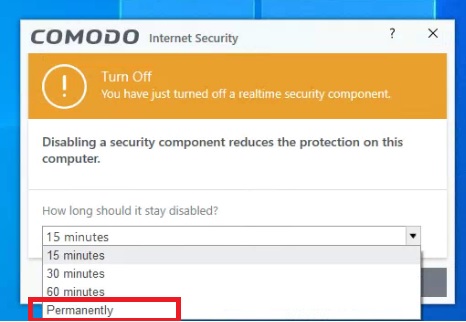
Are we missed anything else to understand if so kindly provide us the screenshot of notification & popups which bothers you.
Thanks
C.O.M.O.D.O RT
That version was released in March 2021. It was not released in 2020. I think I see the source of the confusion, though.
so, cis 2024 will be releaded before June 21, right?
or my maths are crazily wrong?
Do take false promises into account.
Please do not remove any advanced features in the new version to cater to the casual users. Things like manually control everything down to the port number. Also ability to disable the AV part. Please. Also please do not rush a release. It’s ok to not hit a release date. It’s worse to release a half-assed product just to meet a certain date.
Yeah give them another 2 years and let them break another promise…
Promise is a word used a lot and the last time Melih used the word Promise was in 2016 in relation to making CIS stronger, lighter and higher performance. https://forums.comodo.com/t/brand-new-comodo-internet-security-10-with-secure-shopping-is-released/311380/193?u=ericcryptid
Anyway, looking forward to the upcoming updated version and how it compares with 8012 that still protects me from any virus out there when properly tweaked ![]()
Yes, let us wait for new version in this forum sandbox where everything goes in but nothing comes out.
Hi everyone,
after a few years I returned to the new forum to understand what is the latest version of CIS and when will the new version of CIS (called 2024) come out.
Unfortunately, like the old forum, this one is also very confusing and difficult to navigate.
Can someone please tell me what is the latest version of CIS(Free) and when will the new CIS come out?
Thank you.
Nunzio.
Hi NDABBRU,
You haven’t missed out anything in those few years ![]()
Current and very dusty CIS premium (Free) version : 12.2.2.8012
Current and little dusty CIS Pro (Paid) version : 12.2.4.8032
Bare in mind that there is very little difference between Premium and Pro version so better stuck with CIS premium for now.
And about new release, after more then 2 years waiting there’s still nobody on this forum who knows or likes to tell when and if a new version will come out. There are only speculations about new release and nothing more…