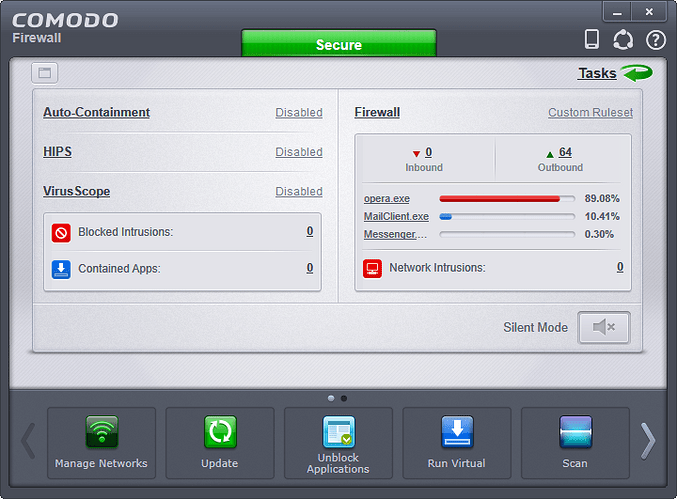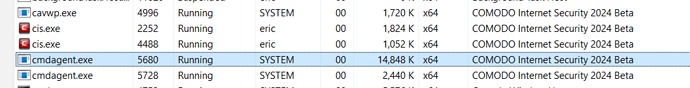I make restart. And is normal cpu usage. But for how long help this restart. What can i do for fix forever this problem ??
Hi maciejak,
The team is working on fixing it.
We will keep you posted.
Thanks
C.O.M.O.D.O RT
Here are some general techniques you can try to troubleshoot the issue if COMODO Internet Security or any other software is using a lot of CPU power:
Verify COMODO Internet Security is up to date by checking for updates. Bug fixes and performance enhancements are frequently included in software updates, which can assist lower CPU utilization.
Run a comprehensive system scan to look for any malware or viruses that could be the source of the unusual CPU consumption.
A few antivirus products have programmable parameters that can affect CPU consumption. To strike a balance between security and system performance, think about modifying the settings.
Limit background processes by closing any superfluous programs that may be using CPU resources in the background.
Reinstall COMODO: If the issue continues, you might want to think about uninstalling and reinstalling COMODO.
Contact COMODO’s support staff for more help if none of the aforementioned measures succeed in fixing the problem.
Remember that the suggestions above are only broad advice and might not be tailored to the circumstance in 2023. I advise examining the official COMODO website or referring to pertinent internet resources if you require the most recent information on the functionality of their program.
Users posting their specific issue to this thread should have created their own threads. This issue is solved and ought to be closed.
What issue is exactly solved?
I am using Comodo Firewall (not CIS) for a long time and it always been a problem with cmdagent.exe and CPU. I found 10 years old posts (or even older) about that. And still people complain about it.
Update is not a solution, because new updated Comodo Firewall causes even more frequent problem with cmdagent.exe process. Is unable to kill, unable to restart and for some reason Comodo still “solving” the same issue for years!
Fix your code! It’s a shame that you’re trying to find a problem on users’ side for such a long time instead of working for permanent fix a bug on your side!
And no, I don’t want to start new topic, because it would be treated again like separate, rare issue. The more people will write about the same problem, the bigger probability is that maybe some day some Comodo programmer start to investigate it instead of mark problem as solved. It is not.
Can you provide screenshot of CPU usage along with details of which file/process is causing the issue. Pleas let us know of your of any other security software you are running. I’ve seen cavwp showing CPU usage but that can be resolved by disabling web protection.
Actually in my case it’s very easy.
I am using Comodo Firewall without Comodo AV (not with disabled AV but just firewall without AV) with EVERYTHING ELSE disabled - that means HIPS disabled, File Rating disabled and all advanced protection disabled. My firewall is in Custom Mode where I decide about what can have access and what can’t. My other protection, including Windows Defender, is disabled and I am not using any AV software.
It usually happens when lot of data is streaming/downloading/uploading and since my internet connection is pretty fast in both ways, I am talking about big transfers. But I cannot confirm is it only because of internet transfer or replicate it.
The only screenshot I can provide is from my Task Manager where I see cmdagent.exe that have sometimes 8% CPU and don’t want to go down, sometimes 50% or even 90%. It’s not frequent, but it happens from time to time after long activity and the only I can do is restart computer.
After I installed updated version (using UPDATE function) cmdagent.exe was going to high cpu usage lot of times, so I revert to the only version I have that actually works most of the time - 12.2.2.7036 (but I’m not sure if it’s really best version - probably some earlier works perfect all the time like 12.0.x.xxxx). Good that I had installer of that 12.2.2.xxxx, so I remove all files, registry entries etc. and installed that version again (and restore configuration from file).
It happen on my computer, on my wife’s computer too (different CPU, different config), on my old Windows 10, on my new Windows 11 and it’s a problem I have for as long as I remember. And, if you’re new here you may not seen dozens of similar complains about cmdagent.exe and high CPU usage, but good for us - there is a search on this forum. And also google works - “cmdagent.exe high cpu usage” will give you lot of posts about that:
- “Why does cmdagent.exe (Comodo Firewall) take up so much CPU?” - BleepingComputer - year 2020
- “CIS 12.2.2.7062 and 100% CPU Usage on cmdagent” - Reddit - year 2020
- “High CPU Usage do to Cmdagent.exe” - WhatTheTech - year 2023
- “CMDAGENT.exe CPU usage* too high!” - RSSing - year 2018
- “Comodo PF, high CPU usage from cmdagent.exe” - year 2007 (!)
- “Comodo hogs 100% cpu” - Buchatech - year 2009
- “Comodo’s latest free AV/Firewall drives CPU to 100%” - Tom’s Guide Forum - year 2010
- “Comodo’s cmdagent ‘eating’ my CPU usage” - Thinkpads Forum - year 2008
Etc. etc.
How can I believe that this problem is solved or anyone will try to fix it?
I don’t want super advices. If you need screenshots etc. that means you probably collect them for all that years from many users, otherwise I see no sense.
I understand that you’re trying to help me with my problem, but the problem is with cmdagent.exe CPU high usage (when there is no data transfer - when it reach 8, 50 or 90% it stays that way). So do not try to help me with finding “magical” way to fix Comodo software bug, but just fix that stupid bug (before its 20years anniversary).
Thank you for this information. I’m not new here
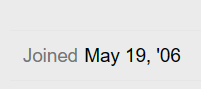
Not having file rating might be a cause but I’ve not run CF as barebones as you have. They have been fixing issues with the latest Beta though I can’t see that CPU has been addressed. In Win 11 I’ve had to create TCP Port 443 HTTPS rules or add it to the predefined port sets as default is only UDP 443 HTTP and I was getting hundreds of firewall blocking logs every day. Other rules had to be created for IPv6 filtering etc for me to have less firewall log spam. You might see what’s in your logs when you’ve had those spikes.
You can, of course, use another product if your after such a simple solution in the meantime. I’ve used Windows Firewall Control by Binsoft / Malwarebytes for Windows Firewall integrated blocking but CF does what it does best in default settings.
Main reason I’m using Comodo is that it alerts not only about incoming connections, but also about outgoing. All suspicious software or software that “calls home” uses outgoing connection first, so it’s my main activity monitor.
No, I don’t have high activity. My firewall rules are ok, everything works fine. Unless it stops - and then you can wait as long as you want, and that 8%, 50% etc. stays forever, like cmdagent.exe was frozen for some reason. I guess it’s just software bug, freezing bug, some infinite loop this process enters and cannot exit. While it happens, nothing is sending or receiving and I still feel that my computer works slower because of that cpu usage all the time. I may kill every process one by one and nothing helps. And, of course, Comodo protects his process so much that is impossible to even try to restart it.
I just want to know why is this such a big problem for many years?
Three things:
- Where is only firewall beta installator (without AV module)?
- I was kidding about you’re new on this forum. It was about how many times people complain about it and yet - you’re asking for something that probably lot of people before me provides. As I see - it’s pointless. If these screenshots were useful, the problem would be solved long time ago.
- I highly doubt that any Comodo programmer cares about what is going on here or what people complain about. It’s just useless to provide any informations if there is ZERO chances that any SOFTWARE BUG will be fixed that way.
WFC https://www.binisoft.org/wfc blocks both incomign and outgoing.
Is there anything in the windows event logs?
A lot of things haven’t been updated in years though projects like Comodo Dragon has been consistently updated. CIS/CF .8012 still works flawlessly against even the latest ransomeware and viruses, particularly when tweaked and I don’t have issues with it in WIn11.
You have the option to install either Firewall or Antivirus or both in the Beta installer. Current beta does leave behind some remnants which the devs are looking into.
I’ve seen it mentioned numerous times but everyone’s setup is different. If your using Windows 11 CF isn’t officially supported for it, if your using Win 7 you need to have the SP1 & 2 installed, system hardening applications can conflict with CF.
We all hope for some improvements and I’m glad to see we’ve had a couple of Betas but if your that frustrated, try out other products, there are plenty out there but unless people continue to provide information the better @C.O.M.O.D.O_RT @ilgaz and devs can identify it. They fixed a handful of things in the betas so far so it could be something that is in the beta roadmap.
There’s probably something triggering the high CPU but only by looking at CF and windows logs can it be narrowed down to what the cause is.
Again.
-
(points are important, because I want answer to every thing I mention in my post, not skip some important informations) - why for so many years people complain about the same problem again and again? If it depends on some specific Windows settings, then Comodo should fix it years ago. Still people reports high cpu usage of cmdagent.exe and you’re trying to find problem on my computer, like it was some single case, not seen or reported before. Wrong.
-
For all that years - are people sending their Windows logs and sharing lot of data? I think yes. So why problem is still not solved for over 10 years? I want to know WHAT CAUSES the problem (from programmer) and when it was fixed. It’s not user’s task to fix Comodo code.
-
Where is that beta installer? And if I choose to install just firewall, I will have ONLY firewall installed, or whole Internet Security but with disabled/not installed AV? I don’t want to be constantly nagging about “you’re in risk” mark because I have no AV installed. I want ONLY firewall.
-
Again, I can repeat this again and again - WHAT HAPPENS with all other reports about cmdagent.exe CPU usage? Why I should provide any data if problem is not new? I just asking about final solution after MANY YEARS (which I proved by searching for this problem on internet and check dates).
underlying Microsoft code doesn’t stay the same last 10 years, it changes and changes a lot!
-
Fine. There have been lots of posts about High CPU usage all varying in which components users have enabled. Some provided detailed information and others haven’t.
-
As @Melih Melih has indicated, Windows coding has changed all the time. CF/CIS whitelists Microsoft’s system files but has you aren’t using File Rating, it’s possible your firewall rules are to strict for system processes or something else. You haven’t provided any information to which OS your using.
-
https://forums.comodo.com/t/comodo-internet-security-2024-v12-3-1-8104-beta/360250 Yes, if you only to choose to install the Firewall then only that part will be installed, It’d be worth giving it a try since it’s the only version Windows 11 compatible.
-
The Devs assist where possible but 10 years ago 8.1 was released and the current beta doesn’t support it. I found no issues with CF/CIS when using Windows 10 but developers have tried to assist in the users in all this time and CIS/CF has come a long way since 8.2. What version are you using? Did version 12.2.7062 resolve your issue when you initially posted about high cpu in 2020?
We await either further information from you. If the Beta doesn’t resolve the issue, please post in the Beta topic so the Devs can pick it up.
My version is 12.2.2.7036 - I reverted to that version since update (using Comodo update) causes much more frequent freezes.
I was not asking about “do I must install AV module”. I was asking if I install ONLY firewall, it will be only firewall or Comodo Internet Security without installed AV? It’s big difference.
For now my window looks like that (I like this classic skin). As you see - no “AV missing”, no" At Risk" etc. No space for installing AV module. On the left you can see only Auto-Containment, HIPS and VirusScope, no AV section (even not installed).
I know that there was two type of Comodo Installers - one with name “cmd_fw_installer…” and one with name “cis…” as prefix.
From this site: Free Firewall | Best Comodo Firewall Software Download 2024 you’ll download Comodo Internet Security, no matter if you want only firewall.
From this site: https://personalfirewall.comodo.com/ - you can download firewall only, without AV module (and without AV module selection too).
I installed once that Security without Firewall and it was not what I wanted. It contains showing me info that I am not fully protected and that AV module is not installed. Firewall (only) do not do that.
So - again - since you don’t use only firewall - are you absolutely sure that this beta, when I do not select AV module, will install me ONLY firewall WITHOUT option to install AV later etc?
Thank you for the additional information. I’m in between testing installs so I will install it at my end as firewall only when I get a minute.
High CPU is no 40 on the 2021 Current Bugs list: https://forums.comodo.com/t/list-of-current-bugs/320077 but they are checking and working through these as they release the Betas. High CPU hasn’t so far been mentioned in the Beta Release topics.
But is again and again repeating bug reported so many times. That means nobody yet find real cause what is wrong with cmdagent.exe and high CPU usage. All workarounds may work from time to time, but it’s like in case all bad coding - it will work sometimes, but sooner or later bug will reveal itself. Testing in short period of time in perfect conditions (few programs installed, default system settings) is never good.
As in this post: https://forums.comodo.com/t/cmdagent-exe-abnormal-ram-usage/321282/10 Devs have asked users to install a performance log tool to determine the cause of the RAM or CPU usage.
I’m not a Dev or Comodo Staff, I’m just a volunteer moderator and long time Comodo user, here to help out where I can. It’s late here but off work this week so should have time to install CF Beta.
The Beta Installs the whole CIS but only the CF activated. You have to manually disable everything else including miscellaneous and web filtering, hips etc
Didn’t see any CPU spikes in initial test and as I’m not a fan of the new UI, switched back to Lycia Theme but still light on the system.
I have some other programs I’m looking at but thought I’d run a very quick test for you.
Ok, today I had over 90% of CPU after whole day of working.
By “working” I mean A LOT - lot of programs running, lot of internet connection, heavy stuff whole day.
And I decided to kill everything that may cause this problem.
NOTHING - I kill basically everything includin explorer (so my desktop disappear) - still cmdagent.exe was at 90% and higher and only PC restart helps. What a $#!#^!
Believe me if I tell you that it’s programmer’s fault. Too many THE SAME or similar reports over YEARS. Comodo just doesn’t care so much - and because most of people do not complain (or knows that it’s pointless because they may end in endless forum discussion about “everything works fine, please try…”) this problem probably will stay as long as someone find big leak/bug in code and write article that CIS is dangerous. That may wake up some cprogrammer.
And I know how CIS installation works - I prefer just Firewall, not whole CIS. Without AV module installed it constantly show that computer is not protected etc. With only firewall it shows that all is ok.
And more important - it’s also matter of speed - CIS is handling every file (no matter if AV is enabled or not). Firewall just monitors internet connection since it has no AV module.
Oh, nevermind, It will be endless discussion. I know that when I’m doing almost nothing on my computer, it can runs for days without that problem. But usually my computer is heavily used. And then cmdagent.exe becomes crazy.
Hi uzz,
Sorry for the inconvenience.
As we are not supporting old cis version.
Could you please check with the latest cis beta or CIS free version ? Refer the below link.
https://download.comodo.com/cis/download/installs/8050/standalone/cfw_installer.exe
https://download.comodo.com/cis/download/installs/9010_beta/CIS_2024_beta_2.exe
Thanks
C.O.M.O.D.O RT