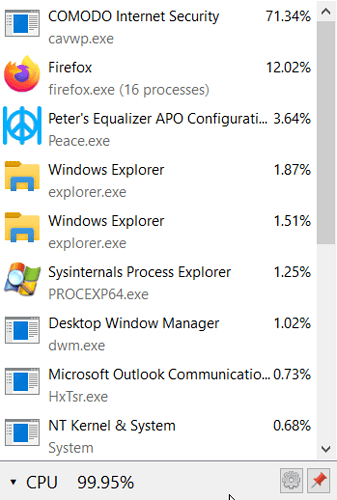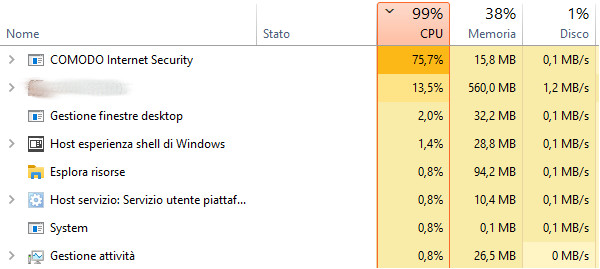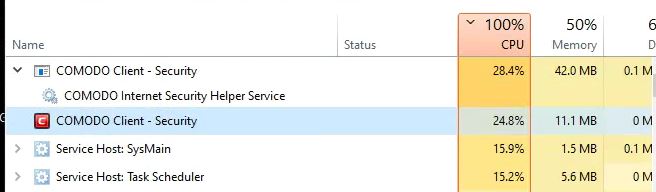Hello,
Is there any solution to this problem that works and is effective?
It seems that we have been struggling with the same problem for many years.
I have already tested a few or a dozen tips available on this forum and on the Internet and I still have a CPU usage of the cmdagent.exe process at 97% every few days. It almost looks like I’m mining cryptocurrency for others.
Not so long ago in 2022, I was still using Win7Pro here and the problem was 3/year, restart helped.
Currently:
I have two computers with a twin setup:
The first (laptop) everything is OK.
Second (desktop), the CPU load reaches 97%.
In most cases, the CPU load increases after launching a web browser or RSS client.
Win 10 EN Pro 22H2 + all recent updates
CIS 12.2.2.8012. Configuration [Comodo - Internet Security]
Windows Defender Virus + Firewall are disabled permanently. I do not use any other additional security programs.
In order to solve the problem, I deactivated individual functions and modules one by one. In most cases, this was the solution to the problem, but unfortunately only for a short time. After a few days, the problem returned like a boomerang.
I disabled:
Show messages from COMODO Message Center
Check for database updates every
Automatically download program updates
Automatically install program updates in critical situations
Check for database updates every
Check for updates during Windows Automatic Maintenance
Send anonymous program usage statistics to COMODO + change file attributes to read only in Task
Antivirus
HIPS
Auto-Containment
VirusScope
Website Filtering
File Rating - Cloud Lookup
Additionally, I recently blocked (in/out) cmdagent.exe in the firewall.
I have observed that this solution works for +/- 10 days. After this time, the problem is active again, so I unblock the process in the firewall, update Comodo by the way, block again and after 3-4 restarts of the computer, the CPU load returns to 3%.
While searching for a solution, I re-installed CIS several times. I installed the latest drivers for the network card, I also tested 10-year-old drivers. I reinstalled Windows. I scanned the computer with external tools for viruses and malvers. I’ve even disabled all modules including Firewall, but does that still make sense?
Thanks in advance for any tips and solutions.
In addition to the main problem, I am also intrigued by the following questions:
What is the function of cmdagent.exe? Maybe it’s worth trying to delete this file…?
Theoretically, all modules are disabled, updates, feedback, etc., and yet cmdagent.exe connects to addresses (e.g. 104.18.32.68; 172.64.155.188; 178.255.082.005; 169.150.247.37) on ports (80; 443). What does cmdagent.exe look for there? What data does it send, what data does it receive?