You can rest assured, the product will always be free, as shown on the website, the website developers will still update the page and place the correct links.
This type of isolation does not prevent malware attacks on the BIOS.
A Brazilian YouTuber was infected and lost his channel, which had more than 1.8 million followers.
He posted this here in his community, explaining:
Hacked again…
A brief explanation of what happened, but I intend to make a video explaining it better later.
-
When I was hacked, the first thing after filling out the channel recovery form was to FORMAT the computer, that is, reset it and delete everything to ensure that it is not infected.
-
I did this however today when I woke up without the channel again, I had a meeting with Lockeet to understand what could have happened, and after some meetings and analyses, we discovered that the infected file arrived in the “BIOS” which is the system inside of the computer’s motherboard, in other words, there is no point in just formatting it, because this system is not that simple to reset.
-
I am currently following Lockeet’s guidance to keep my computer infection-free and trying to remove this malicious software.
I wanted to know if self-restraint prevents this type of attack?
If it passes, can COMODO remove this VIRUS that is in the BIOS?
OH! Am I out of the topic? I forgot the topic!
To refer to it:
Is comodo with zero trust technology able to prevent such infections? Security solutions that rely on detection probably can’t or are very, very difficult, so hardly at all.
Thank you - New_Style_xd
You gradually lose interest in the Internet. Penetrating the heart of a computer. The only thing that helps in the second moment is to update the BIOS or restore a BIOS backup.
I wanted to know if self-restraint prevents this type of attack?
If it passes, can COMODO remove this VIRUS that is in the BIOS?
It is unthinkable if this is not noticed at all, at most by some “strange” behavior of the computer. But then it may already be too late. I’m really curious to see what is suggested here as a possible precautionary measure.
Apparently, this type of attack is not so new. For me, however, it is. ![]()
Of course, I immediately did some research.
I translated the text with deepl.com from German to English:
One of these vulnerabilities and a potential attack vector is the BIOS. If malware attacks take place here, even the most sensitive protection software will not help.
Malicious codes that are infiltrated via BIOS attacks are persistent
So what can you do to effectively protect yourself against attacks on the firmware?
In principle, there are two protective measures
the first one
The first is to physically prevent the firmware from being overwritten.
This is based on technologies such as HP Sure Start or Lenovo Self Healing Bios.
For example, if a malicious e-mail attachment, PDF or Windows Office document is clicked on, HP Sure Click isolates it as soon as it is opened
So the user still plays a decisive role.
HP-Sure or Event-Viewer you can also be obtained independently of the manufacturer
Here you can inform yourself in English:
One of the pieces of advice in the link is:
Don’t trust unknowns
or with other words: zero-trust
It seems that private individuals are not so much affected.
Can anyone reproduce the following issue?
- Run COMODO virtual desktop.
- Click the “C” icon at the bottom left of the opened virtual desktop.
- Click the “Internet Explorer” item.
- Check whether the Internet Explorer or Microsoft Edge browser opening in the virtual desktop.
In my case, the browser was run OUTSIDE rather than in the virtual desktop environment.
Windows 11 x64 23H2 build 22631.3672
CIS version: 12.3.3.8140
How did you get Xcitium AEP from Comodo CIS ?
Edge starts up for me, but no sites opens.
Hi,
@Redstraw
step 1 for me I launch virtual desktop for the first time but in the open window it says it is “0” mb in size then fails to install with corrupt package and fails to download.
If you know how to get around this I will try again, I have same windows/CIS ver as you.
Thanks
I installed Dragon manually now VD launches I ran Edge and IE both ran within the VD, I could not drag them to my 2nd monitor so contained within the VD.
Thanks
from Xcitium platform
Great explanation, thank you for enlightening me on the subject. ![]()
I installed and it just says “Comodo Firewall”
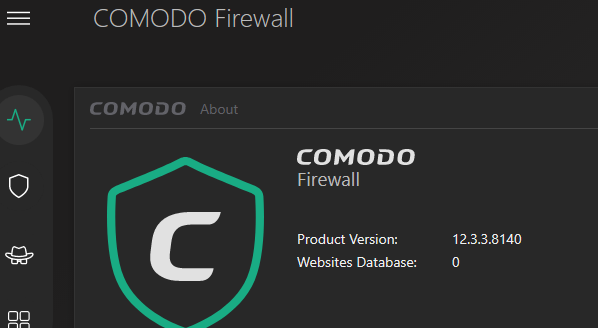
In order for this attack to succeed, the attacker still needs to run an unknown executable code that will be contained by Comodo.
in order for you to have Xcitium AEP you need to create an xcitium account at Xcitium Enterprise Platform and then you get a 32 day free trial to try Xcitium AEP after that you have to pay for Xcitium 1 year of AEP is 39$
Thanks for the explanation. ![]()
@megaherz33, thanks for your feedback and I will manage to test it more.
@AATTUBATO thanks for your feedback and I will manage to test it more.
Hi!
But now I am now some confusion.
Some one from Comodo can explain the follow:
I pay my subscription this year to use old Comodo!!
Have I pay another 39 to use " Xcitium Enterprise Platform" ?
Thanks
Jo
I need Comodo to update automatically, because I have several computers and clients that use the old Comodo, it is difficult to do this manually by uninstalling and installing and configuring it, for all computers.
CIS 2025 had a early release this week and not yet auto-updating the old version though I agree there should be a push notification for at least paid for licensed users. Xcitium is for Enterprise/Business users. There’s been a fair bit of Xcitium related posts here which can be confusing.
Just a reminder for people to stick to topic and if you want to discuss the Xcitium product, might be an idea to create a separate topic for that or post on that forum to avoid confusion
We need this urgently. Who can make this topic so that people take it seriously?