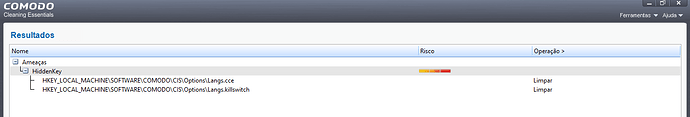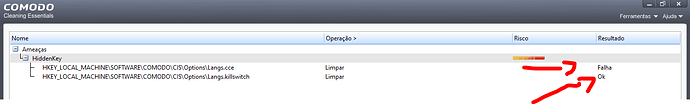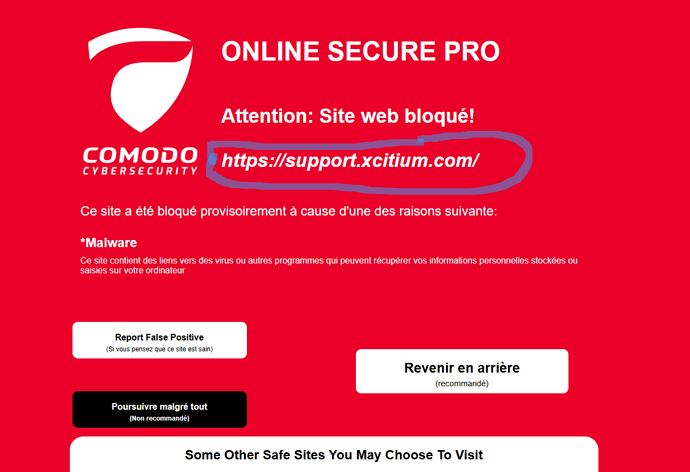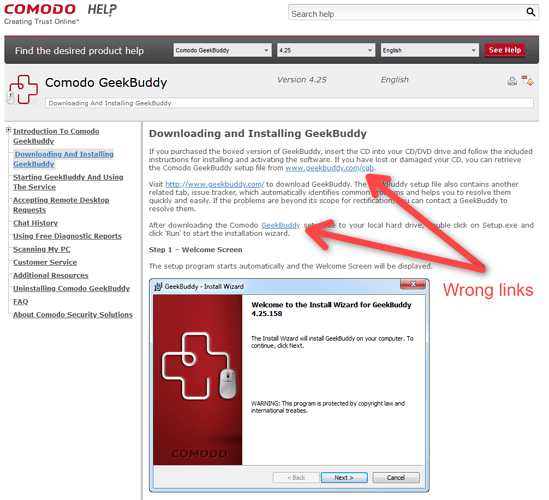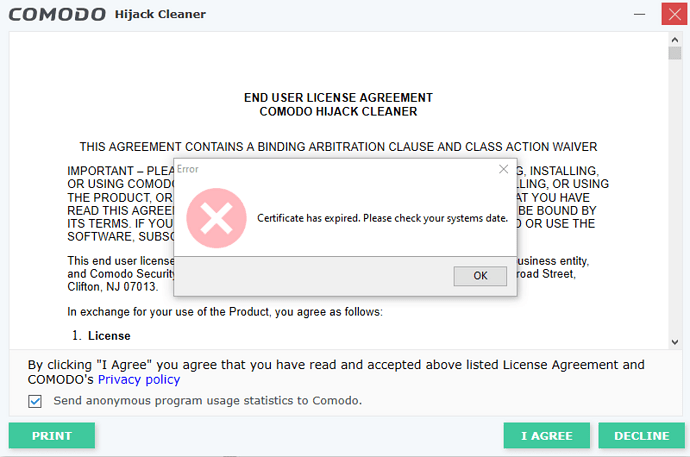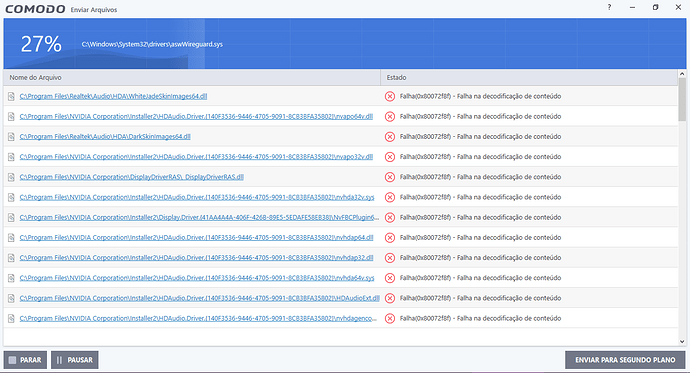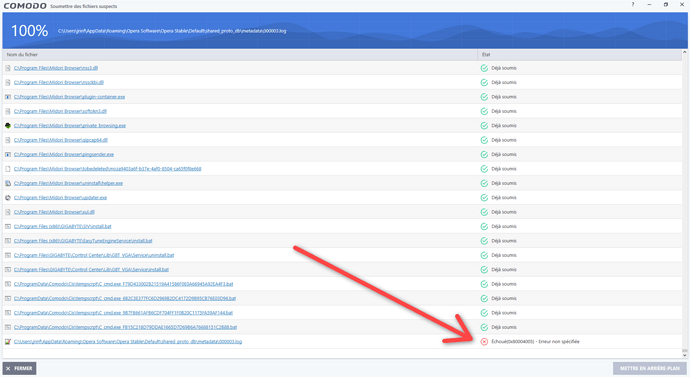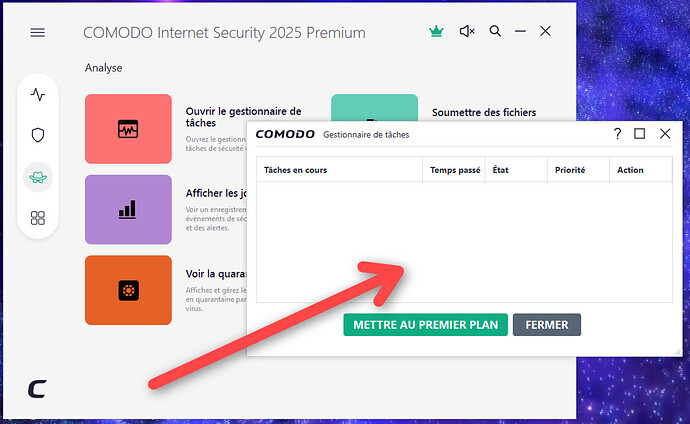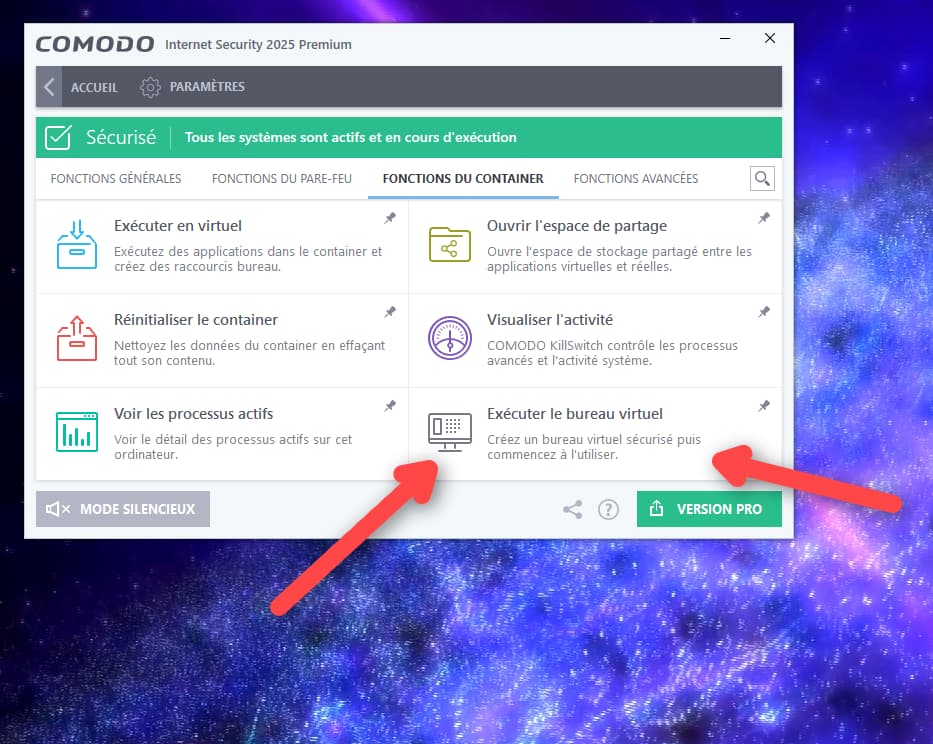As my friend informed, here is the link.
Thank you!
- Yes i Love it
- No I dont Love it
Here is the CIS Premium theme. Maybe it’s enough to constantly push Xcitium?
it doesnt change the fact that on VirusTotal its Xcitium so i say Xcitium/Comodo you can call it what you want
How is that possible? I just scanned my machine and see what it found.
The question is, the CIS program and its tools are infected.
If I were you, I would scan your machine to see if the same thing appears.
Then I restarted my computer and when it came back, look at the image that is shown.
There was a failure and another OK.
I was told that there is an inconsistency with the CIS?
Is there any explanation for this? If so, please tell me.
https://cdn.download.comodo.com/lps/download/client/geekbuddy/cgb_setup.exe
R.I.P ![]()
cbg = Comodo buddy geek… (Comodo Geekbuddy)
here : Comodo Internet Security Pro Free Firewall Antivirus Software Download
https://download.comodo.com/chc/download/setups/chc.zip
Certificate problem, while Comodo was the King of Certificates.
There’s no point changing Comodo for Xcitium if the software doesn’t work…
That extension hasn’t been updated in a long time. It really should be moved into Discontinued products but it’s still part of Comodo Dragon Browser which is active and updated regularly.
Geekbuddy was discontinued sometime ago.
Hi.
Is it possible to make the Modern theme completely black?
It would be great if there was a black theme for all the themes that exist.
Thank you EricCryptid for taking the time to reply…
There’s not much left to look forward to… everything seems to be disappearing a bit…
If Geekbuddy goes too, it won’t be worth paying for a Pro version…
No, this time I hardly have any… But it happens quite often.
On the other hand, I’m still waiting for the evaluation of more than 17,000 files.
What I don’t understand is that, as this is a reinstallation, it had already checked them a short time ago. So I really don’t understand why something that has already been checked and validated a short while ago isn’t validated immediately afterwards?
It’s as if they don’t use file signatures. (SHA1, SHA256 or MD5 for example)
There may be several factors that are causing this problem. I will mention a few:
1 - Problem with Valkyrie, it must be slow.
2 - Files that exceeded 160MB.
3 - Bug in CIS, which bugs? I don’t know, but there must be several.
If anyone is experiencing any other problems, can you mention the possible problems?
Hi Nexw Style xd !
Thanks for your reply.
Unfortunately, I don’t fit into any of these scenarios. Presumably, it’s Comodo CIS that’s having problems…
(It’s not important, from the user’s point of view, to know whether it’s on the Valkirie or CIS side…, that’s Comodo’s job to know) (it’s not new).
The virtual desktop does not open. Does not start.
Yet there is no error in the diagnosis.
What’s strange is that it doesn’t suggest installing the packages required for the virtualization environment.
On my PC, Silverlight is not installed.
I’m afraid I have to conclude that the automatic containment environment doesn’t work either?
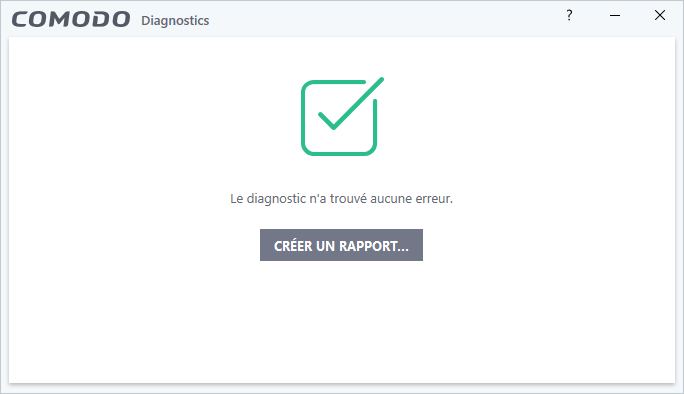
Nom du journal :Application
Source : Application Error
Date : 19/08/2024 12:23:52
ID de l’événement :1000
Catégorie de la tâche :(100)
Niveau : Erreur
Mots clés : Classique
Utilisateur : N/A
Ordinateur : Computer
Description :
Nom de l’application défaillante virtkiosk.exe, version : 12.3.3.8140, horodatage : 0x6642585b
Nom du module défaillant : virtkiosk.exe, version : 12.3.3.8140, horodatage : 0x6642585b
Code d’exception : 0xc0000409
Décalage d’erreur : 0x0000000000226318
ID du processus défaillant : 0x10d10
Heure de début de l’application défaillante : 0x01daf221d63a9cc6
Chemin d’accès de l’application défaillante : C:\Program Files\COMODO\COMODO Internet Security\virtkiosk.exe
Chemin d’accès du module défaillant: C:\Program Files\COMODO\COMODO Internet Security\virtkiosk.exe
ID de rapport : de5aa2d7-f8af-452c-9e90-c3b66ae46657
Nom complet du package défaillant :
ID de l’application relative au package défaillant :
XML de l’événement :
1000
0
2
100
0
0x80000000000000
593140
Application
Computer
virtkiosk.exe
12.3.3.8140
6642585b
virtkiosk.exe
12.3.3.8140
6642585b
c0000409
0000000000226318
10d10
01daf221d63a9cc6
C:\Program Files\COMODO\COMODO Internet Security\virtkiosk.exe
C:\Program Files\COMODO\COMODO Internet Security\virtkiosk.exe
de5aa2d7-f8af-452c-9e90-c3b66ae46657
If your experiencing bugs, hopefully @C.O.M.O.D.O_RT and / or @ilgaz can assist you.