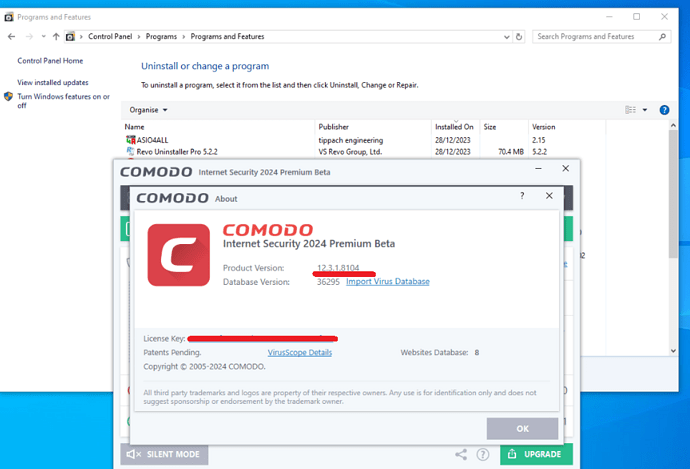Hi C.O.M.O.D.O_RT !
Thank you for your answer 
It’s strange… I tried to reproduce the phenomenon, but it wasn’t possible.
ASIO4ALL is no longer blocked, neither by HIPS nor by the antivirus.
I wondered if having submitted it for Comodo evaluation could have changed something once validated.
Then, I wanted to try again with another software blocked by CIS, such as for example the Clamav “clam-fsg.exe” test, but it did not succeed, because it is the antivirus which reacts and not “HIPS”. Also, I don’t have enough time to go further to reproduce the phenomenon.
However, I note your recurring question about whether I use other security software. In this regard, I must say that I notice that CIS 2024 seems to fit a little less well with other software
In the past, I was able to use it (alternatively, but also with several of them) with:
Roguekiller,
Malwarebytes,
SuperAntiSpyware,
Webroot,
Glasswire,
Peerblock,
As well as the NordVPN security module.
This was one of the advantages of CIS.
Comodo CIS + Malwarebytes, for example, is a very strong armor. (yes, yes, I know, you can’t help but answer: “Comodo CIS is already a very strong armor! (which has no need for others )”
If CIS begins, like others, to chase away “competition”, some will look elsewhere…
Please remember that you also exist because you are different.
I know that you will respond by telling me that it should not be installed with other security solutions and I understand you: it’s your job.
But, I also think that the point of view of those who chose it specifically for this reason must be listened to.
You should also do a survey:
-
Are you using CIS with another security solution?
-
Did you choose CIS because you can use it with another security solution?
Every time I ask the question around me, the answer is “yes”
This long intervention on the subject, because it is with the beta version that this complementarity and compatibility with others can be improved.
THANKS !