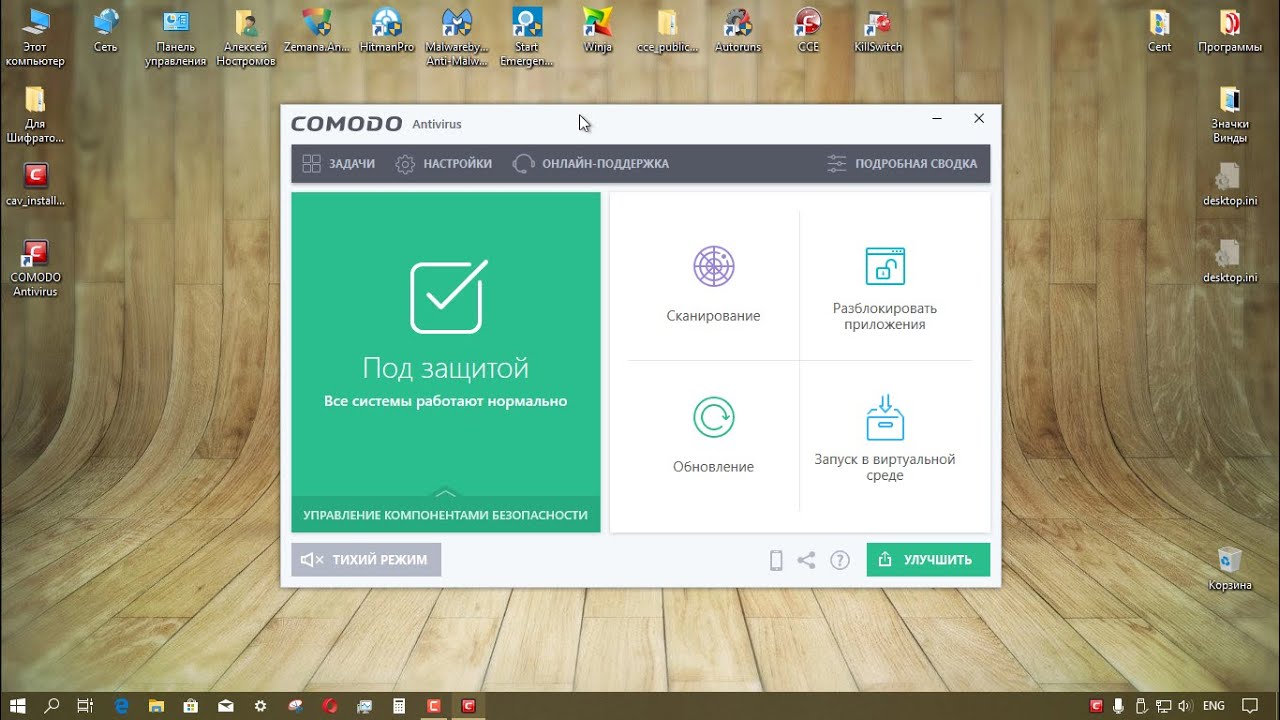To add to the quoted comment by futuretech. The Windows update of January brought new unexpected instabilities; the beta 2 had been functioning very stable until then. Comodo is working on those bugs. That might cause a delay (just thinking out loud here).
Interesting to hear of the problems.
CIS beta 2 is working fine with me on both my x64 Win 10 18363.628 (i.e. patched up to date, Windows 1909) builds systems.
Am I just lucky? ![]()
It’s time to release the final … or at least beta 3
May be its time to change the name to “Comodo Internet Security 2020” ![]()
It’s only February 8th - no joke.
It’s better to release later than too early. Give them time.
I understand everything and do not want haste … but I am drawn to try CIS 2020))) ;D
version beta is safe ;D
in my pc old for testing (dual core 2.7 - 4gigas RAM) stable, no crashe…
There were just no added functions
Hello liosant,
Thank you for your valuable feedback :-TU.
Kind Regards,
PD
I’m almost tempted by you to reinstall this version. But there were always problems on my pc with freezing or blue screen, so I prefer to wait. With version 6828 I had and have no problems and protects my PC. I rather wait.
Just to add my little bit . . . I’ve been using this version on several Desktops and Laptops of various age, since it was released. All are running the latest Windows 10x64 Pro 1909 (18363.628) with numerous custom settings on some and there haven’t been any problems whatsoever :-TU
Now updated to: Windows 10x64 Pro 1909 (18363.657) on a couple of machines - no issues and running smoothly
im convinced that the new cis will be great, but im afraid it may take much longr to be released… microsoft just roll out a new cu for latest win 10 that change some aspects of security center (again) and maybe this could cause issues for cis (again)… ■■■■ you microsoft… always trying to force us to use the crapwindows defender…
This is something I’ve noticed over the years with CIS. But thought I would mention it for this beta.
AFAIK, I have set CIS so that it doesn’t phone home. That is, File Rating Off, Virus Scope Off, etc.
But yet, whenever I open some programs - like Blender - cmagent.exe always wants to connect to the Internet. (Is it Script Analysis that’s doing this?)
Naturally I can use CIS itself to prevent cmagent from connecting. But when I do that, it causes about a 5 second delay for programs to open, as CIS waits for the connection to time out.
I never really noticed the delay until I installed an SSD a few weeks ago. Now it’s very obvious.
Am I missing some Setting here? I don’t understand why cmagent wants to connect.
CIS is check the status of the digital certificate of digitally signed applications, checking to see if the certificate has been revoked using OSCP. Only applies to digital signed executables, if it is not signed then this check is not done.
When will the new version come out, at least a hint?
I understand everything, but patience let me down ;D
“Naturally I can use CIS itself to prevent cmagent from connecting. But when I do that, it causes about a 5 second delay for programs to open, as CIS waits for the connection to time out.”
I really wish Comodo would respect MY setting “firewall block ALL” & not try to ‘update’ anything.
The forever delay for “updates”, etc is irritating.
Thanks for the reply, futuretech. I didn’t know that Blender had a Digital Certificate.
To build on GearDoc47’s reply, I wonder if there’s a way that CIS could make it seem that the NIC is disabled, instead of doing whatever it is doing now when it blocks firewall requests.
From the outside looking in, I get the impression that, when I block an Internet request using the CIS firewall, that the receiving application has sent a packet and waits (and waits and waits, perhaps trying a few times more) for a response. Then, after the app’s Internet request times out, then the app resumes loading.
Whereas if I have my NIC disabled, apps know that there’s no point in trying to send a packet.
Could CIS make it seem to apps like there is no Internet available? (If it’s not doing that already.)
Installed yesterday with a cleanup 1st, and works great for me (Windows 10/64 latest updated).
To my SURPISE a BUG that has been there for YEARS and YEARS is FIXED!!!
Now i’m able to disconnect/eject my external USB drive !!!
Until now Comodo blocked that with an error in windows events (something with cmdagent).
Well, i’m glad for that.