Hi, what means this?
Got the update to 6818 notification this morning, clicked to update, clicked to restart.
1 Theme
YET AGAIN Comodo reverted to the default Lycia theme after the update and restart instead of staying set to Arcadia, the theme I set it to and want. Every update Comodo reverts to Lycia. And the ONE setting that is not stored - or anyway does not apply if it is stored - in a saved configuration is the theme. This has been going on for YEARS. It is especially irritating because I not only have to go to the settings to re-set to the theme I want, I then have to quit and re-start Comodo (or re-boot) to get the new setting to take effect. It keeps all the other settings - at least all that I notice.Why the heck can’t Comodo keep the theme setting through updates?
2 Windows Security
After the update and restart, the Windows Security Centre Virus section lit up with warnings, did not say Comodo was turned on, and appeared to show Windows Defender was on but was complaining about ‘cloud protection’ not being enabled. It said both the Windows firewall and Comodo firewall were turned OFF. All this when Comodo was showing both the antivirus and firewall on and working. This continued for at least the 20 minutes before I left the laptop (on) for lunch. When I came back an hour later, the security alerts had gone and Windows Security now recognised that both the Comodo firewall and anti-virus were working. I don’t know how long it actually took, but it was more than 20 minutes. Why did it take over 20 minutes from the restart for Windows (10) to recognise that Comodo was on and stop with the security alerts? That has never happened before - at most it has taken a minute or two. And it’s long enough for the user to think there’s something gone seriously wrong with the update: if I had not had to go to lunch I’d have been jumping through all sorts of hoops trying to find a fault, quite possibly up to and including re-installing the previous version of Comodo.
Not a happy update experience.
Windows 10 home 1809
I updated from v11.0.0.6744 on Windows 7 64-bit Ultimate and everything seems fine, but when I run Diagnostic, I’m always getting the message “Diagnostics have found some errors and could not fix them automatically”.
What is the problem with that?Is that normal, I don’t see any problems?
I had this problem even in CIS 11. In my PC I solved changing Security Server Service (wcsvc) “Startup type” from auto start delayed to auto start
But you cant do that using the service manager standard of windows. I think it is possibles in Killswitch (i used Process Hacker which is an alternative task manager very similar to killswitch)
Probably, you update very often, every day, since it annoys you so much. Wait until the next reboot, of course, impossible? How does a small child need it now, and immediately?
Before updating, save the configuration, after updating, download this configuration, and the Arcadia theme will be applied.
Also, all unnecessary topics and languages can be deleted altogether, and they will not even be displayed in the program interface, if you’re interested, I can tell you how to do it. Like this:
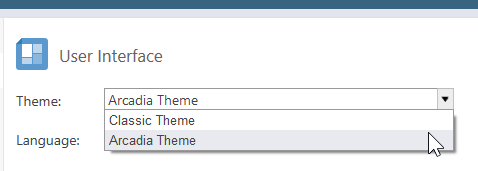
After I installed Comodo Internet Security Premium 12.0.0.6818, there is no working icon to CIS in desktop. It refers to cistray.exe file, and there is no that file anymore. (“C:\Program Files\COMODO\COMODO Internet Security\cistray.exe” --shortcut.). Same problem is also with Start menu icon… OS: Windows 7 Ultimate 64-bit. Fortunately there is CIS icon in the taskbar. Problem solved: I created a new shortcut (icon) to desktop, what refer to: (target) “C:\Program Files\COMODO\COMODO Internet Security\cis.exe” --shortcut. Then I removed broken icon from start menu folder (of Comodo), and copied this new shortcut to it. Now CIS open from desktop icon and also from start menu (folder)!
hi. clean installed CIS v.12.0.0.6818 in Windows 10 Home 64b NL… in RealTime Scan: the function: “Scan computermemory after the computer starts” is unmarked every time, and doesn’t work
regards
I got the update last night. Pretty sure it kept my theme.
Oh how wonderfully clever and superior and snide you are. Oh how burned I feel. Oh, no, I don’t.
I am annoyed because it has been going on for years, ever since I started using Comodo, on a Windows 7 machine and now a completely different Windows 10 one. And it is such a stupid fault it should not be going on for years in a major program from a company, not freeware from some kid in his bedroom. Plus I am disabled, and every movement costs me pain, and having to open the Comodo window, open the configuration, go to and change the theme setting, close the settings window, then go to stop Comodo, then restart it is a bunch of movements that cost me significant actual PAIN, take up some of the limited time I can manage to use the computer at all, and it should not be necessary. Comodo should not forget that one setting every time it updates.
Before updating, save the configuration, after updating, download this configuration, and the Arcadia theme will be applied.
Clearly the effort of being superior and snarky drained your ability to actually read and comprehend my post. AS I SAID that does not work here. Every time, on numerous versions of Comodo, over a number of years and two computers with different Windows versions, saving the configuration and then later loading and applying that saved configuration has never, not once, changed the theme back to what it was when I saved the configuration. OK? EVERY update has changed the theme back to the default from my non-default setting, and NO reloading and applying a saved configuration that had my chosen theme set when it was saved has EVER restored it. For - can’t remember when I switched to Comodo, but it was at least 5 years ago, probably several more - for that entire time Comodo updates have changed the theme and saved configs have failed to change it back. LONG STANDING ALWAYS REPRODUCIBLE BUG.
Typing hurts. A lot. That’s about a week’s worth. I have made my one (still) current complaint about Comodo, and will now leave until I have another. Any more nose up snarky snidenes will be a waste of effort as I won’t see it.
Hello,
one thing is not clear to me, because from the following site (which I use to do tests): http://vxvault.net//URL_List.php some malware / trojans are recognized by COS, while (if I continue browsing the web and then unloading the files) the files are not recognized by the CIS antivirus but they are put in the sandbox and some with VirusScope are deleted, others with the firewall are signaled and then I choose the function blocks and ends.
But isn’t the cloud or the recognition database the same for COS, CIS, CCAV, CAV?
Thank you!
Nunzio.
Was CisTray.exe removed with the newest update? Asking because I don’t see it anymore in the Comodo folder and I want to make sure it’s not something else.
It is replaced by a second process cis.exe, started with a different key.
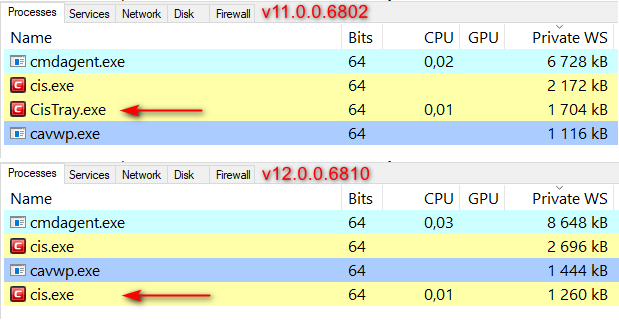
Understood. Thank you very much.
I updated cis on three system, win xp sp3 32, win 7 64, win 10 64. After two days on all of the systems widget on desktop show wrong numbers about "unrecognized file(s) pending analysis ". When I click on it, in the file menu it’s right.
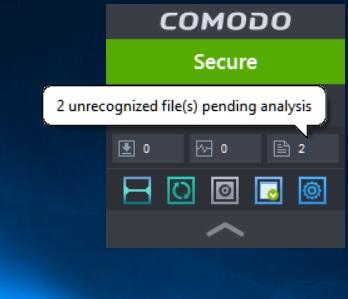
Hi,
Systray is still present (cis.exe)
Hi, in build 12 has not been introduced a command like “NEVER scan my usb pen drive nor my PMP, even after a reboot!” ?
it were much much appreciated. In the changelog I saw something…as it were opt-in or force the scan.
I want that all my USB Devices will be forever ignored by CIS.
I dont accept that after adding one photo I have to wait 2 minutes for a “deep” scan, even if I added the device to the Exceptions.
thanks.
OK, there’s something wrong here.
Today I’ve twice had a Comodo window popping open saying something like ‘Internet Security has detected a crash!’ and asking me to press a button to submit a crash report (which i did). Just restarted the computer, and got a third Comodo ‘Internet Security has detected a crash’ immediately after login, then a fourth a couple of minutes later. I’ve never, ever seen this warning before in a fair few years of using CIS (and have no idea what crashed as nothing was visible to me other than the Comodo window reporting it - the widget and the notification area icon never disappeared or anything), and have no idea what to do about this, although I presume it is to do with the CIS update yesterday.
Windows 10 Home 1809 (Oh great, and now while I’m typing this there’s a notification telling me the latest cumulative Windows update for 1809 has downloaded and wants to know when it can be restarted - just to keep everything simple.)
Aaaand a fifth Comodo ‘Internet Security has detected a crash!’ window just as I was reaching to post …
Ideas?
Crash dumps are saved in ProgramData\Comodo\CisDumps folder.
Now with v12 the widget will display the amount of all types of unknown files, even with the default of show files set to executables. So you need to change it to all types in the file list drop down selection.
This is really ■■■■■■■ up. I keep on and on getting these Comodo Windows popping up saying ‘Internet Security has detected a crash!’. It happens within about 30 seconds of logging in after a re-start (of which i have done a number this evening), and then keeps on popping up again every … haven’t timed it, but it’ll be about every 20 minutes.
Plus it keeps on taking around 5 minutes for Windows Security, after logging in after a restart, to recognise that the Comodo antivirus and firewall are working, even though Comodo immediately says they are; and while that was common with my old windows 7 laptop, I’ve never had that happen before with the new Windows 10 one.
And now, looking at the logs, I find the firewall has gone nuts blocking things, like Cortana searches, that it’s never been set to, and without opening any notification window so I didn’t even know it was happening until checking the logs. And containment has started blocking, among other things, Chrome background processes when i run it (not often as I mostly use Firefox, but I did run chrome for a few minutes earlier), also without any notifications and also never configured.
Was a time, before disability, I’d have been all over diagnosing and trying to fix this, however long it took. As is, I’ve now reached max pain threshold, used up all my ability to use the computer for the next several days … and when I can get back to doing something, I’m going to uninstall this update and roll back to the previous version, which worked fine (or probably just system restore).
Just can’t cope with software that goes this badly wrong any more.