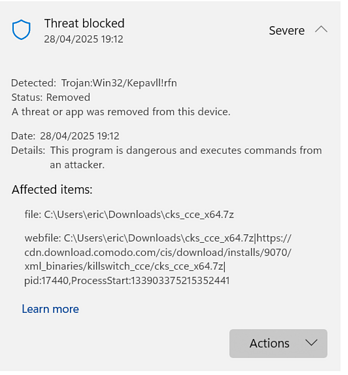I have a desktop computer on which I had installed Windows 11 Pro 24H2. I also had Comodo Internet Security 2025 version 12.3.4.8162 installed. Everything was going well, Windows was running excellent, and the CIS antivirus was also working very well. But suddenly, I decided to use the CCE COMODO CLEANING ESSENTIALS tool. The tool updated itself, and when it started scanning the entire computer, it suddenly informed me that I had to restart the computer, so I did. SURPRISELY, when I started the computer, a blue screen appeared informing me that Windows was trying to repair the computer and couldn’t. I tried advanced settings and couldn’t repair the computer using any of the options. FINAL SOLUTION: FORMAT to recover the operating system. I DON’T KNOW IF IT’S A COMPATIBILITY ISSUE WITH THE CCE TOOL.
This is the first time this has happened to me with this version of WINDOWS 11.
After what happened, I installed Windows 10 Pro and Comodo Internet Security because it’s the only one I trust. But I’m afraid to use the CCE tool for fear of a conflict with the operating system.
Any comments from the Comodo team?
Thanks.
Greetings. I have the same thing going on in Windows 10.
Hi CAL_28,
Thank you for reporting.
We will check and report this to the team.
Thanks
C.O.M.O.D.O RT
Greetings,
I have the same issue. Using Win10 (22H2 OS Build 19045.5737) with CCE 12.3.4.8162 (downloaded from CIS 2025 same ver.).
I first posted about this issue in July 2022 and it is still present in April 2025. I’m still wondering what exactly is causing the issue? Having a detailed explanation from COMODO would be much appreciated.
Formatting the PC; 1) clearing CMOS; 2) only deleting the partitions via Windows installation software; 3) installing Windows (USB with .iso); 4) repairing it with sfc /scannow…?!?; 5) fully updating Windows; 6) installing driver from manufacturer’s website (instead of from hub; ASUS Armoury Crate); 7) installing CIS then CCE ; managed to allow CCE to run fine, once, back in May 2023.
Meanwhile, creating a restore point via sysdm.cpl before launching CCE can then be used to repair Windows when it tries and fails to automatically repairs itself in loop and can save an OS reinstallation, although not being an actual fix.
After restoring Windows as such, the srttrail.log use to point to faulty drivers which isn’t a 100% clear information as to what exactly causes the issue; how did the unusual drivers got there and got corrupted and why CCE can’t flag them as corrupted and asks for them to be repaired before starting? Also, disabling the BIOS “secure boot” when facing the attempting to repair Windows loop can overcome the repair loop, which can provides some more info as to what the issue actually is.
I’m not sure why an issue that breaks the OS has been ongoing for so long.
Hoping to see this issue being history soon.
B
I had this issue too about 6 months ago: CCE made my computer unbootable. I won’t use CCE anymore because I think it is not reliable.
The following is pure speculation on my behalf, but since there is rarely official answers/comments provided by Comodo on this forum, I came to my own conclusion. I suspect the CCE code was not actually updated when CIS was updated (why do I think this? Although the version # on CCE is the same as the latest CIS, the properties window shows the copyright for CCE as “2005-2020”, which implies nothing significant in CCE changed since 2020). So, it was my conclusion that CCE was simply re-badged with a new version number, but was not actually updated to be compatible with windows 11.
I certainly could be wrong. Regardless, i won’t be using CCE again.
Because of this information it probably hasn’t been updated, could it be that they just changed the number and nothing was updated, since you are all experiencing this problem?
I was setting up Comodo this morning on a new VM (win11 with Windows defender enabled), and after install I attempted to install Killswitch via the Comodo GUI.
Defender then presented with the following virus alert:
C:\ProgramData\Comodo Downloader\cis\download\installs\9070\xml_binaries\killswitch_cce\cks_cce_x64.7z
Detected Trojan:Win32/Kepavll!rfn Blocked
Note that this alert was only for the downloaded package itself. The version of Killswitch that was contained withing the package the 7zip package was clean. Also note that this did not happen a few days ago, so this is a fresh issue.
Hello Whoop-dee-doo. It looks like you’re right. I had the same opinion.
I agree
The proposed version is not compatible with Windows 11 x64 Build 26100.3915.
Please review the code.
Agreed. Same issue here and it wouldn’t install when I tried it because of a signature issue “not properly signed” Not Signed Image which was subsequently patched but the current version doesn’t ship with the fix. Not sure why Defender is detecting it as a Trojan as it’s not bundled like the old CIS 8012 software.
@cruelsister Out of curiosity, what version of CFW were you installing?
Manually downloading block with MD details
Eric- I’m using version 12.3.4.8162 (firewall install only via cisprenium_installer.exe).
After the Defender detection, I disabled Defender and downloaded KillSwitch again, and both the download and installation of KillSwitch went swimmingly.
SHA-256: F1FBF3412445B202F9AA6E1CD4DFEB9D6ABCC5952125F7ACC8AE69207461C600
Nice one. Thanks! I’ll try the temporary disabling of Defender to install it as it’s just the installer that gets detected ![]()
@cruelsister Just confirming. Disabling Defender temporarily fixes the issue including the certificate warning that shows ![]() Thanks!!
Thanks!!
Now just wait for the COMODO team to fix this problem.
Hi all,
We will check this and report this to the team.
Thanks
C.O.M.O.D.O RT
Hello, I’ve been experiencing the issue caused by CCE in Windows 11 and Windows 10 for over a month. I had to format my PC beforehand, and I’m convinced it’s caused by CCE. Unfortunately, I haven’t received any response from the COMODO team yet. What’s happening, because they’re not answering?
See you soon.
Hi CAL_28,
Sorry for the inconvenience.
We have tested and found that CCE is working normal at our end.
However the team is testing on your concern.
We will keep you posted.
Thanks
C.O.M.O.D.O RT
Hi, I’d like to see a video explaining how CCE works in Windows 10 or Windows 11, just to make sure the operating system doesn’t get corrupted.
See you soon.
I’m having this problem as well
- Windows 11 23H2 Build 22631.5189
- Comodo Internet Security 12.2.2.8012
Errors
- Error 0xc1900104
- It often after halfway installing, goes back to the download process at 0%
Hello, try updating Comodo to the latest version.
Try updating Windows and let us know the result.