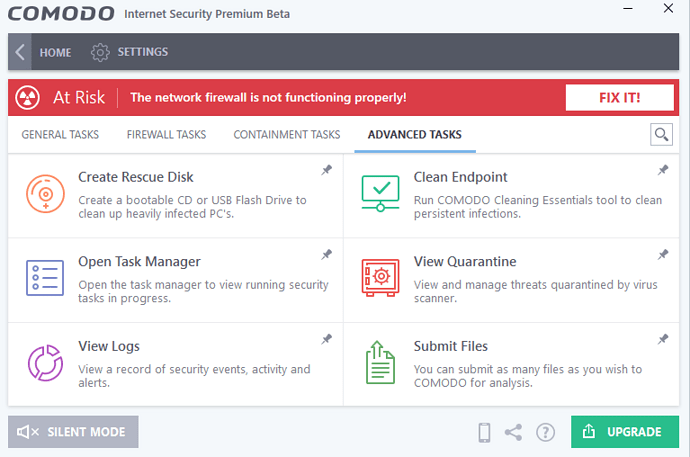My apologies if I have placed this question in the wrong category. I have the freeware version of the Comodo firewall (version 12.2.2.8012). I am using a freeware program PDF24 which is triggering the firewall for temporary .json files that the program creates.
While trying to merge PDF’s, Comodo yields three separate messages regarding the created .json file. The following are the messages I receive:
Message: pdf24-Toolbox.exe is trying to execute cmd_7997296_2116800774.json
Details: pdf24-Toolbox.exe is a safe application. However, the executable cmd_7997296_2116800774.json could not be recognized.
Message: cmd_7997296_2116800774.json is trying to execute conhost.exe
Details: conhost is a safe executable. However the parent application cmd_7997296_2116800774.json could not be recognized. One the application is executed, its parent will have full control over its execution. If cmd_7997296_2116800774.json is one of your everyday application, you can safely allow this request.
Message: cmd_7997296_2116800774.json is trying to access the DNS/RPC Client Service
Details: cmd_7997296_2116800774.json could not be recognized and it is about to access the DNS/RPC Client Service. Windows DNS/RPC Client service allos applications to perform recursive network connections by using the Windows process svchost.exe. If cmd_7997296_2116800774.json is one of your everyday applicaitons, you can safely allow this request.
I was able to locate these .json files and open them with Notepad. For merging PDF files, the file created has the following:
{
“action”: “joinPdfs”,
“inputFiles”: [
“C:\Users\[my computer user folder]\AppData\Local\Temp\PDF24\ebb_3_26047937_2846514222.pdf”,
“C:\Users\[my computer user folder]\AppData\Local\Temp\PDF24\ebb_4_26048031_340020885.pdf”
],
“outputFile”: “C:\Users\[my computer user folder]\AppData\Local\Temp\PDF24\mergePdf_5_26048078_3942879876.pdf”
}
while for editing PDF’s, the .json file has the following:
{
“action”: “listTrueTypeFonts”,
“fontFilesDirs”: [
“C:\WINDOWS\Fonts”,
“C:\Users\[my computer user folder]\AppData\Local\Microsoft\Windows\Fonts”
],
“outputFile”: “C:\Users\[my computer user folder]\AppData\Local\Temp\PDF24\fonts_0_25307609_897590633.json”
}
I am uncertain as to why the firewall is being triggered by these temporary files. The files are uniquely named even if it is the same function (two jobs of editing will yield two uniquely named .json files). I do not know if they represent any kind of security issue.
If these files are not a security risk, I do not know how to classify these files with Comodo to prevent further warnings (options: 1) allow, 2) treat as an installer or updater, 3) treat as a Windows System Application or 4) treat as a Contained Application).
Sorry for the long post and thank you for the help.