Thank you for your continued assistance.
Hi Curious we have checked and rated the json files as Trusted.
Thanks 1807
Best Regards Xcitium Team
Thank you for your assistance and reassurances. Do you know if the json files are trying to access the internet? They don’t seem to be accessing the internet as the functions do not depend on internet access. If they don’t access the internet, why do the files trigger the firewall? Thanks again.
Hi Curious because they were Unknown to us so we rated them as Trusted and now they dont trigger the firewall.
Thanks 1807
Best Regards Xcitium Team
Again, thank you for the reassurances. I am still getting triggers from firewall. My settings show automatic updates. I’m wondering if it is because these .json files are uniquely named? Is there a way for me to prevent the firewall from being triggered by these .json files from this specific program?
Hi Curious you could check the box in the firewall Create rules for safe applications.
Thanks 1807
Best Regards Xcitium Team
PDF24 doesn’t trigger the firewall per se. The resultant .json files do trigger the firewall. How do I create a rule for the resultant .json files from this specific program? I don’t know if I should allow all .json files to be allowed. Wouldn’t allowing all .json files through be a bit of a security risk if other programs use .json files?
Hi Curious no you can safely allow .json files as we rated them as Trusted.
Thanks 1807
Best Regards Xcitium Team
My apologies, but I have now have a few more questions.
- How do I create a rule that allows .json files? I was hoping to include the folder where these .json files appear, but I am unable to add it by folder.
- Did you rate all .json files as Trusted? If so, shouldn’t the program no longer be giving me alerts for this file type (assuming that the program updated)?
- Are all .json files safe?
Sorry for these questions, but I am not very familiar with these issues.
1:Go to Firewall and Eneable this
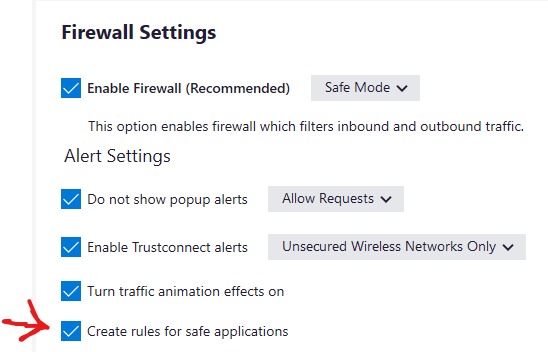
2:Yes we have rated all of them as Trusted
3:Yes
Thanks 1807
Best Regards Xcitium Team
Thank you. I followed the instructions and have enabled the settings as described above. I have restarted the computer and the firewall is still be triggered by the json files. Should I reinstall the program or is there another issue at hand?
Thank you for your continued assistance.
My apologies for not understanding. The program is still giving me alerts. I have enabled the setting suggested. I keep feeling like I am missing a step. By enabling the rules for safe applications, I am wondering if I need to then create a rule for all json files (or at least one created by this program). When the program gives me the alerts, I select “allow” and “remember my answer”, but because each file is uniquely named, the uniquely named json file continues to trigger the alert.
PDF24 creates json files temporarily in a specific location. Is there a way to allow all files in a particular folder? That way all json files created specifically by PDF24 will not trigger the alert? Thanks.
See Whitelisting files in a folder - #9 by infosec for a possible solution for dealing with whitelisting of persistantly changing folder and/or file names resulting in continuously repeated alerts.
Thank you. I tried the suggestion, but I couldn’t get the alerts from appearing. I don’t know if I’m doing it wrong (please see the response from that thread).