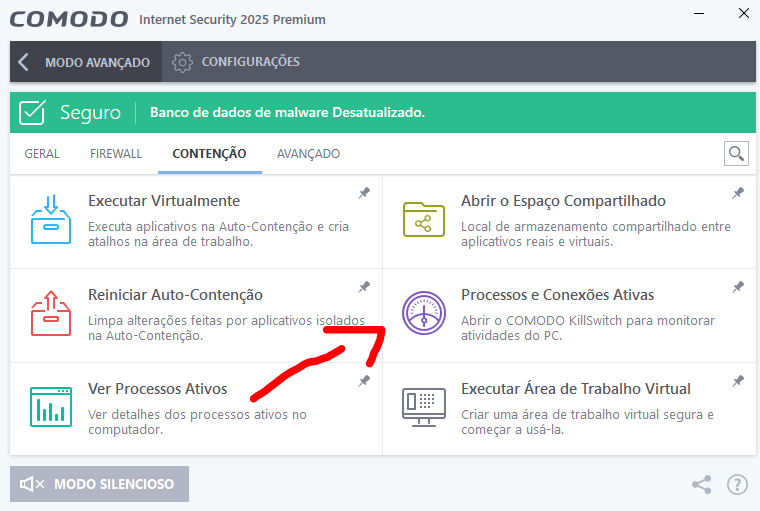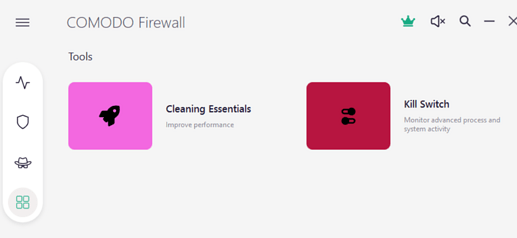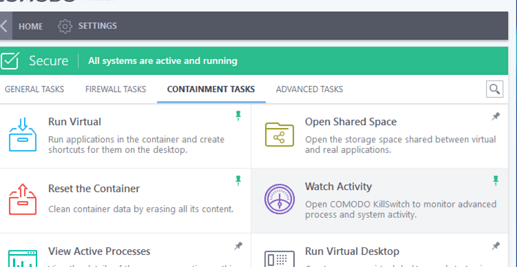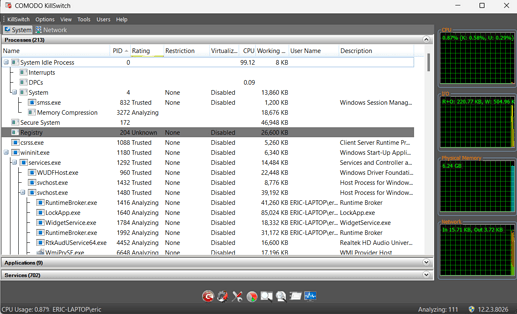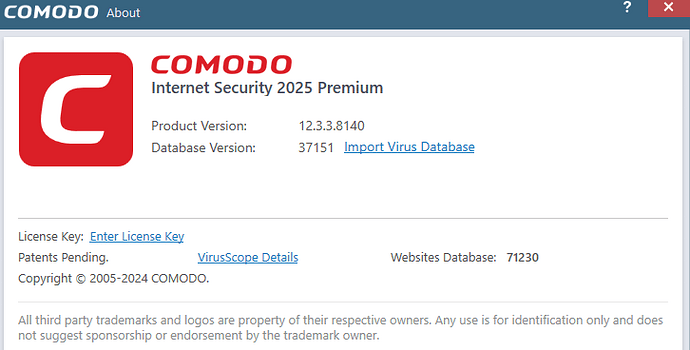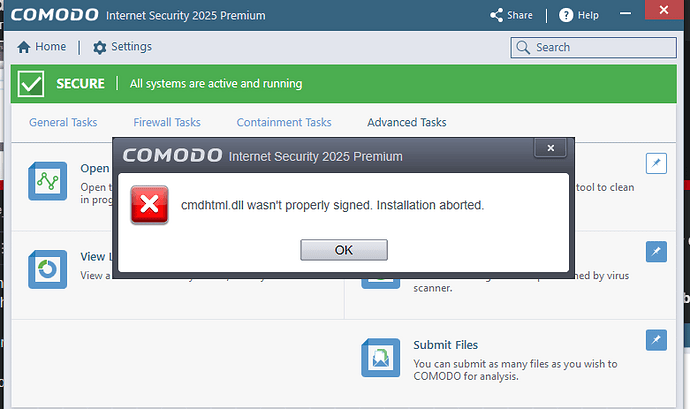CIS is not able to download I need a offline installer.
What is KillSwitch ?
Hello friend, inside the CIS antivirus, when you go into containment there, just click on active processes and connection, it will automatically install it.
Unfortunately I couldn’t find the official link to download it.
Try downloading the new version of COMODO Internet Security Premium 2025, I’m sure it will work when you install KillSwitch, it worked for me.
It’s downloaded through CF or CIS. As @New_Style_xd said, you can install it via the CIS UI (see below). It used to be part of Comodo Cleaning Essentials and those tools are still part of KillSwitch which is a very useful tool tool to check your system’s running processes and connections with far more details compared to Windows Task Manager.
It doesn’t work for me. I can’t install either KillSwitch or CCE Comodo Cleaning Essentials. I get the same error on both.
“cmdhtml.dll wasn’t properly signed. Installation aborted”
All part of this ongoing Certificate issue: Topic
Just download and use .8012 in the interim which does have a valid certificate or wait for the fix. 12.2.2.8012 Release Topic
Perks- If you just want Killswitch there is no issue:
1). download CCE
2). Unzip the package
3). Killswitch is there, so just move it to whatever location you want.
The Killswitch certificate is still valid as it predates the current issue; and as Killswitch is essentially a portable app without any dll dependencies, so no installation is needed- Just run it.