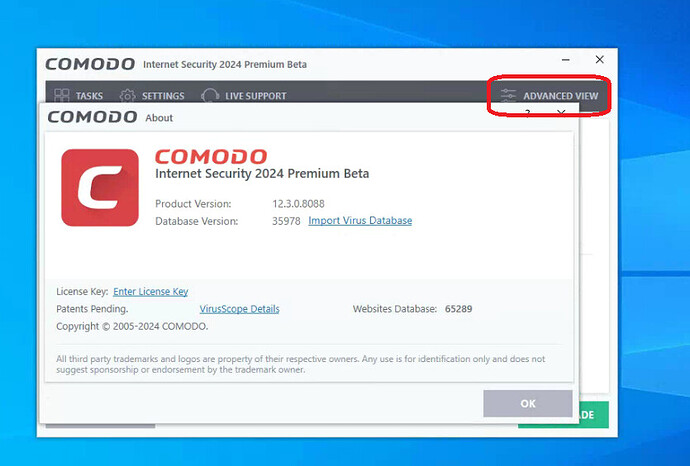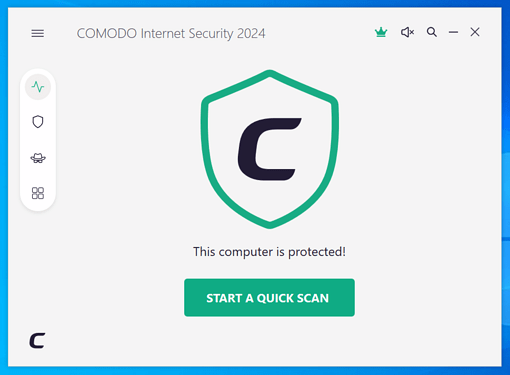Will the new CIS include the requested option? Do you have any information about this?
thanks for sharing and i appreciate
@megaherz33 I noticed a few files were created under the folder appdata/roaming/ of the real system… and an item was added in the startup entry. Does it indicate that some of the samples have bypassed the sandbox/containment?
Comodo Group make CIS for Linux (Debian)
Yes, this might be the reason. The test was run on a virtual machine.
@megaherz33 Have you reported to the official? Can you share the correlated samples for testing via PM? Thanks.
I did not conduct the test, they refused to provide me with samples.
Test script like
hxxps://app.any.run/tasks/fc6263be-b94a-47ce-b0b6-39772a64a96d/
Does CIS support early launch of ELAM anti-malware protection?
Please bring back the Advanced View for the interface! It was very useful to see current status of all components, as well as summary of network traffic, immediately upon opening CIS.
BUG: HIPS blocks Explorer.exe even though
- HIPS is in Training Mode
- Explorer.exe is rated as Trusted
- The first time HIPS blocked Explorer.exe, I created a rule to unblock it for all components, but HIPS later blocked it again!
- The default HIPS rules should whitelist Windows programs like Explorer.exe
Thanks for sharing, however, I don’t have a business account to download the sample from app.any.run ![]()
It’s still there. Just change the theme.
Detection fails and protection also fails for CIS.
Oh, thank you! Didn’t realize I had to switch it back to Lycia. Wish there was a Lycia Dark Mode!
Now if I can just figure out why HIPS keep blocking Windows system components, even when in Training Mode…
Please fix low download speed with option anti arp spoofing in firewall settings. When i enable it, it gets
very slow download. Upload a lil bit slower but doesnt hurt as download 2mbs/99mbs. When Off 320/105 on fiber. Windos 11 latest Home, Avast and Comodo Firewall. Pretty good Pc.
This is old bug too on my side.
Please add the “Advanced view” already present in the previous version.
I suggest, in the firewall, to separate the various Services, contained in the various “Svchost.exe”.
In fact, currently, the firewall considers only one “Svchost.exe” and does not allow you to create rules for the various Services contained in the various instances of it.
Hi fabri9533,
Thank you for reporting.
Please add the “Advanced view” already present in the previous version.
We could see the “Advanced view” option in CIS v12.3.0.8088. (Refer the attached pic.)
I suggest, in the firewall, to separate the various Services, contained in the various “Svchost.exe”.
In fact, currently, the firewall considers only one “Svchost.exe” and does not allow you to create rules for the various Services contained in the various instances of it.
Could you please provide us steps to reproduce on the above suggestion you provided?
Any related screenshot ?
Thanks
C.O.M.O.D.O RT
Issue / BUG report for CIS 2024 Beta 12.3.0.8088
Windows 11 Pro 22H2 build SO 22621.2215
Three issues:
1. Comodo Firewall broke Internet in the Windows Sandbox
If Windows Sandbox is enabled, with a use of a week (of the PC), sometimes or always the Internet connection on the Windows SandBox are not working because CIS block IT.
I have to disable Comodo Firewall close the Windows Sandbox and reopen again to have the Windows Sandbox with the Internet available.
Please FIX this issue.
2. Wrong Link for Report BUG, seems old.
The link in the app, hamburger menu for report BUGS is wrong, seems point to the old forum then a redirect point to the main Comodo forum but not to a specific link or page where report the issue.
This can be improved.
3. Cannot install Secure Shopping and Cleaning essentials because size is 0 MB and setup file corrupted.
Some Italian translations still be missed.
Hope to see soon this 2024 version as stable ![]() will the beta update to stable or not?
will the beta update to stable or not?
Thank you
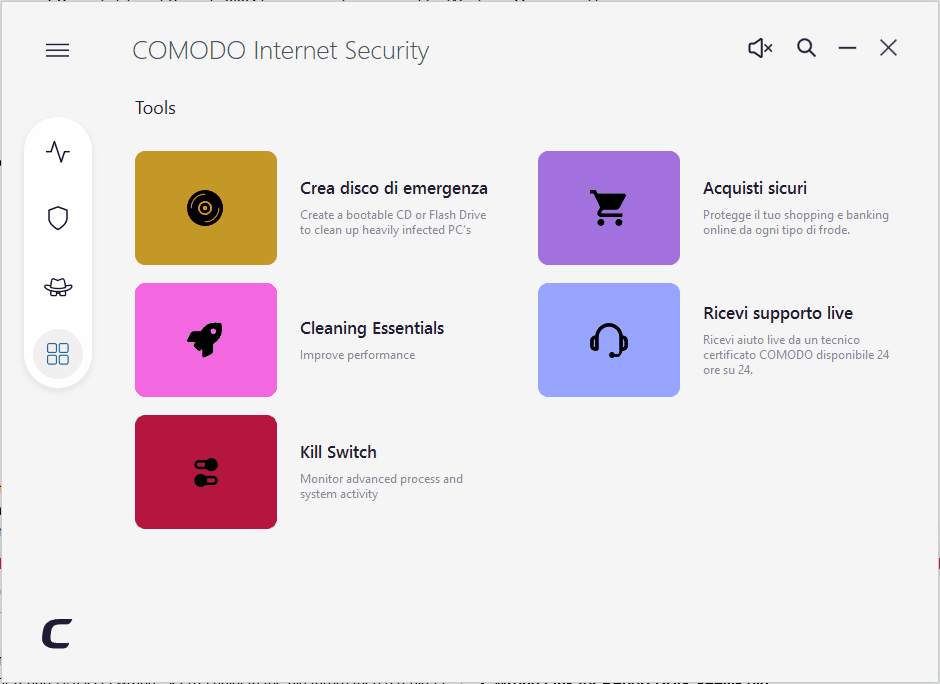
Will be also nice if you can introduce a light and dark theme that change based on Windows OS status.
My Windows is set to use light theme in the day and automatically switch to the dark at night.
Will be nice if Comodo can follow the operative theme color.
Also the prompt to insert the password should be dark in the dark theme, seems is not ![]()
Intel TDT never work for me
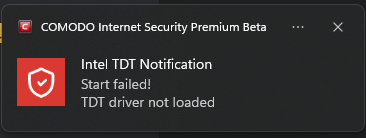
Your theme is different than mine.
When I installed Comodo v12.3.0.8088, on a “clean” PC, the default theme is “Light Theme”.
On the “Light Theme”, the advanced view is not present, as you can see from the pictures.
Also the “Dark Theme” do not have the Advanced View.
As for “Svchost.exe”, it is a system file that hosts one or more Windows Services.
Normally, multiple instances of this executable are active in the system and host various Services.
Comodo does not allow you to set rules for each Service but only for the “Svchost.exe” executable.
The steps to try are as follows:
- disconnect from the internet
- Set the firewall to “Custom ruleset”
- Remove all “Application rules” from “Settings”.
- Connect to the internet
You will see, among the various warnings in the Comodo firewall popup, the executable “Svchost.exe” appear but without any indication of the Service hosted by it, which is actually connecting to the internet.
I would like to be able to set rules on the single Service hosted by “Svchost.exe” and not on the executable “Svchost.exe”.
The Windows firewall allows you to treat the services hosted in “Svchost.exe” individually.
They informed me that the “Net Peeker” firewall, present at this address , also has this feature.
Thank you for your support. ![]()
Fabri.