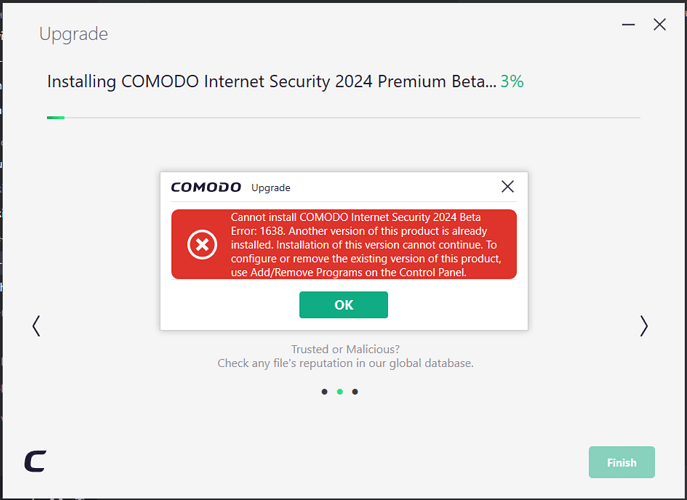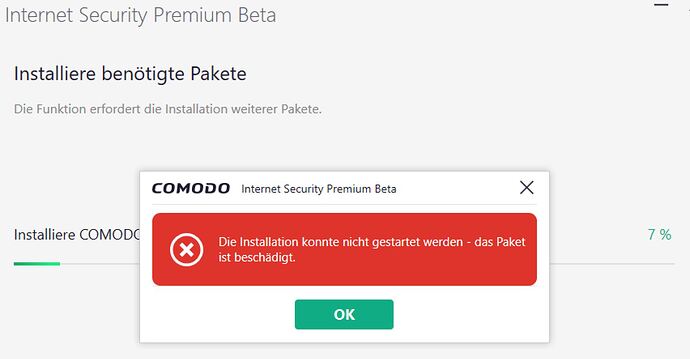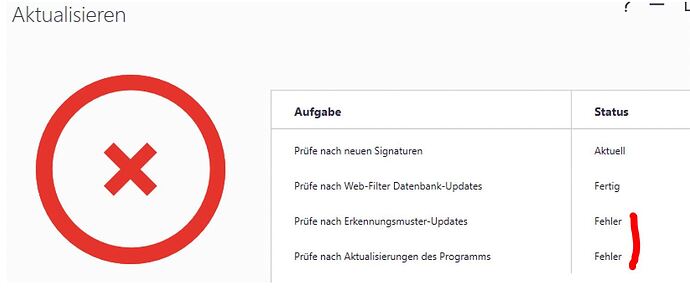Current version is 8088.
By the way, this is the CIS 2024 beta thread !
That’s a beta version. It’s not a release version. The point remains. The numbers aren’t the same because it’s a directory name, not a version number.
OK, thanks for clarification !
Hi turhill,
We are aware of this issue and team is working on it.
Thanks
C.O.M.O.D.O RT
Hi C.O.M.O.D.O,
Thank you for reporting.
Kindly use the below link to download CIS 2024 beta version.
https://cdn.download.comodo.com/cis/download/installs/9010_beta/CIS_2024_beta.exe
Thanks
C.O.M.O.D.O RT
Is this for a update from 12.3.0.8088?
Hi C.O.M.O.D.O_RT
Just downloaded the installer from your link — I performed a hash check . . . it’s the same file which produces the Error: 1603 (illustrated on my screenshot.)
CRC32:
9180a276
MD5:
03e2e29f055bff3f9c2fedce6919c624
SHA1:
03c901748001681dbe436231dd40ef630cf0a2d1
SHA-256:
908564493b32a956a9ee48f9c8ecaf09948c85ea3d446cfc28f2cacb66f99f88
SHA-384:
f207f5fcdf6dae5b551563db0770d70dbd69207f715bbeadbcd62d9a76c5e7abb98381cfc8f821eb93f23e88ea50c563
SHA-512:
64da59118c6275c202fe37536268ecb8456af3a71066c79f9991ab060eaa3fed965ffcd88ce0f639f52903ab9748ccf1f628f465a5a1edf6c814acce956a6676
BLAKE2:
83643645b36f741d98c4038a738757b02fc2db0b6e38ef74e964b86b08321491
Hi C.O.M.O.D.O,
- May i know your windows version ?
- Are you using any other security software other than CIS ?
- And if you are using any vpn kindly disable and then install CIS ?
However we have checked in all windows versions and found that CIS is installing without any issue.
Thanks
C.O.M.O.D.O RT
After uninstalling COMODO with a program similar to Revo Uninstaller, I can’t seem to find a way to reinstall COMODO. I keep getting the same error. I have tried to find any remnants of COMODO using different methods, which did delete some files, but still the same error.
Hi likeastar20,
Kindly run the below ciscleanuptool and check.
http://download.comodo.com/cis/download/installs/ciscleanuptool/CisCleanupTool_x64_3.1.0.45.exe
Thanks
C.O.M.O.D.O RT
Installing without prior installation worked. I like this new look!
I had uninstalled it before and it worked. But the same errors as postet, already, trying to run killswitch:
‘the package is damaged’
(killswitch alone standig is running - downloaded it long ago)
To be honest, this beta looks more like a final alpha version. Too many things that are broken and such. It shouldn’t be too hard to repair this, I think.
Hi there, C.O.M.O.D.O_RT,
- Sure, I’m on Windows 10 22H2 (OS Build 19045.3324)
- Yep, I sure am — ESET Endpoint Security (with Firewall completely disabled.)
- AdGuard on TDI network driver (WFP network driver disabled.)
- I’ve never . . . ever, installed any VPN.
Righto, I’m sure that this is not a Comodo issue — there is some conflict on my end . . . have never succeeded in installing Comodo after Windows 7.
Are you going to update this buggy alpha version to beta or did the development end before it started? ![]()
Hello, just wanted to say the tool fixed it.
Hi likeastar20,
Thank you for your feedback.
Thanks
C.O.M.O.D.O RT
So it failed or passed?
What is the reason for this delay in fixing bugs?
Decided to put it all the same, for discussion.
Test Comodo Internet Security Premium BETA 2024 от 28.08.2023
Make HIPS is enabled in the default settings.