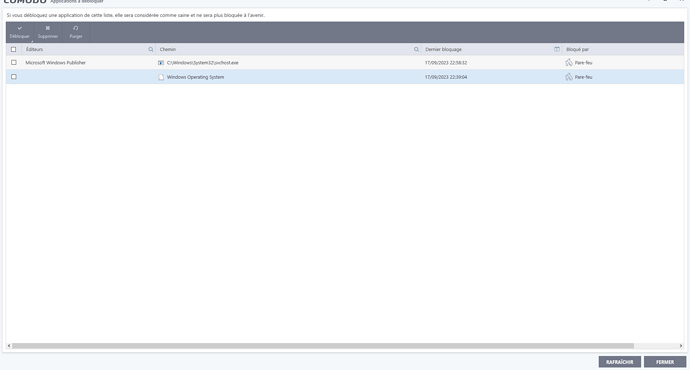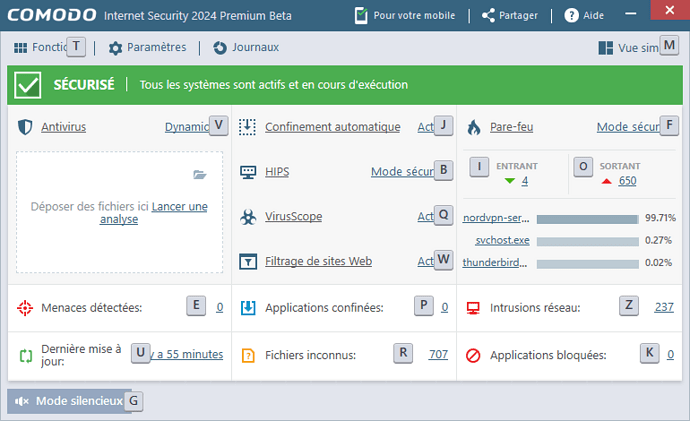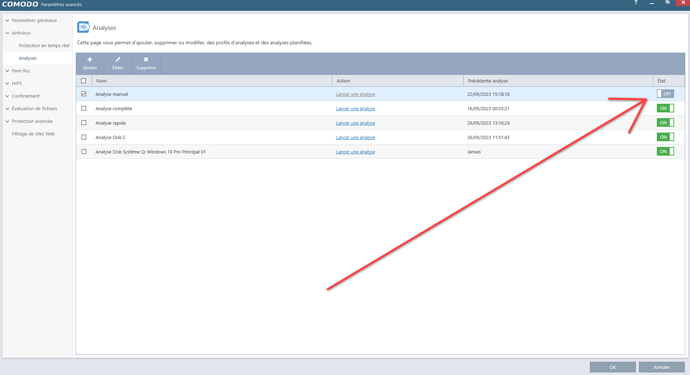Don’t know but a smart company, in the security field or otherwise goes where the market share is.
AMD 37 %
AMD CPU Ryzen Comodo CIS users, certainely above 37%
Otherwise…
CIS Pro notifies me when new Bluetooth connections are made. I’m okay with this, because I have a neighbor who tried to connect to my PC with bluetooth hardware several times.
On the other hand, for each connection that I check and validate (often a new IP address at each startup), then in the applications to unlock, I have svchost.exe and also “Windows Operating System”.
Suffice to say, that I validate by deduction, since this appears after the Bluetooth alerts. For many, this is done “blindly” since in the unlocking information, nothing links to Bluetooth alarms.
So it’s in “let’s hope nothing bad happens” mode that I click…
IF the Bluetooth connection was authorized in the firewall, why must we then authorize (without information) svchost.exe and/or the system in addition?
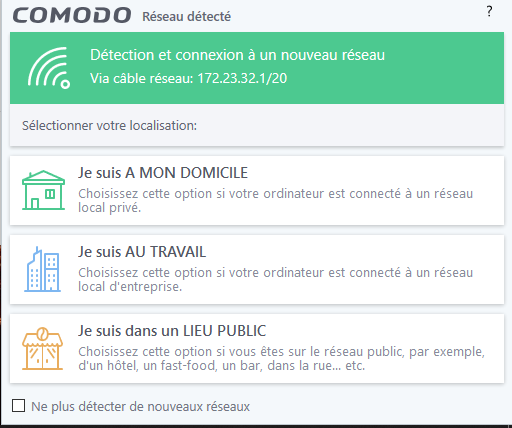
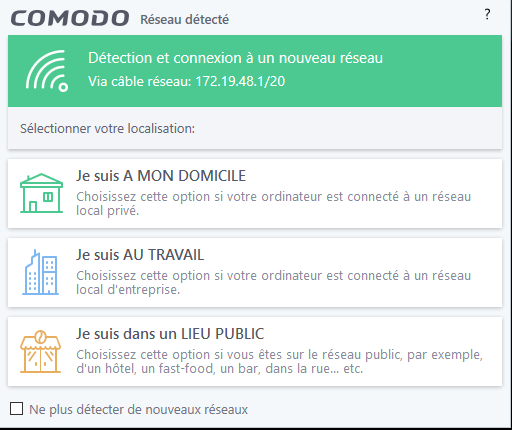
I specify that I always validate “I am at home”
Other info:
The transition from Windows 10 to Windows 11, by upgrading Windows Update, does this:
-
Windows 11 update fails due to Comodo CIS (this may seem normal though)
-
after the failure of the update and the automatic return to Windows 10, Comodo CIS is dysfunctional and cannot self-correct.
Self-diagnosis doesn’t work either.
Re-installation is mandatory.
Hi Varan-de-C0m0d0,
Thank you for reporting.
We will take this to the team and update you.
Thanks
C.O.M.O.D.O RT
Hi Varan-de-C0m0d0,
Thank you for reporting.
Kindly refer the below link to know about “Why are all these Comodo-created batch files”.
Thanks
C.O.M.O.D.O RT
Hi Varan-de-C0m0d0,
We are aware of this issue and team is working on it.
Thanks
C.O.M.O.D.O RT
Hi Varan-de-C0m0d0,
We will check and report this to the team.
Thanks
C.O.M.O.D.O RT
![]()
Thank you.C.O.M.O.D.O_RT
Hello 2 !
Thank you for following
Alas, it should not be up to me to verify whether this is reliable, but to Comodo CIS.
It should be able to find out if harmful commands are inserted into the batch files.
Additionally, I waste a lot of time opening the folder in question, then the files and then trying to understand and assess the risks.
It’s a bit as if you had told me that you had added a function which consists of me doing the analysis myself…
D !
I am sending you all the problems I encounter as I try out the beta version.
This is a graphical error which alters the presentation of the software.
There are letters in the places to check…
Hi Varan-de-C0m0d0,
Thank you for reporting.
May i know your win version ? And are you using any other security software other than CIS ?
FYI: As we tested we didn’t see any graphical issue so far in CIS-Beta.
Thanks
C.O.M.O.D.O RT
Hi!
I am on Windows 10 64 and CIS 2024 beta 8088
There’s Malwarebytes and Webroot Anywhere, but always. And without problem.
I put everyone’s files in respective exclusions
Hi Varan-de-C0m0d0,
We do not recommend customers to run/use several security software simultaneously as it causes compatibility issues, crashes, performance issue, etc.
So kindly disable/uninstall other security software and test.
Let us know your feedback.
Thanks
C.O.M.O.D.O RT
Hello C.O.M.O.D.O_RT ,
Thank you for the valuable advice you give.
Alas, I will use (with great pleasure) only Comodo CIS, and only it, if it had evolved a little over the last 10 years and included the functions that it is so lacking:
- Protection of personal data
- Competitive, browser-agnostic web protection
- USB protection
- General system security control
- Control and Protection of Outgoing Information (We enter protected information and if it leaves the network, we are warned and without authorization, it is blocked)
- Adware Control (as well as MalwareBytes)
- Control and deletion of cookies and other trackers
- Controlling browser extensions
- Protection against Brute Force attacks from the Internet
- Self-Protection of the Software itself (which can be disabled so easily) (It is too easy to kill, change and erase Comodo processes) (it is also too easy to prevent Comodo CIS from being launched on the next startup)
- Registry Protection
- Tracking Protection
- Protection of personal documents
- AMD CPU Security Support
- Verification of personal data compromise
- Advanced Phishing Protection
- Harmful IP blocklist filtering
- Content filtering
- Thunderbird and Outlook Antispam
- URL Filtering
- Identity Theft Protection
- Dedicated ransonware protection with feedback, also suitable for modified and new ransnware
- Control of passwords and identifiers that can be easily decrypted
- Remote monitoring and control via console
- Canceling zero-day malware infestations
- A system analyzer which checks its status and obsolete updates
- Leak security testing for vulnerabilities
- File Encryption and Secure Deletion of Files and Folders
- a vulnerability scanner
- Windows Anti-Theft
- Protection against scams
- Protection and control of messaging under Windows (Whatsapp, Skype, Teams and Signal Windows)
- Control spam and scams directly in Gmail in Chrome
- HIPS Protection Against Unknown Exploits and Exploits
- Firewall that should attempt to block exploit attacks at the network level
in 2023, and unfortunately, visibly also in 2024, anyone who uses Comodo CIS without any other protection would be a little suicidal.
Comodo is an excellent product for geeks, to see what is happening on the PC by turning all the settings to full, but, unfortunately, it is no longer at all suitable for the modern use of the average customer
And I would like to point out that I use Comodo CIS every day on my PC, I’m a fan.
But, never, without Webroot and Malwarebytes.
Never !
Without them with him, I would have already lost a lot of data!
I agree with you that CIS is not software for the average user.
It allows fine-tuning of parameters, which requires technical involvement.
Not being a geek, it takes me several months to get the hang of it.
There are less technical software packages available, but I don’t think they offer the same level of protection.
Comodo CIS is a bit like a very active and very voluntary nightclub security guard.
He wants to be very loyal and tries to do his best to gain the sympathy of the nightclub owner.
But when after work, the head of security asks him: “did you do that?” “Have you thought about checking that out”, “do you know that there are people who come in through the window disguising themselves as security guards?”… CIS, as super-club guard, blushes a little and feels all guilty…
He’s our favorite goalkeeper… He knows the box well! But he’s old now.
We like it a lot, even if it is outdated on certain points.
We know that if he doesn’t go to the clinic quickly enough, he will have to go join his friends Esafe Protect and Agnitum Oupost Pro at the retirement home.
We would really like it to get a makeover, but we can see with the “2024” version that putting young people’s clothes on an old person won’t work for long.
We tell ourselves that they know this at Comodo and that they will soon bring him bionic arms so that he can get back on track…
We hope…
We hope…
Hope is beautiful…
Why not also renovate Comodo Backup?
This software was great and worked very well. (at least, at home at the time, yes)
A little facelift, the correction of a few bugs and then the integration with CIS Pro would have given added value to it…
In particular by integrating a pro-active anti-ransonware and malware backup system to be able to carry out immediate recovery.
Comodo Program Manager did its job well too. Why not wear it a little longer? It could have become a great PUA PUP software uninstaller.
It seems that the software part for the general public is only a thing of the past at Comodo…
It’s good to have chosen xcitaium, but when you look at the results
s tests or at Virustotal.com, Xcitium is at the bottom… it goes completely unnoticed. The desire to be forgotten?
We have known for a long time that “A” brands are cited first in this area…
Brief…
Unfortunately, I’ve already experienced this with other software that I really liked…
it smells scorched…