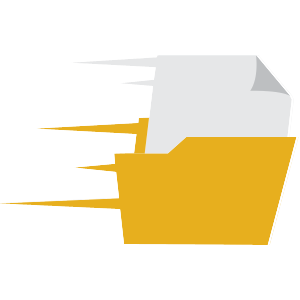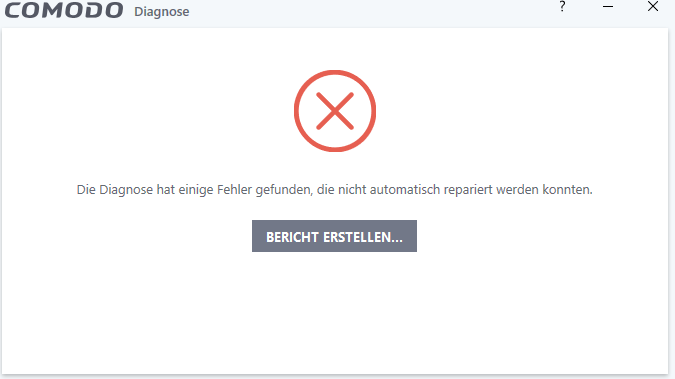A. THE BUG/ISSUE (Varies from issue to issue)
Can you reproduce the problem & if so how reliably?:
Yes, every time.
If you can, exact steps to reproduce. If not, exactly what you did & what happened:
1:I go to “remove programs” (or whats its called in english)
2:Right click on Comodo Internet Security and pick Remove/edit
3:and pick “yes” and then “repair”
One or two sentences explaining what actually happened:
Whenever i run the diagnostics to see if there is any errors i get this message.
“diagnostics have found some errors and could not fix them”
One or two sentences explaining what you expected to happen:
That it either find 0 errors, or is able to fix them.
If a software compatibility problem have you tried the advice to make programs work with CIS?:
I don’t know which program that would be.
Any software except CIS/OS involved? If so - name, & exact version:
no
Any other information, eg your guess at the cause, how you tried to fix it etc:
I have no clue
B. YOUR SETUP
Exact CIS version & configuration:
version: 12.2.2.7036
Configuration: proactive
Modules enabled & level. D+/HIPS, Autosandbox/BBlocker, Firewall, & AV:
Hips: safe mode
sandbox: enabled, i don´t know which level?
firewall safe mode
av: stateful
Have you made any other changes to the default config? (egs here.):
no
Have you updated (without uninstall) from CIS 5, 6 or 7?:
sort of, explained in the post above this.
if so, have you tried a a a clean reinstall - if not please do?:
Yes i have.
Have you imported a config from a previous version of CIS:
No.
OS version, SP, 32/64 bit, UAC setting, account type, V.Machine used:
Windows 10 64 bit, AUC on standart setting (2nd highest), Administrator.
Other security/s’box software a) currently installed b) installed since OS, including initial trial security software included with system:
a=Malwarebites antimalware b=SuperAntiSpyware (i think)