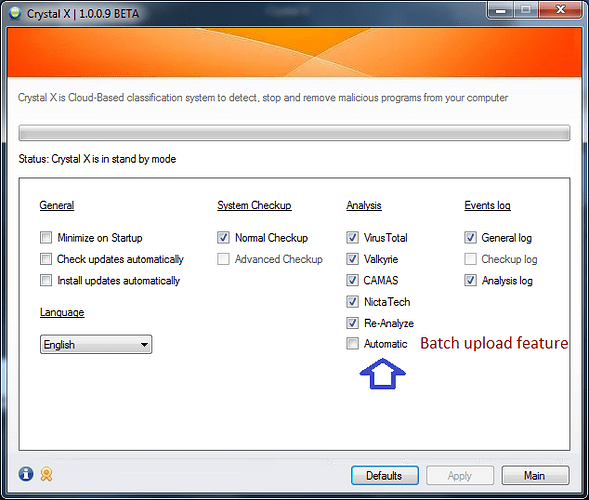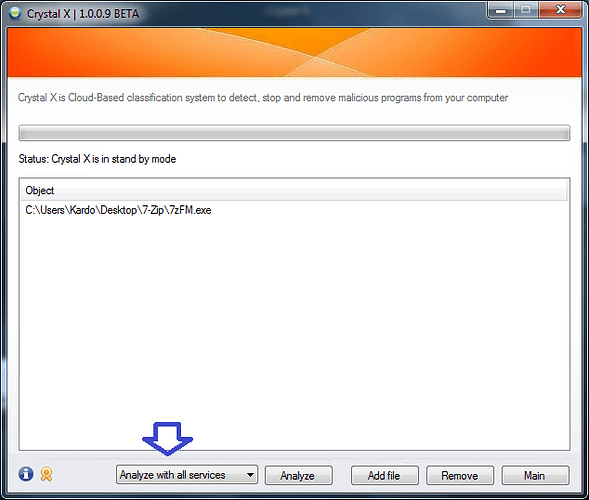Thanks for the reply. It sounds like a cool piece of software. I think I will check it out once it comes out of BETA.
Bug Reports:
-
Neither Valkyrie or NictaTech completed analyzing. I’ve attached a screenshot of this. Also, the file I’ve been testing this against, which is part of the 64 bit version of CCleaner, can be downloaded from here.
-
After Crystal X popped up in checkup mode it was in front of all other windows. There was no way to move it to the background.
Wishlist:
-
Add an option to analyze the file with all services.
-
Please add Comodo File Intelligence as an analysis option.
-
It’s good that Crystal X pops the balloon up when it initially goes into checkup mode. However, clicking on any other window makes that fade away. Thus, my wish is that at the very least the balloon should stay visible during the duration of the scan until the main window pops up again, regardless of whether the user clicks on another window or not.
-
You could add an option to the checkup scan to show all files which are running in memory, regardless of whether they are flagged as suspicious or not. This way the user could choose to manually analyze them using the services provided to see if the computer is infected.
System Information:
I’m using Windows 7 Home Premium x64 and am logged in as an Administrator. UAC is disabled. Also, Crystal X has been added to the trusted files list of CIS V 6.0. Please feel free to contact me via PM if you have any questions or require additional information.
[attachment deleted by admin]
Hello,
Thank you for your feedback!
I downloaded file from the link you gave me (ccleaner64.exe) and tried to analyze this
file directly via Valkyrie website. Here is the result: http://valkyrie.comodo.com/Result.html?sha1=247167c5762a2b9563099aa2481eb94e6f10104b&&query=0&&filename=ccleaner64.exe
As we can see, test failed and result for the file is: “Final Result: PE 64 File”.
This result is the main reason why analyze never completed.
This possible result: “PE 64 File” will be added into next version of Crystal X and then is this issue solved.
2) After Crystal X popped up in checkup mode it was in front of all other windows. There was no way to move it to the background.
You mean that window is like Top Most? You can´t move program window to background?
Regards,
Kardo
Hello,
You are welcome! :-TU
Regards,
Kardo
Yes, if I move the scanning window in front of my browser window Crystal X will be on top. Even if I click on my browser window Crystal X will still be on top.
Hello,
Thank you for your reply.
Will be fixed with next version.
Regards,
Kardo
Hello,
Translation file for Crystal X is available for everyone.
You can download it from here:
http://www.crystalsecurity.uk.to/translation/Crystal%20X%20[EN].zip
More information how to send translated file is available here:
http://forum.crystalsecurity.uk.to/viewtopic.php?f=22&t=19
Regards,
Kardo
Hello,
Crystal X 1.0.0.7 BETA Released
Thank you to all BETA testers who helped me with suggestions, testing and translations!
Changelog:
New
¤ Possible result for Valkyrie [Analysis]
¤ Estonian language
¤ Dutch language [translated by user ‘gerardwil’]
¤ German language [translated by user ‘Mops21’]
¤ Hungarian language [translated by user ‘lostprophet’]
Improved
¤ Settings section
Fixed
¤ Bug in Analysis
¤ Bug in Checkup
Download: http://www.crystalsecurity.uk.to/downloads/Crystal%20X%201.0.0.7.zip
How-to-run
- Download Crystal X zipped file from download link.
- Extract downloaded .zip file with some extraction tool (e.g. 7-zip or WinRAR)
- Double-click (run) extracted executable file of Crystal X (Crystal X.exe)
Note
.NET Framework 4 is required.
Other
Also is updated English translation file.
Translation: http://www.crystalsecurity.uk.to/translation/Crystal%20X%20[EN].zip
Regards,
Kardo
Bug Reports:
-
Not everything was translated into English. I unzipped the updated English translation and placed it in the same folder as Crystal X. I have attached screenshots of what was not translated correctly when I ran Crystal X. Translation Error 2 happened when I tried to analyze a file with VirusTotal without clicking on the file.
-
I dragged the file over to the File Manager Window and then clicked Analyze (it was still on VirusTotal as default). No error popped up, but it did pop up asking me which file to upload. I have attached a screenshot of the window it opened. I selected cancel for the window and it never stopped analyzing. Note that I closed the program and tried this a second time. This time it completed successfully. (Note that the other options complete successfully without ever opening a window for me to select which file to upload). However, another time VirusTotal worked correctly but Valkyrie popped up with the window.
-
I did not click the details section at all until I had the file analyzed by all folders. Then, I selected the last analysis I did and selected details. It correctly opened the web page. However, as you can see in the screenshot I have attached, the details button disappeared so that I couldn’t check the detaisl for any other service, or even for the same service again. I’ve attached a screenshot of this.
-
I found out that if you try to drag over a .bat file it will not add it. It can only be added by going to Add Files and manually navigating to it.
-
After Crystal X opens again, after minimizing to the tray, it is on top of all of the other windows. The only thing I did was right-click on the two Crystal X icons shown in the tray area, but it provided no options. I really don’t think that’s what caused it to be full screen, but I figured I’d mention it anyway.
Wishlist:
-
Add an option to analyze the file with all services.
-
Please add Comodo File Intelligence as an analysis option.
-
It’s good that Crystal X pops the balloon up when it initially goes into checkup mode. However, clicking on any other window makes that fade away. Thus, my wish is that at the very least the balloon should stay visible during the duration of the scan until the main window pops up again, regardless of whether the user clicks on another window or not.
-
You could add an option to the checkup scan to show all files which are running in memory, regardless of whether they are flagged as suspicious or not. This way the user could choose to manually analyze them using the services provided to see if the computer is infected.
-
For CAMAS when CAMAS tries to analyze a file and the file isn’t analyzed correctly for whatever reason it says that the analysis failed. Thus, your result of Failed is technically correct. However, I think it could confuse some users as they may think it was your program that failed. Thus, I think perhaps you could change the wording to “Not Analyzable” or something like that.
-
The grammar used in the popup to start in Checkup Mode is not correct. It should read “Crystal X will start in Checkup mode”. Screenshot attached.
System Information:
I’m using Windows 7 Home Premium x64 and am logged in as an Administrator. UAC is disabled. Also, Crystal X has been added to the trusted files list of CIS V 6.0. Please feel free to contact me via PM if you have any questions or require additional information.
[attachment deleted by admin]
here is the swedish translation.
[attachment deleted by admin]
Hello,
Thank you for your feedback.
Actually translation is in code. Program don´t need external translation file.
Translation file is updated and missing words will be updated/translated in program.
2) I dragged the file over to the File Manager Window and then clicked Analyze (it was still on VirusTotal as default). No error popped up, but it did pop up asking me which file to upload. I have attached a screenshot of the window it opened. I selected cancel for the window and it never stopped analyzing. Note that I closed the program and tried this a second time. This time it completed successfully. (Note that the other options complete successfully without ever opening a window for me to select which file to upload). However, another time VirusTotal worked correctly but Valkyrie popped up with the window.
Okay, I´ll try to reproduce and fix it.
3) I did not click the details section at all until I had the file analyzed by all folders. Then, I selected the last analysis I did and selected details. It correctly opened the web page. However, as you can see in the screenshot I have attached, the details button disappeared so that I couldn't check the detaisl for any other service, or even for the same service again. I've attached a screenshot of this.
In this version it is normal behavior but this behavior will be changed.
4) I found out that if you try to drag over a .bat file it will not add it. It can only be added by going to Add Files and manually navigating to it.
.bat file support will be added.
5) After Crystal X opens again, after minimizing to the tray, it is on top of all of the other windows. The only thing I did was right-click on the two Crystal X icons shown in the tray area, but it provided no options. I really don't think that's what caused it to be full screen, but I figured I'd mention it anyway.
Re-produced and will be fixed.
5) For CAMAS when CAMAS tries to analyze a file and the file isn't analyzed correctly for whatever reason it says that the analysis failed. Thus, your result of Failed is technically correct. However, I think it could confuse some users as they may think it was your program that failed. Thus, I think perhaps you could change the wording to "Not Analyzable" or something like that.
Thank you for your suggestion! :-TU This will be implemented.
6) The grammar used in the popup to start in Checkup Mode is not correct. It should read "Crystal X will start in Checkup mode". Screenshot attached.
Will be fixed.
Regards,
Kardo
Hello,
Thank you for your translation.
This will be implemented into next version of Crystal X.
Regards,
Kardo
Hello,
Crystal X 1.0.0.8 BETA Released
Thank you to all BETA testers who helped me with suggestions, testing and translations!
Changelog:
New
¤ Swedish language [translated by user ‘Valentin N’]
Improved
¤ Updater system
¤ Drag & Drop [All files supported]
¤ Details link behavior [Analysis]
¤ Checkup system
Updated
¤ German language [updated by user ‘Mops21’]
¤ Valkyrie & CAMAS result [Failed result]
Fixed
¤ Program Window is Top Most
¤ Checkup grammar
Download: http://crystalsecurity.uk.to/downloads/Crystal%20X%201.0.0.8.zip
How-to-run
- Download Crystal X zipped file from download link.
- Extract downloaded .zip file with some extraction tool (e.g. 7-zip or WinRAR)
- Double-click (run) extracted executable file of Crystal X (Crystal X.exe)
Note
.NET Framework 4 is required.
Other
NB! Please download this beta directly from download link because
updater system is updated in this version.
Regards,
Kardo
Hello,
Forum is now up and running
Also is changed the url for Forum:
http://crystalsecurity.uk.to/forum
Please note that you have to open account again because of new forum setup.
Regards,
Kardo
Hello,
Crystal X 1.0.0.9 BETA Released
Thank you to all BETA testers who helped me with suggestions, testing and translations!
Changelog:
New:
¤ Automatic analysis (batch upload)
¤ Analyze with all services
Improved:
¤ Result check [VirusTotal]
Download: http://crystalsecurity.uk.to/downloads/Crystal%20X%201.0.0.9.zip
How-to-run
- Download Crystal X zipped file from download link.
- Extract downloaded .zip file with some extraction tool (e.g. 7-zip or WinRAR)
- Double-click (run) extracted executable file of Crystal X (Crystal X.exe)
Note
.NET Framework 4 is required.
Other
Screenshot of added feature: Automatic analysis
Screenshot of added feature: Analyze with all services
Regards,
Kardo
Bug Reports:
-
The first time I had it analyze a file, after dragging the file over, the program died. (Screenshot attached) The next time it appeared to complete but no results were displayed. The display window stayed white. I tried a third time and it just stopped analyzing. Note that all three attempts were with the same file and analyzing using VirusTotal.
-
Sometimes the upload window pops up and I have to cancel it for the analysis to continue. However, most times it goes away on its own after a fraction of a second. I don’t know why it would be different sometimes as it was the same file being analyzed by VirusTotal.
-
Actually, for me, regardless of which analysis option is checked no results will be shown on the window. It will just be entirely blank.
-
When I clicked to start in Checkup Mode the window disappeared and immediately reappeared. However, it was not doing anything. I could even click Checkup Mode again, which caused the same behavior. I tried this a few times and noticed that there were multiple processes running. (Screenshot attached) No window every popped up which started scanning the computer.
Wishlist:
-
Please add Comodo File Intelligence as an analysis option.
-
The grammar used in the popup to start in Checkup Mode is not correct. It should read “Crystal X will start in Checkup mode”. Screenshot attached.
System Information:
I’m using Windows 7 Home Premium x64 and am logged in as an Administrator. UAC is disabled. Also, Crystal X has been added to the trusted files list of CIS V 6.0. Please feel free to contact me via PM if you have any questions or require additional information.
[attachment deleted by admin]
Hello,
Thank you for your feedback! :-TU
Will be fixed. Can you try VirusTotal analyze with Crystal X 1.0.0.8 Beta?
Also VirusTotal worked for you successfully in 1.0.0.7?
3) Actually, for me, regardless of which analysis option is checked no results will be shown on the window. It will just be entirely blank.
This behavior is only with latest version? or with previous versions [1.0.0.7 or 1.0.0.8] too?
4) When I clicked to start in Checkup Mode the window disappeared and immediately reappeared. However, it was not doing anything. I could even click Checkup Mode again, which caused the same behavior. I tried this a few times and noticed that there were multiple processes running. (Screenshot attached) No window every popped up which started scanning the computer.
Multiple processes bug will be fixed with next version.
1) Please add Comodo File Intelligence as an analysis option.
I´ll try to work out solution to include Comodo File Intelligence.
2) The grammar used in the popup to start in Checkup Mode is not correct. It should read "Crystal X will start in Checkup mode". Screenshot attached.
Should be fixed already.
Regards,
Kardo
It works with 1.0.0.8, but the screen stays blank. With 1.0.0.7 it worked fine.
See above answer.
Sorry, my mistake. I did not mean to report that. The wording was already correct.
Hello,
Crystal X 1.0.0.10 BETA Released
Thank you to all BETA testers who helped me with suggestions, testing and translations!
Changelog:
New:
¤ Service: Comodo File Intelligence
¤ Valkyrie Possible result: Unknown
Fixed:
¤ Drag & Drop crash
¤ Automatic analysis [Analysis]
¤ Analyze with all services [Analysis]
¤ Multiple processes
Improved:
¤ Result check without upload [Last report]
¤ Checkup section [Checkup start process]
¤ Settings section
Download: http://crystalsecurity.uk.to/downloads/Crystal%20X%201.0.0.10.zip
How-to-run
- Download Crystal X zipped file from download link.
- Extract downloaded .zip file with some extraction tool (e.g. 7-zip or WinRAR)
- Double-click (run) extracted executable file of Crystal X (Crystal X.exe)
Note
.NET Framework 4 is required.
Other
Guide: How to enable Comodo File Intelligence service
Video: - YouTube
FAQ: How to get result without uploading file [Last report]?
Answer: uncheck ‘Re-analyze’ checkbox under Settings and after that click ‘Apply’.
Regards,
Kardo
Bug Reports:
-
When I first tried to run it I got a popup. I’m not sure what it said because it was not translated into English. I’ve attached a screenshot of the popup.
-
I double clicked to open Crystal X. It started a process, but did not pop up with a window. After waiting a few minutes I found out it was running a checkup scan. However, I did not choose this.
-
For VirusTotal it did not display the results. I have attached a screenshot of this.
-
After setting up Comodo File Intelligence as it showed in the tutorial I went back to the file manager screen, selected “Analyze with File Intelligence”, selected the file, and clicked Analyze. However, nothing happened and the screen did not flip. Also, I then tried analyze with all services, and it wouldn’t work either. It had the same behavior. However, the other options still worked. Thus, I think the problem was with Comodo File Intelligence.
-
I’ve also attached various translation errors I noticed.
My Wishes:
-
It’s good that Crystal X pops the balloon up when it initially goes into checkup mode. However, clicking on any other window makes that fade away. Thus, my wish is that at the very least the balloon should stay visible during the duration of the scan until the main window pops up again, regardless of whether the user clicks on another window or not.
-
You could add an option to the checkup scan to show all files which are running in memory, regardless of whether they are flagged as suspicious or not. This way the user could choose to manually analyze them using the services provided to see if the computer is infected.
-
For CAMAS when CAMAS tries to analyze a file and the file isn’t analyzed correctly for whatever reason it says that the analysis failed. Thus, your result of Failed is technically correct. However, I think it could confuse some users as they may think it was your program that failed. Thus, I think perhaps you could change the wording to “Not Analyzable” or something like that.
-
When you click on the option to allow Comodo File Intelligence I think it should open up the Comodo File Intelligence window automatically and provide you with a text box explaining what to do. Forcing users to watch a youtube video may be confusing for many.
System Information:
I’m using Windows 7 Home Premium x64 and am logged in as an Administrator. UAC is disabled. Also, Crystal X has been added to the trusted files list of CIS V 6.0. Please feel free to contact me via PM if you have any questions or require additional information.
[attachment deleted by admin]