Hi, Nilhar.
I have checked the issue on our environment and the issue wasn’t reproduced. Please take a look - https://is.gd/wHYBZE
Could you please specify Windows version and build?
Kind Regards,
Sergey.
Hi, Nilhar.
I have checked the issue on our environment and the issue wasn’t reproduced. Please take a look - https://is.gd/wHYBZE
Could you please specify Windows version and build?
Kind Regards,
Sergey.
Did the firewall in the last version of CIS offline installer is the same than the free version firewall of CFW ??
For my PC Windows7 Home Premium 32bit SP1, on 14th November I updated free Comodo Firewall 10 to v.10.0.2.6408 from v.10.0.1.6294 according to the pop-up notice of the new version by Comodo during daily update process. However it caused me troubles as below:
I use it always in language: [日本語(Japanese) By Community] and previous updates to v.10.0.1.6294 never caused me trouble but this time the language is changed to English by Comodo. I prefer language Japanese and decided to restore Windows system back to time of v.10.0.1.6294, but after that Comodo Firewall 10 doesn’t work and so tried to uninstall it from Windows Control Pannel but neither it works. Also I tried to install over it cfw-installer_6106_53.exe but in vain. ->See attached screen shots.
Now I am using Windows Firewall as tentative measure but I need to normalize the Comodo Firewall, so please let me know some solution.
Also for my lap top Windows 10 Pro 64bit (v.1703) with CISPremium10, I updated to v.10.0.2.6408 from 10.0.1.6294 in same way as Windows7, but also its language changed to English but in User-Interface configuration page it says language: [日本語(Japanese) By Community] but almost (maybe more than 99%) changed to English and mixed with very rare Japanese. So apparently the new version is with something wrong. But meanwhile for this Win10 I will continue using language option as it is. Anyhow I hope the issue is settled soon.
Dear Comodo-Team,
I have been using CIS for a while now.
And I daresay it was the best solution for me, for a long time. But that time has come to an end.
I was prepared to look over the annoying piggyback softwares. I could ignore geekware, I could ignore changes to my starting homepage that I had to click away during every single update.
After all, I was using a decent firewall, for free.
I have to admit that I could NOT recommend it for less tech-savvy friends.
However, I simply can’t ignore this. I have met CIS’ final straw.
I have regular reports titled “Comodo has detected a crash. Please tell Comodo about this problem.”
I get the options “send” and “don’t send”, and a ticked “always send reports” option.
I do NOT get an option to “never send reports”, and when I press “do not send”, the window will reappear, sometimes after as little as two minutes.
This is NOT acceptable behavior.
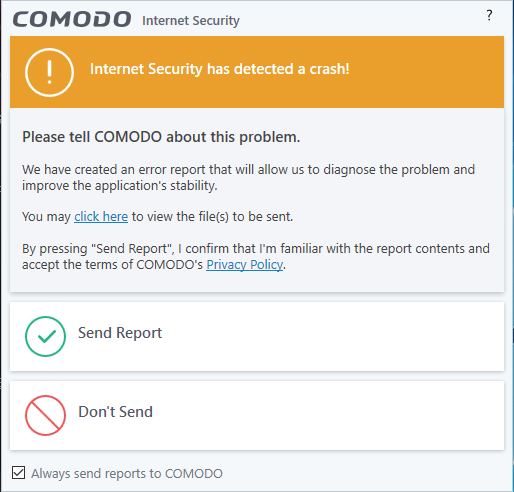
Firewalls and security programs are often compared to malware, because they are very intrusive, and eat up a lot of resources. Now, CIS has crossed the line to being a malware. It wants to send a huge dump-file with information home, it does not properly inform me about what information it wants to send, and it does not offer me appropiate options if I do not want to do that.
The gist of it is: Comodo got too successful, and then got away with too much. Goodbye.
Hi KThulhu,
Sorry about that.
This is a known issue, we hope to release a hot-fix this week.
Please bear with us.
In fix, once you select, don’t send crash report, it won’t show dialog again.
Thanks
-umesh
Well, even if that behavior is fixed- which would be nice- I still want to know what information CIS is sending home.
I mean, after all, CIS is phoning home an awful lot, already.
Please check the removal guide to fix uninstall issue.
Yes.
Thank you for the advice.
I will check the information and try for my Windows7 pc.
This is Windows 10 64bit version 1709 with all latest updates applied.
CIS 10…6408 did not install properly. It gave me several black screens when I tried to update my existing CIS installation.
A clean install with imported old configuration also did not work.
I am currently running a clean install with a REDONE configuration fine. Cygwin works with the usual settings in CIS.
–j.
Same problem as my friend @KThulhu.
Been getting reports almost every hour. I’ve tried deleting the files, unchecking the report sending (it doesnt work btw…i still get the dialog).
Tried deleting the folder, making it read only…tried everything.
Comodo is installed on my SSD, and although i really appreciate the work put into making this awesome lifesaving tool…I really dont like to see unnecessary read/writes on my HD, and no option to stop it.
I really hope there is a fix soon.
Well Guys
I am very impressed with the new version and I haven’t had a single problem, so many thanks.
Same.
It’s interesting how some users are completely unaffected by this. :-\
Yes, my Windows version:
Windows 10 Home 64-bit
Version 1703
OS Build 15063.726 / Codename (Redstone 2 Creators Update)
I did more test to find out what is happened.
Definitely the problem is on CIS update v10.0.2.6408 because this problem happened just when CIS self-update few days ago.
I did the below test:
I have disabled the next CIS drivers: cmdguard.sys , isedrv.sys.
I have disabled the next CIS services: cmdvirth.exe, isesrv.exe
And I have disabled Antivirus, auto-containment , HISP, viruscope and WebsiteFiltering options.
And on this way, only the Firewal module is working with my custom rules.
Well, in this way the waterfox with multi-process enabled it runs perfectly well again, like before the upgrade from 10.0.1.6294 to v10.0.2.6408.
But if I re-enable everything again (services and drivers), then, waterfox’s tabs crash again.
Maybe some CIS module is corrupted… is there a way to reinstall CIS without loss my configuration?
Or Maybe my CIS configuration is corrupted… Is there a way to check o repair my CIS configuration?
Regards,
Nilhar
Use export configuration to save your existing config then import it after. You could also import one of the standard configs from the CIS install directory to fix a corrupted config.
I’m sorry to ask but after having research google and the forum here too , i have not find the answer to my question.
I just build a new PC and like to know :
If i’m on my way to use a user account on windows 10 for installing all my games.
Option #1 = Did i install Comodo Firewall on the admin account and make it visible and usable on the user account ??
Option #2 = OR i install Comodo Firewall directly on the user account itself ??
In the case Option #2 is used : Did i need to install comodo firewall on my admin account too for any reason ??
Given that your games account will have limited permissions, I would install CIS/CFW on the admin account as you’ll need admin permissions to install it and it will automatically show up on the other account. It will update itself signature wise but you’ll have to login to your admin for any program updates. I’ve done something similar in the past.
Eric
Yes Eric , that’s exactly what i’m about to do after some complementary reading on the web.
Thanks for the comment by the way , it is really appreciate to obtain second opinion and help in insecure decision. ![]()
Hi All,
Please verify these fixes in RC candidate v6420 as made available here:
https://forums.comodo.com/beta-corner-cis/comodo-internet-security-v10026420-rc-t121029.0.html
Thanks
-umesh
I would have a request: would you be able to inspect updates every 15 minutes (like Avira) ??