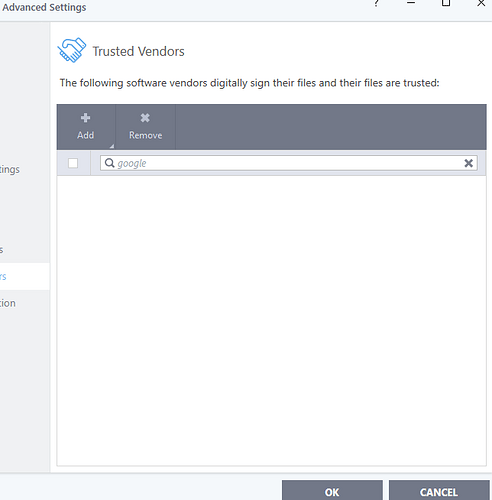Just export your favorite mode and import it after reinstall. I had an old backup and I was able to import it with no issues. I just had to fix some rules I changed after this backup was done.
Always have exports, two of them in case the most recent has any issues, also saving the last one I know I was able to import well. Still would very much rather not reinstall.
Then again, serious concerns about a new and different version either way. v8 suited me very well (and also played well with the other security software I have, since I have just the FW, but also with HIPS on in safe mode, mainly for monitoring - don’t know if a new version will still play that well), and have learned very thoroughly over the past several years that updates almost always take things in a direction very different, often exactly opposite, to what I’d want from the piece of software in question. Wish there could just be security-only updates to v8, letting users stick to it otherwise for years to come.
Meh. I’ll probably be mulling this over for a while.
Fist of, congrats with the new release and that it is being pushed on the automatic update as well. :-TU
I would like to share a couple of considerations inthe offline/online installer discussion.
I beg to differ because people would get updated by the automatic updater anyay.
I am glad it is back but it’s a discussion with the same outcome we had before. ![]()
I merged your feedback with the release topic. It’s what the release topic is for and keeps things in one place as much as reasonably possible.
It’s a working workaround for now. Thx.
Can anyone explain me, who came up with the blurriness of the window elements with a focus on mouse over? :-TD
Updated to v10, bow can’t get rid of the shortcut icon it puts on the desktop.
No matter how many times I delete it it comes back, don’t tell me I have to dump the program just to get rid of a shortcut.
How can I stop this happening!!
Is the safe list for firewall by comodo changed or completely gone? I just updated firewall to v10 and many “major” software, like Google Chrome, were blocked by firewall.
Hi capitalmist,
It’s a known bug, we will address in next CIS release.
Please bear with us on that.
Thanks
-umesh
Hi pondpond,
It should not happen.
May you please go to “Settings → File Rating → Trusted Vendors” list and share what you see when you search “google” as shown in snap below:
Thanks
-umesh
Hi umesh,
This is what I see. It seems all the trusted vendor list other than Comodo and Microsoft are gone.
Thank you,
Seems that’s the reason you see alerts.
May you please share following details:
OS name with flavor, platform and version of Comodo Firewall you had it before updating.
Thanks
-umesh
Windows 10 Home 64bit RS1. I don’t remember the version number before updating but I’ve kept Comodo Firewall always up-to-date. I’m using stand-alone version of Comodo Firewall.
Hi umesh,
With regards to your question above, this would not be for a ’ home ’ user as it only integrates fully with paid for Comodo Endpoint Security. It does not connect to CIS 10 as it only shows connection errors and I’ve not seen any CIS updates show in either the ITSM or Patch Management sections.
There is https://he.one.comodo.com/ for home users, but it is very limited in what it does and development seems to have currently stalled.
this version stil does not play well with Windows 10 Creators Update.
Ethernet Properties all messed up.
i can see only cav and cis, not cfw standalone.
or am i missing something?
Thank you for offering the offline installer. I started to install it, but I am not able not de-select Antivirus as I always did before. Is there a Firewall only installer? I already have an AV solution and two AV solutions on one computer is very well known to cause problems.
something gets contained, maybe?
Well done Comodo and thank you! My only minor gripe is the change of Sandbox name. I can spell Sandbox but I can’t spell Conainem…Conaynme…Containmun…that other thing.
Every time you enter CIS setting it recreates the CIS shortcut on the screen. How can this be a good thing as some of us like your desktops clean.