I’m hoping there will be one available. At over 80M, the installer is a little large
if you just want the firewall. The 32 bit installer in version 5.8 was about 35M.
Regards.
I’m hoping there will be one available. At over 80M, the installer is a little large
if you just want the firewall. The 32 bit installer in version 5.8 was about 35M.
Regards.
Great JOB COMODO Team :-TU :-TU :-TU
I’m not having a great deal of luck getting the new profile wizard working with TrustConnect, regardless if TC is already running or not.
Initially: (All default settings - firewall only)
Maybe the Wizard should check for the installation of TC and offer to start the service if it’s not already running, unless that’s what the ‘Activate Now’ is supposed to do?
Next:
I also can’t see any way to switch between profiles, apart form using separate security configurations, Maybe I’m missing something, is it simply IP based routing? It’s also a shame the ability to name new networks has been removed from the wizard. Whilst I appreciate these can be re-named in Network zones, it’s an additional unnecessary step.
I guess you’re still not doing anything with IPv6 either, as ICMPv6 filtering continues to be broken and there’s no sign of IPv6 addresses in network zones, either link local or otherwise, once the new network wizard has created a zone,
[attachment deleted by admin]
A painless transition so far; and no Geekbuddy nags!
I did a clean install, and imported settings from a 5.8 .cfgx file. Everything seems to have
transferred okay into the new version.
Good work guys!
Great JOB :-TU :-TU :-TU :-TU and the smart scan is super fast :-TU :-TU :-TU
egeman- Yes, that’s the ticket!
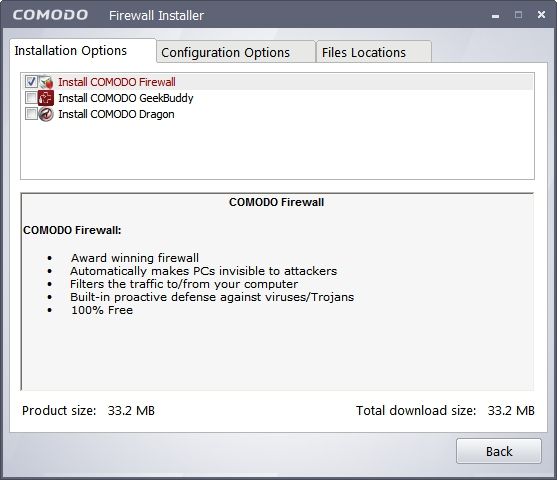
Everything worked out just perfect and I now have the Comodo 5.9 Firewall and Defense+ installed. Thank you so much for the golden link to the Comodo Firewall Installer.
~Maxx~
Ive updated my CIS to 5.9 with CIS update.
Now I have the tray animations back and there is no way to disable it.
Is there a way to disable tray animations in CIS 5.9?
I really hate it… ![]()
Edit.: OH! sorry guys… the option is there, in firewall settings… it just turn on when updating… sorry, my bad…
Edit2.: wel… so far… everything working fine…
Edit3.: still waiting for the option to do database updates from tray icon…
I’m using a custom ruleset. Could you please tell me if new rules have been added/removed in D+ and which ones?
Also,
Comodo AGAIN adds two scheduled antivirus scans upon updating, AND now also reverts the selected skin to default PLUS it forgets window sizing/positioning.
PLEASE have CIS remember those things during future updates!
UPDATE
CIS now also pops up an annoying question EVERY TIME you try to modify D+ program policies! I understand that these are sensitive settings but was this REALLY necessary?! At least have an option to disable the prompt!
Were the selectable color themes present in 5.8? If they were, I never noticed them.
In any case, I like it!
Regards.
yes they were.
Where can i download the latest full AV database for 5.9?
From topic i can download for CIS 5.8 [url=http://download.Comodo.com/av/updates58/sigs/bases/bases.cav.z]http://download.Comodo.com/av/updates[b]58[/b]/sigs/bases/bases.cav.z[/url], this available for 5.9 or no?
+100
By the way,
Any news on having “trusted files by path” and “Offline update/import database” features ?
Please show version number in the installer main interface and downloaded installation file to avoid confusion.
It has happened to me many times, that after downloading a new installer and I wrongly install the old version again. Until the installation completes and system reboots, we never know that we are installing the new version or the old one. This is very frustrating…
5.8 and 5.9 use the same signatures so you can use the same link
Thanks!
Does the online installer gives the option to download like FW, AV, GB & CD or it directly downloads the specific full setup for the system like 32 or 64 Bits?
Does the online installer downloads the AV database too?
Full offline installer is for 32 & 64 Bits both, right?
Thanx
Naren
Awesome, thanks Comodo! :-TU
;D Wow!.Just did a smart scan and 903,000 items scanned in 3 minutes 20 seconds… should be re named the faster than the speed of light Scan… very impressed.
I do wonder if the bypasses shown with certain types of malware by forum members, has been dealt with in this version as there is no mention of any fixes for such in the release notes ???.
Regards
Dave1234.
i was wondering the same thing. everyone said that 5.9 had a lot of bug fixes but the release notes only shows one bug fix
Great work! Yes pls Comodo, what about bug fixes? Make for us looong release notes ![]()
In PREFERENCES I’ve not the option " show traffic animation in the tray ".