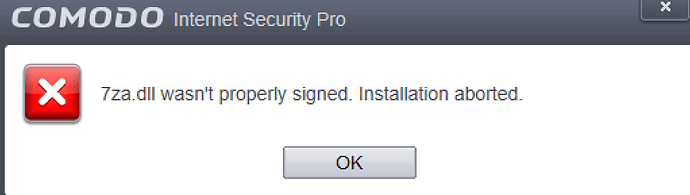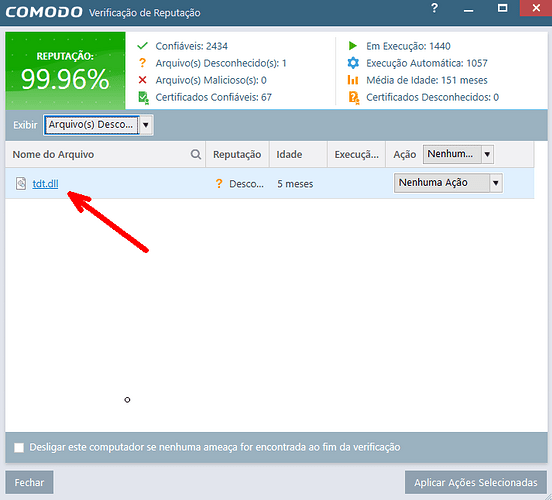Honestly, I haven’t used it for a few years now, but I remember it having
had a lot of options to set, so I assumed this is still the case. So I apologize to you if I was wrong…
As for your name, it’s a bit scary, especially if someone had/has one like that ;P, it can give an intimidating aura
And I like the fact that you’re so interested in IT/security. Keep up the good work (making such great videos and forum contributions) – Thank you
you may check this out: Windows Firewall Control
hello!! just a reminder for another lovely day
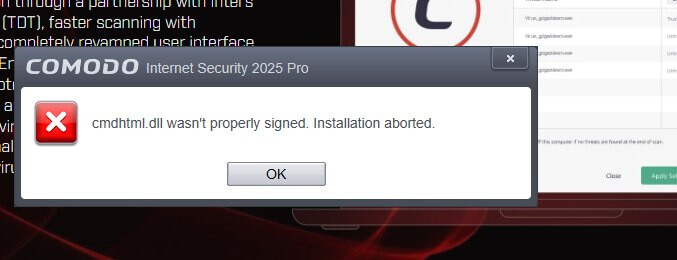
Good afternoon. I’ve been using komodo for over a few years now and ran into a problem a month ago when installing antivirus.
I tried reinstalling Windows. It doesn’t help, the error remains the same. On my laptop where I already had komodo installed and had an active subscription (3 days) the same error popped up when I tried to renew.
Can you tell me what I’m doing wrong and how I can start using it again?
The problem is that COMODO has a revoked certificate, so it cannot be installed.
it has been 1month now!!! ![]()
december is close!! ![]()
![]()
![]()
Personally, I don’t write indignant comments just because CIS Premium is free. If I paid for it, I would also be loudly and loudly indignant about the super long time it takes to obtain a certificate…
And also because my CIS Premium 2025, installed a few months ago, is working properly (for now).
You are lucky. Mine also installed for several months in win 11 stopped working as soon as the certificate was revoked
well you are not correct. Paying or not is not important. They decided to release some apps for free, so it’s their responsibility. I would easily pay for Comodo Firewall but they offer it only for free.
The question here is not “right or wrong,” but a question of attitude to the problem. My attitude is this, yours is different, but that doesn’t say whether you or I are right… Just an attitude, a mentality, if you want…
They’ve had a new certificate for a month now. We haven’t been waiting on that. We’re just waiting on Comodo to do the new release that they said they would do by more than a week ago. Meanwhile people have the current version locked in their machines with no good, easy way to cleanly remove it. Comodo should have at the very last opened up one of their new removal tools for everyone to use without needing an ITSM password, whatever that is.
ITSM is the Itarian or Dragon platform for business and the Xcitium Client Security, which is based on the core of CIS.
If I remember rightly, it is the past two or three versions of the Clean Up tool released in this forum that has not worked correctly as they are looking for the wrong paths, which is why the ’ Jenkins ’ appears in all the failure logs.
This is why links keep being put up to go back to an earlier version that does work correctly with CIS on home PC’s / Laptops, but does leave some remnants behind ![]()
[Official Comodo Uninstaller v3.1.0.55 Released - #97 by Gene)
Don’t panic, folks.
The problem has happened before and has already been solved.
As you can see here :
https://forum.xcitium.com/t/platform-down-due-to-expired-certificate/15423
All you have to do is wait a little longer.
Comodo CIS Pro is by far the best anti-infection software for PCs.
This certificate issue will soon be a thing of the past.
What matters is that malware, hackers and others think they’re in a real Windows, when in fact they’re stuck in the virtual world that Comodo and Xcitium have created for them!
Trapped for eternity…

This is once again an encouraging post. I really mean it and that’s what I do. CIS 2025 works wonderfully on my PC with its own rules.
Hi Prodex!
Thank you for your compliments, which I’ll return immediately ![]()
Tell me, that’s great what you’re saying… ![]()
Makes me want to try and reinstall it ![]()
What configuration do you have ? Windows 10 or 11? Pro or normal?
The latest MS Windows update has brought its share of errors, alas.
Are you talking about the latest version of Comodo CIS Pro?
Some people complain about the uninstaller, but I think I can do without it with Revo Uninstaller Pro or the latest Ashampoo Uninstaller.
Well, at the same time, if we’re only a week away from the resolution, I can wait too… ![]()
sorry maybe i misunderstood you, but they’ve already fixed the certificate issue? cause the installer is still giving me a cmdhtml.dll not properly signed error.
They have new certificate, but they haven’t released CIS packages with the new certificate yet