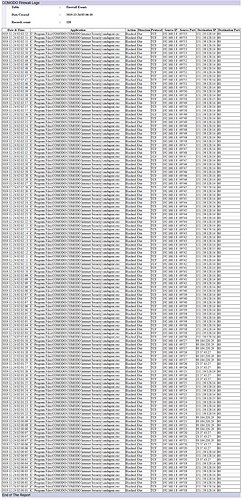I shut down CIS from the invisible tray icon and restart the application. Then it will work until the next reboot.
I installed this build using the internal updater on Windows 10 x64 1809 and 1909 and is running without hiccups on both installations.
Hold yours. I perfectly saw the list of changes and therefore I do not understand what they have been doing there for more than a month.
The change log may be disappointing but that is not a reason to be impolite about it.
For convenience I relied on the automatic update. Everything is fine so far. Work as usual, icons work, switching functions on and off is no problem - overall: smooth working!
I see no reason to complain about comodo (by that I don’t mean: point out errors), otherwise I would have switched to a different product a long time ago. The work of the comodo team is also more than appreciated. In “malwaretips” once wrote a user from ‘stupid’ comodo user, I replied accordingly (this word was deleted there).
So far, cis has prevented any malware from entering my PC (stupid ??). And the beta versions will end in a free end product with the usual protection mechanisms - as freeware! So no reason to be rude.
That is my conclusion now and also appreciate the work of the serious betausern.
Can you explain what are the changes to the folder protection? What was enhanced?
Thanks!
I understand that Comodo programmers will not master changing ;D the tray icon when changing the operating mode?
https://forums.comodo.com/wishlist-cis/cis-tray-icon-change-icon-for-firewall-block-all-t122757.0.html
The Windows 10 1909 security shield in the tray shows that there is an issue with the firewall.
Opening the security center says, that the Comodo Firewall is regognized as inactive and must be enabled, though the firewall is running fine.
Registration with Security Center may sometimes (briefly) not register correctly. Usually it fixes its self within minutes. That is partially an issue with SC and partially with CIS.
A windows update caused a black screen on login with windows 8.1 and windows 10 if you had a comodo product installed at that point. On the Microsoft surface 2 pro, there was no way to boot into safemode without msconfig. So comodo with that windows update broke my tablet and now the only way to fix it would be to erase it and install everything fresh.
The problem with that is 2 things. 1: that tablet is old now, so it can’t even run windows smoothly anymore. 2: the only way to erase the hard drive to install everything fresh would be to disassemble that thing and I don’t think you can without breaking it.
For a long time now. Many builds of comodo products cause problems on lots of machines, especially now that microsoft doesn’t test their new updates the way they used to before releasing them.
Every now and then I have to uninstall CFW just to install a windows update.
That’s right! If CFW is installed and it has errors, sometimes you’ll get an error while trying to install windows updates. With major system updates, like 1903, I got a BSOD with comodo installed every time I tried to install it.
a few build versions ago, if you changed a setting with things running in the sandbox you’d get a BSOD. Change a setting or two too often? BSOD. Allow certain applications that aren’t whitelisted and then try to run them? BSOD! Why? because other components would still try to block it.
That last one was fixed after I pestered comodo on twitter…thankfully. Most of the time when I try to tell them about a problem I discovered with their products through twitter, they ignore me.
You’re reporting several issues that you have had and observed. Unfortunately you never reported them before so we could not take a look into the problems and trying to establish the cause. :-\ It would have helped both you and Comodo to learn what is happening and in case CIS is causing the problems Comodo could start working on the issue(s) at hand.
Okay, first of all, I reported issues to your team on twitter in DM’s You guys follow me there so I figured reporting issues over twitter under that circumstance would be faster to get to the dev team.
And another thing…Why is it on the users to report performance problems? Why aren’t any of the other good antivirus products notorious for causing performance problems with windows?
The current stable build of CIS/CFW/CAV is completely broken right now. How is the the beta more stable than the stable version?
I’m just frustrated because back in the day, comodo was the absolute best thing you could get to protect a windows computer and it’s completely free and we know from leaks that I won’t say the name of that it was unbreakable. (Except for the 6.x’s You guys really dropped the ball there)
Now the website is a mess and you can’t find the free version of the firewall without knowing a specific URL that leads you to the end-user/home versions of your products or unless you sign up for the forums and keep up to date with new releases here.
I once reported a PUP that you had whitelisted by mistake through the email address you have for that. And it took you almost a week to finally remove that signature from your whitelist.
As for an old laptop (bought it when Windows Vista was still quite new on the market), I can only say that cis ran smoothly until the end, even after switching to Windows 7. However, version 6882 and I would have there no beta version installed.
I had BOSD on my desktop - but that’s history now.
I have saved several “older” versions, in case there should be any problems due to the experience with nvidia (it was not always easy).
But as EricJH wrote (and we have no information there), feedback would be important or even provide dumps. There are enough users who have no problems and I never had them - true, except for the beta versions. But that’s history now.
That last one was fixed after I pestered comodo on twitter...thankfully. Most of the time when I try to tell them about a problem I discovered with their products through twitter, they ignore me.
Only comodo employees can comment on this. Here it is anyway: You are working with the help of users to bring a stable version). Even the purchase version is extremely cheap compared to other products. But that doesn’t get us anywhere. This is about feedback on problems that need to be fixed and they are working on it!
In a nutshell: this does not help. If you don’t want that, I would get oe of the other “good products”. Kapersky also had his problems once with user datas.
Comodo had 100% security in the penultimate AV test. Leaks can be caused by all sorts of things - one would have to see the configurations, what all ends up on the computer, what is all done, what is temporarily deactivated because CIS blocks something, etc. Sometimes I can not run programs from really trustworthy companies. Then I only “unlock” at the lowest level until it works and do not immediately release everything in cis. Yes, I have high security settings as a user configuration. And that has worked since I first started using comodo. If I need Windows updates, I go to one of the supplied configurations or to my own, in which Winupdates also works.
I'm just frustrated because back in the day, comodo was the absolute best thing you could get to protect a windows computer and it's completely free and we know from leaks that I won't say the name of that it was unbreakable. (Except for the 6.x's You guys really dropped the ball there)Understandable, but the team is already working on why it will take longer this time - no idea. In all this is not very helpful now, then continue to use 6882 (really stable) or switch to one of the good alternatives. It is a pity that Comodo has no archive from where you can download older versions, so I save at least the previous version, as for other programs. Speaking of which: others can do it better. I have programs (I do not use nebulous ones, I do not use them, I do not use Windows / PC cleaners, Windows accessories do that too), these also work indirectly with the help of users for improvements if there is a crash, for example : "Submit the report of how it crashed".
Yes, comodo has always been REALLY good at protecting a windows computer and the latest beta still is. I hope that comodo 2020 will be just as good if not better.
Second point. the “leaks” I was referring to was a series of messages from some very…shall we say…powerful people…who had a job to see which antivirus products they could subvert or break in some way. Comodo was the only one they couldn’t break. Even if they somehow got past one of the layers, there was still no realistic scenario where they were able to infect a windows computer with malware that was protected by comodo.
They referred to the 6.x’s as “a gaping hole of doom” or something to that effect. Because the 6.x’s allowed all software that ran with “system” authority.
I’ve always been a huge advocate of comodo, for longer than I’ve been going by the name “Alrek” on the internet. For longer than I ever had any interest in posting comments on things.
I love the way it goes about protection, I love that it’s free and that the only string attached is for you to know how to handle the alerts/configure it to not show any yes/no/isolate alerts. I love the virutal desktop mode for when my nephew comes over and wants to use my computer.
It’s a great product. And as of…sometime when the latest beta 1 was released. I’ve been submitting diagnostic reports to a member of comodo’s staff and since then, I don’t have as many performance issues with this latest beta 2.
Without any comment and partly off topic:
Best Antivirus for PC 2020 [Updated list for Antivirus Windows PC]Best Antivirus for PC 2020
1 Comodo Antivirus
It is the ONLY antivirus solution that provides protection against file-less malware.
Very few antivirus for pc products maintain a database of good files (a process called as white listing). This is process intensive and requires considerable resources. These files are allowed into the system.
2 Bitdefender Antivirus Plus
3 Kaspersky Anti-Virus
4 Symantec Norton AntiVirus Plus
5 AVG AntiVirus
6 BullGuard Antivirus
From my experience, the Svchost.exe high usage problems ? in most cases ? occur on computers that are infected by a virus or a malware program. In the rest of the cases, the Svchost.exe (netsvcs) high CPU or Memory leak problems, can be caused by a Windows Update, or by a full Event log file or by other programs or services that start many processes during their execution.How to solve 100 % Svchost.exe (netsvcs) High Memory or CPU usage problems.
My svchost at present: 16,09% Of course, malware is not always the cause for high usage.
Svchost usage 30 or 100%, service windows update…
collect error in system…
I am moderator. Moderators are end users like everybody else that are wearing a badge. We are not Comodo employees. Comodo employees can be recognized by the Staff avatar on their profiles.
on twitter in DM’s You guys follow me there so I figured reporting issues over twitter under that circumstance would be faster to get to the dev team.I am not familiar with Comodo on Twitter neither do I know your identity on Twitter.
Did Comodo employees ask you to send them crash logs, system logs or other details while you were contacting them on Twitter?
And another thing...Why is it on the users to report performance problems?Because Comodo does not have a glass orb.
Why aren't any of the other good antivirus products notorious for causing performance problems with windows?Leading and argumentative.
The current stable build of CIS/CFW/CAV is completely broken right now. How is the the beta more stable than the stable version?That's not a question.
I'm just frustratedFrustration noted as in the other quotes.[…]
This is a beta topic and contributions are expected to be about experiences with the beta build. This topic is not a platform to vent frustration so I am urging you to stay on topic.
Sorry.
cmdagent is going crazy :o
120 connections in less than 3 minutes!
Firewall only / Everything else is disabled.
Were there lots of cmdagent running in memory when that happened? That happened to me with cavwp during my installation of beta 2.