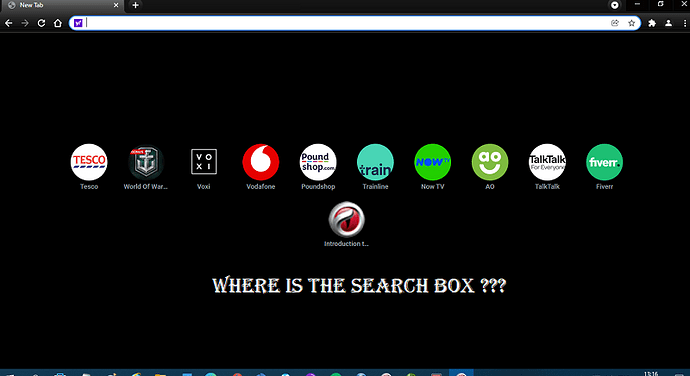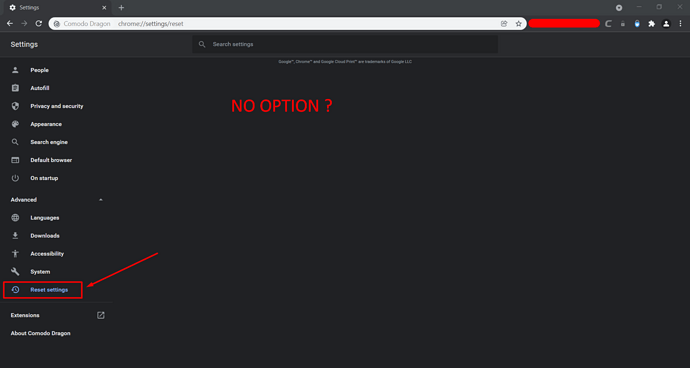system
December 24, 2021, 1:17pm
1
Hello All,
We are pleased to announce the release of Comodo Dragon v96.0.4664.110 32 bit & 64 bit are now available.
Bugs Fixed:
-Fixed URL not fully shown in searchbar
Updated to Chromium v96 codebase
Known bugs:
[ol]- After installation a shortcut isn’t created on the taskbar on Windows 10
Chrome Sync not working[/ol]
Comodo Dragon v96
32-bit: https://download.comodo.com/browser/release/dragon/x86/dragonsetup.exe[/b]
Live Update URL:
Checksums:
md5: 61DE17312AF36F88920C60B4D33F6FB6
64-bit: https://download.comodo.com/browser/release/dragon/x64/dragonsetup.exe[/b]
Live Update URL:
Checksums:
md5: 5388826332DD27456D5627147801130E
The update will be pushed out to existing users within the next few hours.
Please use the browser and give us your feedback.
Thanks,
The Comodo Browser Team
Ploget
December 24, 2021, 2:05pm
2
Installed as upgrade . . running well :-TU
All fixed. Thank you. :-TU :-TU
Claus99
December 26, 2021, 11:01am
4
Yesterday I had installed the new Version of Comodo Dragon 96.0.4664.110.
Stovan
December 26, 2021, 2:16pm
5
Excellent, but all of my friends and relatives which work with Windows 10 have search bar missing.
I work with Windows 10 Pro and I’ve got the same problem. See the print screen above.
Just to add that it’s happened yesterday after re-installation of Comodo Internet Security.
liosant
December 26, 2021, 4:30pm
6
fixed comodo dragon exit in acess youtube…
https://i.imgur.com/15jYm2e.png
Excellent, but all of my friends and relatives which work with Windows 10 have search bar missing.
I work with Windows 10 Pro and I’ve got the same problem. See the print screen above.
Just to add that it’s happened yesterday after re-installation of Comodo Internet Security.
Did you try changing theme ? I don’t know, just saying…
https://i.imgur.com/15jYm2e.png
Excellent, but all of my friends and relatives which work with Windows 10 have search bar missing.
I work with Windows 10 Pro and I’ve got the same problem. See the print screen above.
Just to add that it’s happened yesterday after re-installation of Comodo Internet Security.
…and about the search box, I believe never had. In my case, I never had it.
Hi Claus99,
Thank you for reporting, could you share us the screenshot of your " bookmark bar dark (=black)" ?
Thanks
https://i.imgur.com/15jYm2e.png
Excellent, but all of my friends and relatives which work with Windows 10 have search bar missing.
I work with Windows 10 Pro and I’ve got the same problem. See the print screen above.
Just to add that it’s happened yesterday after re-installation of Comodo Internet Security.
Hi Stovan,
Thank you for reporting, we will check with the related team and update you.
Thanks
Claus99
December 27, 2021, 11:18am
11
Quote from: Claus99 on Yesterday at 06:01:46 AM
Thank you for reporting, could you share us the screenshot of your " bookmark bar dark (=black)" ?
Thanks
++++
The comparison of the old and new “bookmark bar” is attached:
Quote from: Claus99 on Yesterday at 06:01:46 AM
Thank you for reporting, could you share us the screenshot of your " bookmark bar dark (=black)" ?
Thanks
++++
The comparison of the old and new “bookmark bar” is attached:
Hi Claus99,
Thank you for providing the screenshot. The attached pic seems like that your CD are running in incognito window. isn’t it ?
Thanks
Hi Claus99,
Let me check with the team and update you.
Thanks
system
January 3, 2022, 6:47am
15
Hi Claus99,
Have you tried to reset Comodo Dragon’s theme to Default?Settings-> Appearance → Theme-> Reset to default
Thank you,
system
January 3, 2022, 7:07am
16
https://i.imgur.com/15jYm2e.png
Excellent, but all of my friends and relatives which work with Windows 10 have search bar missing.
I work with Windows 10 Pro and I’ve got the same problem. See the print screen above.
Just to add that it’s happened yesterday after re-installation of Comodo Internet Security.
Hi Stovan,
Please use Search bar as Search box .
Thank you,
Stovan
January 13, 2022, 8:57pm
17
I see that a change has been made to the updated version of the Сomodo browser.
Thank you very much for your responsiveness. :-TU
Regards,
Stovan
lugo_58
January 22, 2022, 3:28pm
18
Hello vasi.dragon,
Please consider this translation in the next release,
Missing Turkish Translations (with Suggestion of these)
Thanks,
lugo_58
January 22, 2022, 3:30pm
19
There is no option under “Reset Settings” tab. Please see screenshot.
Hi yigido,
Thank you for reporting, we have verified and reported to the related team.
Thanks