Hello C.O.M.O.D.O RT
Can you please tell me, what’s point of this? Why Comodo Secure DNS and HTTP Referrer option placed under “Sound” preferences of Dragon.
It mustn’t be there
Please check the page chrome://settings/content/sound
Hello C.O.M.O.D.O RT
Can you please tell me, what’s point of this? Why Comodo Secure DNS and HTTP Referrer option placed under “Sound” preferences of Dragon.
It mustn’t be there
Please check the page chrome://settings/content/sound
As a secure & privacy oriented browser.
C.O.M.O.D.O RT, can you guys please integrate HTTPS Everywhere and uBlock Origin adblocker into Dragon.
HTTPS Everwhere
HTTPS Everywhere is a open-source project. It is different than Comodo’s Force Secure Connections.. Comodo’s Secure Connection Force extension has no rules by default. HTTPS Everywhere has thousands of rules by default under it’s ATLAS . HTTPS Everywhere Atlas
Please consider integrating this :-TU
uBlock Origin
uBlock Origin is another open-source project. Nowadays most of the malwares spreading over malicious ad networks. Fake download buttons are the major reason of PUP-PUA infections. Blocking ads by default may prevent this infections right in the Dragon browser.
uBlock Origin’s default filter lists are well maintained and enough. Blocking trackers with blockers keep personel information private.
Please tell us what you think, what Dragon dev’s think about these? I see “zero bad impact” on DRagon. They just need to integrate it Dragon. No coding effort needed!
How many active Dragon user exist? I think, there is very little community. I see no point using Dragon while I have Chrome. Dragon must be different.
Keep us informed! Thank you.
yigido
URL Bar
Can you guys please bring back the old highlighted domain name url bar? Thanks
Old Versions of Dragon
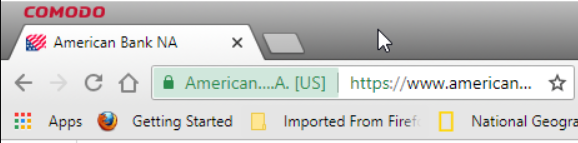
New Version of Dragon
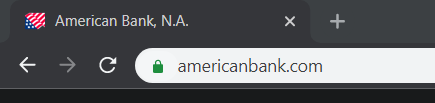
[b]Clipboard Protection /b
Comodo Dragon as a secure browser should provide clipboard protection against malicious’ running on computer. Malware can hijack the clipboard content which may IBAN, passwords, crypto wallet adresses or any sensitive information between tabs. Dragon should secure the clipboard content with a new protection feature.
Just anoher wish. :-TU
Thanks
yigido
Hi yigido,
Thank you for being an active user.
As an alternative, you can use Virtual Mode provided by Comodo Dragon.
Hope this helps.
Thank you,
Vasi
Comodo Dragon Team
Hi yigido,
Thank you for letting us know about this.
We will take this into consideration.
Thank you,
Vasi
Comodo Dragon Team
Hi Vasi,
I suggest a default option.
Virtual Mode is never used feature for me & I prevent contained softwares connect to internet, contained apps prevented to connect internet on my Pc.
It is my security configurtion so virtual mode won’t help me. Even shiny, pinky browsers integrated this protection.
Can you please tell me, will you consider this to integrate or is it became a rejected wish here?
Thanks,
yigido
Low Resolution on Shortcuts , The sponsored shortcuts have better resolutions. Please check it
User’s Websites on Shortcuts Low Resolution
Sponsored Websites on Shortcut Higher Resolution
Hi yigido,
Thank you for your feedback.
We will take this into consideration for a further version of Comodo Dragon.
Vasi,
Comodo Dragon Team
Thank you for your efforts guys :-TU Much appreciated,
Any chance to get a beta before the stable release of next verison? No need an announcment, I just want you to send it to me
Thanks,
Drag & Drop Bug
I love this feature, it saves me from installing some extensions :-TU
There is a problem.
1 - Select a text in a website.
2 - Drag & Drop on “Translate” and only selected word translated.
3 - Select the same text in the website.
4 - Drag & Drop on “Image Search” but it is searching for more words than selected even whole sentence.
Please watch the video below which shows the issue.
Video : Recordit: Record screencasts fast & free! with GIF Support!
Obsolete Share Page Extension of Dragon
The Share Page extension seems useless from now on. Chrome’s new URL bar already has this feature.
Using more extension will cause more RAM usage.
Can we remove this out-of-fashion extension from Dragon. Thanks
Video: Recordit: Record screencasts fast & free! with GIF Support!
extension is very good and important for company, allow shared links in social networks…
What’s the point of keeping it? Why is it important for Comodo as a company ![]() It is not even updated for years!
It is not even updated for years!
extension “drag and drop” or “Shared media” is very good for companies of marketing shared links, photos… ![]()
I love them too but you quoted the “Share Page” extension removal request. please don’t cause misunderstandings
This extenson is useless for nowadays internet. See the other browser which gains 50 millions of users in 1 year (see. Brave)
I do not love their tactics but people love it and using it. But I knew very much people who desire a really secure and usable browser without crypto & other media bundles, advertisers. Just secure, private, fast, usable browser.
Dragon has good reputation but we need to do more on it
Hi yigido,
We are sorry that our browser does not fully complies with your expectations, but please keep in mind that, for security and privacy reasons, we do not store and share any of your data.
We will take this into consideration for a further improvement of our extensions in the next versions of our browser.
Vasi,
Comodo Dragon Team
Hi vasi.dragon,
Please do not skip this. :-TU
My expectations are what Dragon advertise.
I am trying to help on this promise. Keep your promises ![]() For now, I see no point to use Dragon over Chrome. ( Loyal Firefox user here :a0 )
For now, I see no point to use Dragon over Chrome. ( Loyal Firefox user here :a0 )
Waiting for the next release impatitently :-TU
Regards,
yigido
Why I cannot see the flags in the menu? Is it a problem with Dragon?
Edit
My friend, JoWa, told me that is a font issue. Firefox uses it’s own Twemoji. So we can see flags in the pages. Can Comodo Dragon bundle an open-source font with itself just like Firefox?
Website : Settings - Brave Search
Dragon
Firefox
Chrome