Yes, well… I’m sorry, … More specifically, I wanted to talk about the possibility of allowing periodic scans.
On or off with you?
Yes, well… I’m sorry, … More specifically, I wanted to talk about the possibility of allowing periodic scans.
On or off with you?
I think the improvement number 64 (Ability to set rules on the single Service hosted by “Svchost.exe”) is very important for a Windows firewall.
See https://forums.comodo.com/t/individual-rules-for-each-windows-service-in-the-firewall/359999
Yes, essential!
I totally agree with you
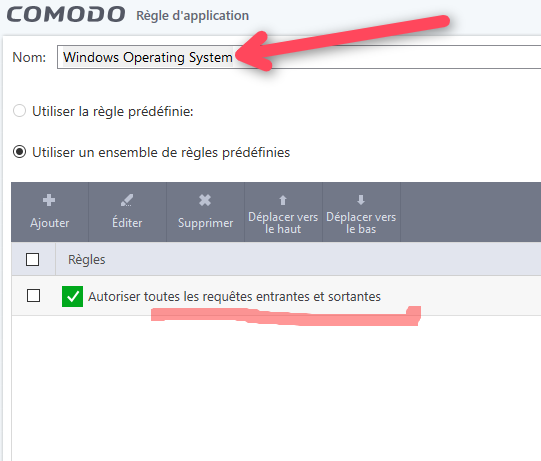
What’s more, sometimes it mentions the system and other times “Windows”… even though it’s an application that has sent a request to…
Is anyone having issues providing simple accesses? I have home assistant on vmware and Ollama on docker on the same Win 11 machine. When I disable the firewall the integration works fine connecting to Ollama for voice control. Firewall goes up and it stops working. I tried specifying the “allowed” IP/ports both ways and it still does not work.
Hi, this is my list: @Umut
64-)>21-)>56-)>66-)>31-)>15-)>42-)
Today, Comodo CIS updated itself from version 12.3.3.8140 to version 12.2.4.8032…
Am I being punished for wanting to upgrade the product? ![]()
How can the CIS be downgraded?
Add Category Beta Corner - CIS - Comodo Forum
and Pin It
What is this mysterious phrase?
Explain your mantra!
As of 14th September, Comodo can’t be installed with the provided installer.
When running the installer it shows an error “cmdhtml.dll wasn’t properly signed. Installation aborted.”
Seeing the certificate of the installer it is signed by Comodo but it isn’t valid (it’s revoked).
It would be nice if Comodo team could solve this problem, I really want to try their new program.
I can’t understand!
Is this some error message that appears when you try to install COMODO, could you post a screenshot?
Hi deterr_mw,
Thanks for reporting. We’ll check this and get back to you.
Yes, it is an error coming from the installer directly, after executing it. The error says the following:
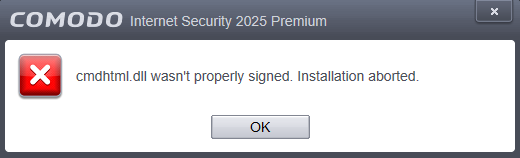
Comodo certificate appears as revoked under file properties.
My friend, even if I downloaded it through the link here on the forum when it was released?
My friend, even if you download it from the link that is here on the forum when it was released?
Don’t worry, the team will analyze it as they have already answered, but try to download it from the link that was posted here on the forum.
Yes, I’m using the link provided here in the forum.
This is how the certificate shows under file properties of the installer:
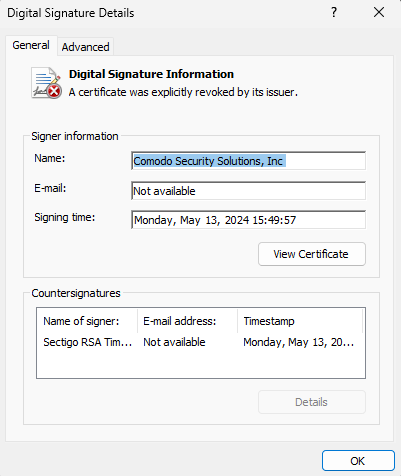
It’s on the Comodo team hands now, I know they can solve it. ![]()
I found it strange, look at the print I took from the file here. Look, the expiration date wasn’t supposed to be happening, this is exactly what’s happening, there’s a problem. It’s valid until 02-05-203 to 02-08-2034
I opened a topic to talk about this subject, it gets better.
I get the same error as form yesterday on trying to install CIS. Was working fine 12 Sept 2024
you are still secure guys.
team is working on fixing it.
Hello @Melih could you answer the questions listed in this topic?
I’m waiting!