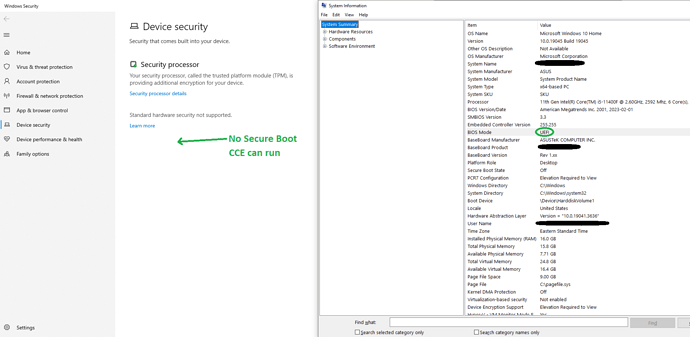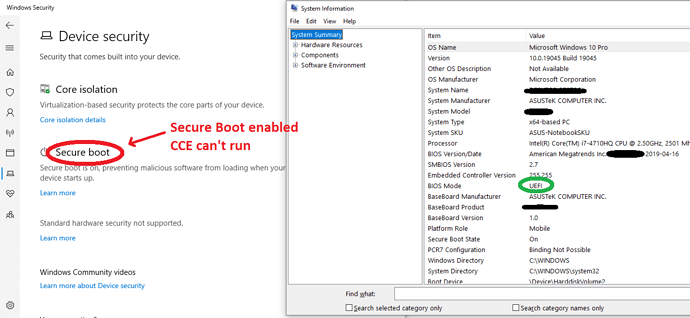I managed to have CCE full scan running, on a PC on which it would always break the Windows installation when CCE would reboot to perform the full scan, by blindly following instructions at: [Solved] Clean Endpoint / COMODO Cleaning Essential (CCE) is discontinued? - #43 by burialfaith .
I am now noticing that the PC on which I managed to have CCE running doesn’t show “Secure Boot” under Settings > Update & Security > Windows Security > Device Security, but in msinfo32 it shows that the the BIOS is UEFI. (Please see the following picture).
Interestingly, on another PC on which I can’t get CCE to run, Secure Boot is enabled under Settings > … > Device Security (and msinfo32 also shows that BIOS is UEFI). (Please see the following picture).
Thus, it seems, as you stated in your OP, that: when secure boot is enabled it prevents CCE (full scan) from running.
B