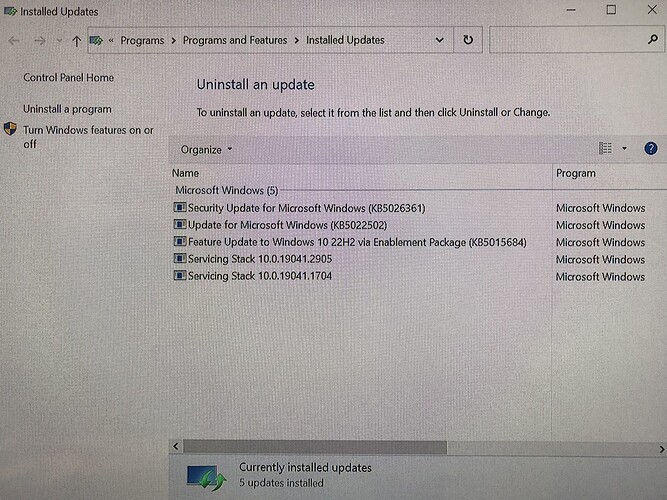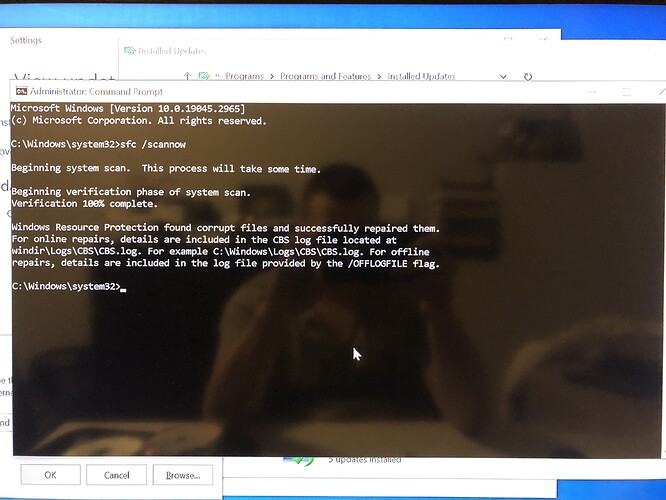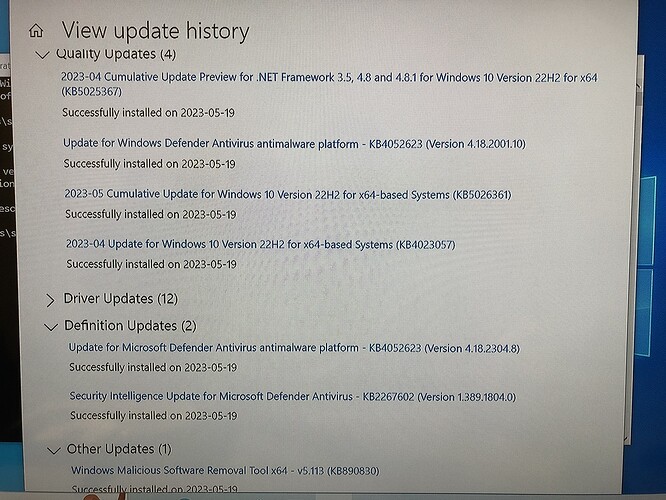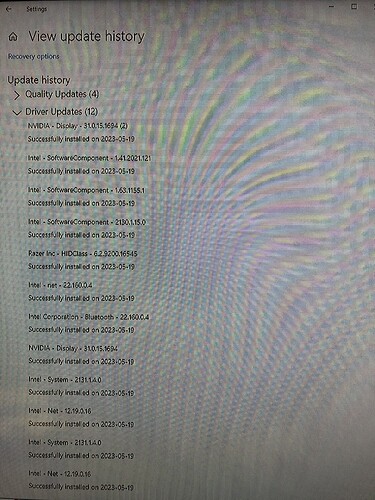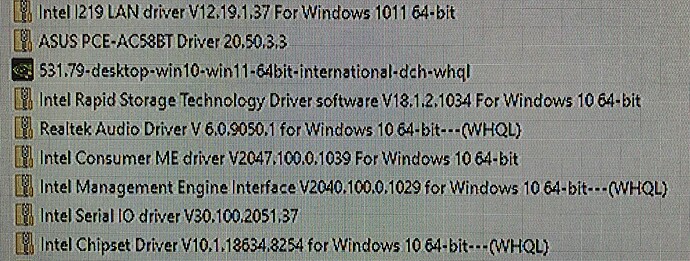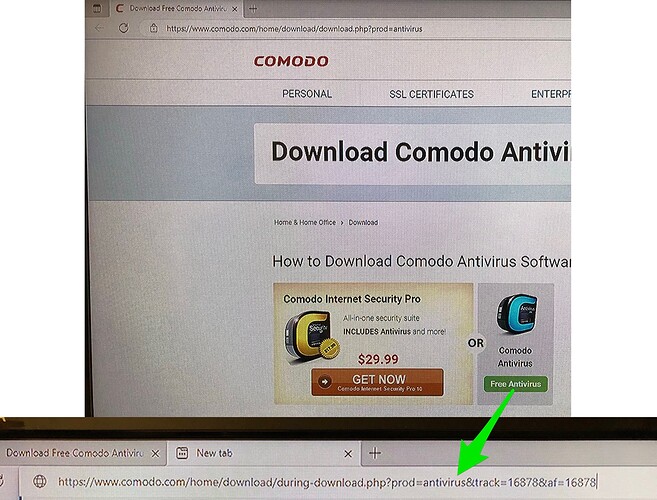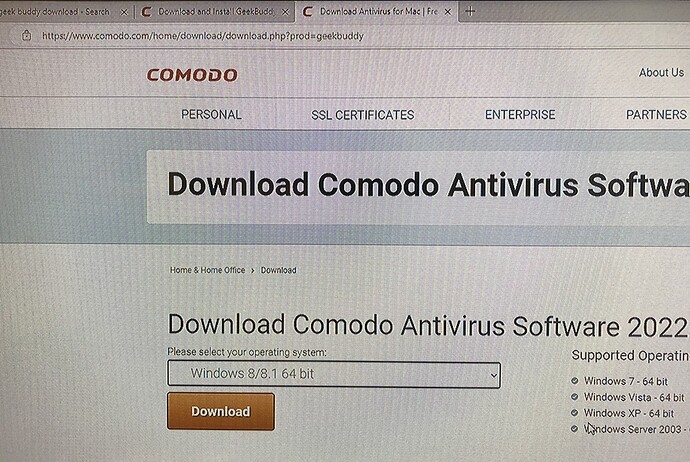Greetings Zorkas,
I tried you suggestion:
- Unplug power cord
- Unplugged keyboard, mouse and USB adapter for Headset
- Removed cmos battery
- Shortcut the cmos pins for 1 min with stainless steel
- Waited 10 min…
- Re-insert cmos battery
- Pluged in the mouse and keyboard, but not USB headset
- Booted into BIOS, restore default settings (has 3 settings had to be reset)*** password was reset, but since settings were restored to default, I cant asume thr CMOS was correcty cleared for this motherboard model (ASUS Prime B560 Plus)
- Booted from win10 usb key
- Only deleted partitions for the drive
- Installed Windows without internet connection (thus I did not login to a Microsoft account (and never in all the next step neither)
- Typed winver in cmd and got: version 22H2 OS Build 19045.2965
- Checked installed updates and found 5 (please see following picture):
- Ran sfc /scannow and it still fixed windows files (please see following picture):
- Shutdown the PC, plugged in the wifi antenna via 2 kinda coaxial slot (PCIE card was already installed)
- Updated Windows (and it would automatically install drivers before I manually did) (please see the following pictures for all updates installed to get win10 fully up-to-date)
- Ran a sfc /scannow without any issue found
- Installed all drivers from Manufacturer’s website (please see the following picture for a list of the drivers installed):
- Checked for new Windows updates, none found
- Installed CIS from a new download link and a different version also (please see following picture for details about the CIS file downloaded):
- Registered CIS serial
- Fully updated CIS (12.2.2.8012)
- Activated CIS warranty and no threats were detected! (It feels like ASUS armoury crate could of downloaded false drivers/threats/false positives…)
- Downloaded Geek Buddy (please see following picture for file downloaded):
- Installed Geek Buddy (v4.32.426408.247), but it has unstable connection although it can connect to the server this time. (Thus the Geek Buddy issue from the other thread seems to be fixed. Just using a VPN used to stabilize the connection).
- Created a restore point
- Uninstalled COMODO Internet Security Essential (which came along Geek Buddy)
- Downloaded CCE 12.2.2.8012 from within Geek Buddy
- Chosen to run a full scan
- PC reboot
- NO WINDOWS OS AUTOMATIC REPAIR !?!?!?!?!?
- CCE ran properly!!!
- Plugged in USB headset
- Installed USB headset software (including its drivers)
/emote Burialfaith starts to have a little faith.
+1000 rep for ZorKas!!!
302 days after its opening, this thread can now be closed!
Thanks A LOT ZorKas for the help!!!
Merci!!!
Meilleures salutations,
Burialfaith