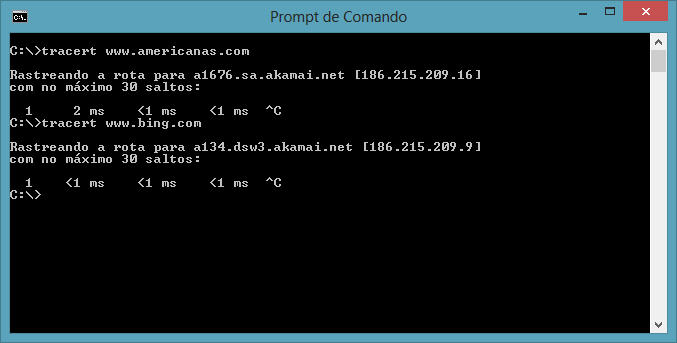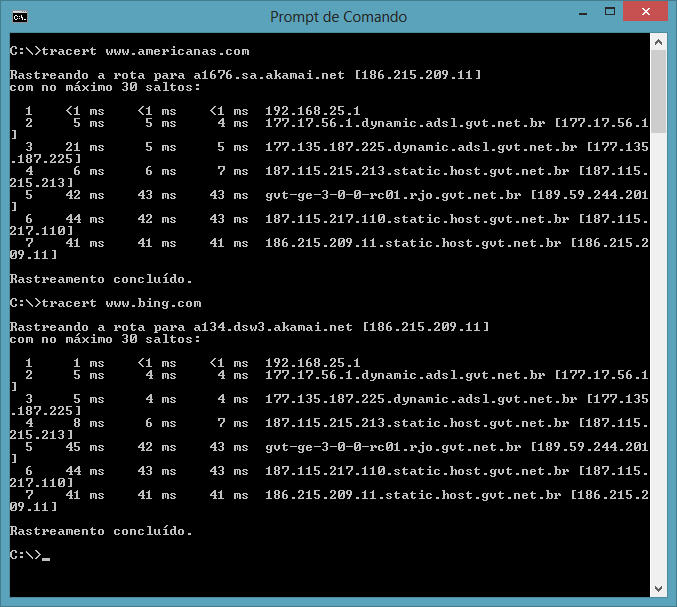I am having a different issue with Comodo right now. 
At first, I tried blocking some domains, then I removed those entries from the program. However, as I explained to you, I tried blocking americanas.com and bing.com which shared the same IP, something done by my ISP. When I changed the DNS servers, this issue was solved.
However, today I discovered that Google.com was blocked. This was detected after I added some different domains in that list. I checked each one of them and neither was sharing any IP address similar to the one used by Google, either by using GVT DNS or any other DNS.
When Google.com was blocked (doing a traceroute you can’t see a single hop, instead you get a “failure” warning) I was using Comodo DNS servers. I changed to others (such as OpenDNS) and Google was still blocked.
I removed Comodo from my machine and even used one advanced uninstaller to remove leftovers such as Windows registry entries and config files not deleted from folders. Then I reinstalled Comodo again.
After I removed all entries from the blocked zone/list Google was not blocked. I had to remove ALL OF THEM, pay attention to what I am going to say: if I add a single, I mean, A SINGLE ENTRY in that blocked zone list, Google will be blocked again.
I reinstalled Comodo. Apparently this was fixed, but another domain that I added to the block list the first time Comodo was installed was also blocked when I checked.
So let me explain in a few words to you what kind of bug I am reporting above:
- If you add let’s say a few domains the first time you install Comodo, such as:
facebook.com - google.com - bing.com - yahoo.com
And then you remove all of them and add new ones, it seems Comodo still thinks you are blocking one of those domains. Even if you clean the whole list, some kind of bug is still accessing a hidden config file where some domain is listed to be blocked.
Perhaps this has something to do with the annoying Windows 8 “Run everything as Administrator” difference when compared to previous Windows versions.
If you attempt to save a configuration file without running any software as administrator (and in my case I am the only user in this machine, I am the administrator), the config file won’t be saved in some cases.
For example, Media Player Classic Home-Cinema needs to “run as admin” (edit the properties from the .EXE file) in order to save the INI file with all program settings. Otherwise it won’t be saved in the install folder.
Or maybe this bug is happening because somewhere (a hidden folder?) Comodo is still reading that I want some domain or IP range blocked.
I even installed another firewall to replace Comodo because of this bug (which is not related to the issue I was talking before), but I didn’t liked, so I want to stick with Comodo.
Can you help me fix that?
To begin with, I want to find out if there are any config files about blocked zones/domains somewhere, and if there is one left, I need to delete for good, to reinstall your firewall.
- P.S.: Windows HOSTS file is not blocking anything, I checked and it’s clean.