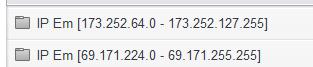Unfortunatelly this globo.com is being blocked here. I see no reason for that. And I saw with my own eyes that it was blocked after I added facebook.
You see, I just removed and it’s still not accessible.
There’s something really wrong going on here. Should I reset my modem/change my IP/flush DNS or something similar to fix this? Because this has nothing to do with similar IPs or blocking IP ranges. It’s an arbitrary block that Comodo is doing.
You need to look at what else you’re blocking. I’d also open a command prompt and type:
ipconfig /flushdns
To clear the current cache.
[attachment deleted by admin]
Radaghast, are you one of the staff? I mean, one of the people in charge of Comodo software?
I have sent you a Private Message with the list of IPs I am blocking here and as you can see, globo.com is not in there and still, being blocked. Here’s the proof you need this is a bug.
Since you are using COMODO DNS servers, you are getting the same IP numbers I am while accessing those websites.
BTW, the first two IP ranges I blocked are from www.facebook.com and facebook.com. If you do a tracert to www.facebook.com and facebook.com you will get two different IPs:
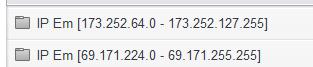
Now you can’t tell me this isn’t a bug.
I found the culprit! It was not facebook.
When hM is blocked, globo is blocked, too. When removed, it’s not blocked. Look the attached image. Falha geral = hostname blocked (can’t do a traceroute).
Still, that doesn’t explain why this is happening, since they don’t share IPs.
[attachment deleted by admin]
Unfortunately, this is quite difficult to track down, however, it does seem that CIS is having a problem with these two sites. One of the problems is that hm uses Cloudflare
==================================================
Order : 1
IP Address : 190.93.241.96
Status : Succeed
Country : United States
Network Name : CR-CLAS1-LACNIC
Owner Name : CloudFlare Latin America S.R.L
From IP : 190.93.240.0
To IP : 190.93.255.255
Allocated : Yes
Contact Name : CloudFlare Abuse
Address : Santa Ana, Lindora, Forum II, Edificio A, Cuarto Piso, , , - San José -
Email : abuse@CLOUDFLARE.COM
Abuse Email : abuse@CLOUDFLARE.COM
Phone : +1 650 31398930 []
Fax :
Whois Source : LACNIC
Host Name :
Resolved Name :
==================================================
==================================================
Order : 2
IP Address : 141.101.113.96
Status : Succeed
Country : EU
Network Name : CLOUDFLARE-EU
Owner Name : CloudFlare CDN network
From IP : 141.101.112.0
To IP : 141.101.119.255
Allocated : Yes
Contact Name : CloudFlare Administrative Contact
Address : 665 3rd Street, Suite 207 San Francisco CA 94107 US
Email :
Abuse Email : abuse@cloudflare.com
Phone : +1-650-319-8930
Fax :
Whois Source : RIPE NCC
Host Name :
Resolved Name :
==================================================
==================================================
Order : 3
IP Address : 141.101.123.96
Status : Succeed
Country : EU
Network Name : CLOUDFLARE-EU
Owner Name : CloudFlare CDN network
From IP : 141.101.120.0
To IP : 141.101.123.255
Allocated : Yes
Contact Name : CloudFlare Administrative Contact
Address : 665 3rd Street, Suite 207 San Francisco CA 94107 US
Email :
Abuse Email : abuse@cloudflare.com
Phone : +1-650-319-8930
Fax :
Whois Source : RIPE NCC
Host Name :
Resolved Name :
==================================================
to obfuscate their real IP address, so it’s not easy to gather the real details and that may be playing a role.
I’ll need to look at this in more detail…
I’m going to go ahead and create a bug for this as the behaviour is quite odd. For now you can use the host file to add an entry for hardmob.
127.0.0.1 hardmob.com.br
I’ve checked this and it works as it should.
When I’ve posted the bug I’ll create a link for it here.