Title kind of says it all. I am really interested in this product, and I decided to install it and give it a try, but it tells me I have an unsupported file system, but my system is a simple volume in NTFS in Windows 7 64 bit. What else could be causing this?
You may have another filesystem installed… Like liinux or something?
IMO… Wait till the next release of CTM which will provide much needed bug fixes. It’s a great product, I think you should just try to hold on that little bit longer as some people can be affected by serious bugs.
Hi Kyle:
Thanks for your feedback!. Would you please provide your HardDisk info to us? You can go to “My Computer”->“Manage”->“Disk Mnagement” and do a screenshot for the disk information.
Best Regards
Thanks for the replies. Here is the image. I did notice that there is a 100mb partition on the drive where the c drive is. Not sure what it is.
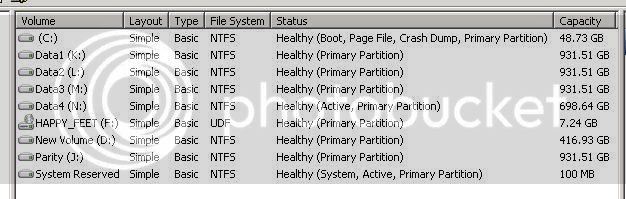
It’s the Windows 7 recovery partition.
Is that what is stopping the install? That partition is also NTFS.
No, it shouldn’t. I’ve installed in a 6 partition disk, one of them was the recovery 100Mb one.
It’s not shown to be protected and it was not protected by CTM. Only the system was (C:).
I’m not used to the CTM installation but maybe there is a log to say what’s going wrong.
OK, I found this issue. I had a drive H, which is a virtual drive that combined data from drives J,K,L,M. I disabled that that software (which appears as an NTFS drive) and the install got further, but now tells me it does not work if there are more than 4 disks. I have 6 (it is a Home Theater PC and has lots of disk space). I only want to backup the boot drive (C). Is there any other way around this?
jknight… I highly highly suggest that you don’t install CTM untill the next version has been released. All that information on your home theater pc could be lost… The next version of CTM should fix those problems tho!
yea, I can wait until the next release, but will it not matter since I have 6 hard drives, and it says it only supports systems up to 4? I only want to use this product on my c: drive.
to be honest, I don’t know. It’s just that you have quite a lot at risk… Maybe another user can help you out with this who has experience in this situation and the maximum you’d loose is drive c: ![]()
And new ones will appear… Unless we have a plan B for CTM: how to recover if something gets wrong. I don’t want to lose all my data just “testing” if it works.
I have CTM in a XP virtual machine. I can’t crash CTM whatever I do… But this is not the final word for my real system… I can’t lose it… I need a plan B.
Need a backup plan, a recovery CD provided by comodo IMO.