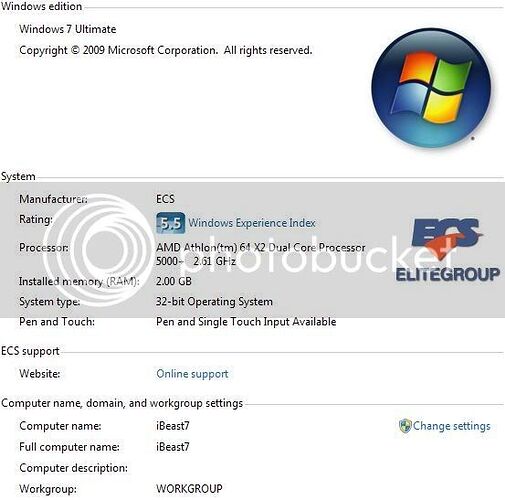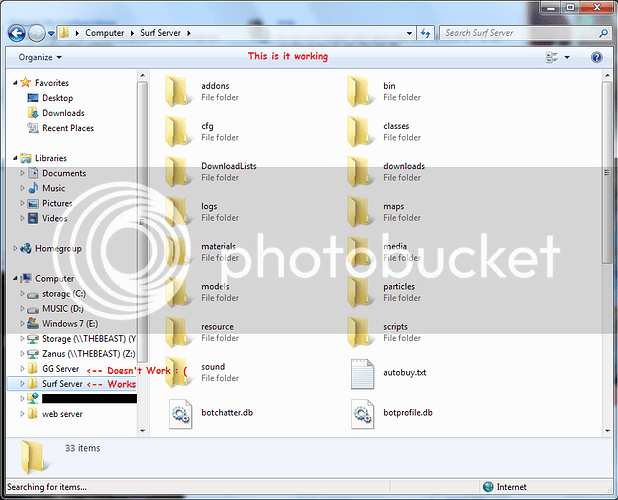I just installed COMODO CIS today and I LOVE IT!
CIS 4.1.150349.920 x86 - 32bit
Sadly I’m having this issue, when I try to open up an ftp connection that I used to be able to open up.
(Network Location, added through My Computer)
I get this error and then it just opens a read only ftp in my web browser…
“The folder FTP_Name is read-only because the proxy server is not set up to allow full access.”
Where FTP_Name is the ftp server I’m trying to connect to.
This is an article I found but it doesn’t make any sense to me, maybe someone can make sense of it.
It has the exact error I’m receiving in it.
The really odd part is that I have another ftp connection, that is structured in address just like this one, they both use usernames and passwords in the address to authenticate. But it still works, but this one doesn’t.
It might be something server side of the owners of the ftp server, but this didn’t happen until I installed CIS today.
Here’s a picture of the error.
Here’s a Screenie of my system info
Here’s what it should look like…
I could provide you with a dxdiag of my system but it’s overkill for information.
I pray someone can help me and figure this out : (( ![]()
Yes I know of programs like filezilla, but I much prefer windows ftp for simple transfers.
Could this be the custom DNS servers?