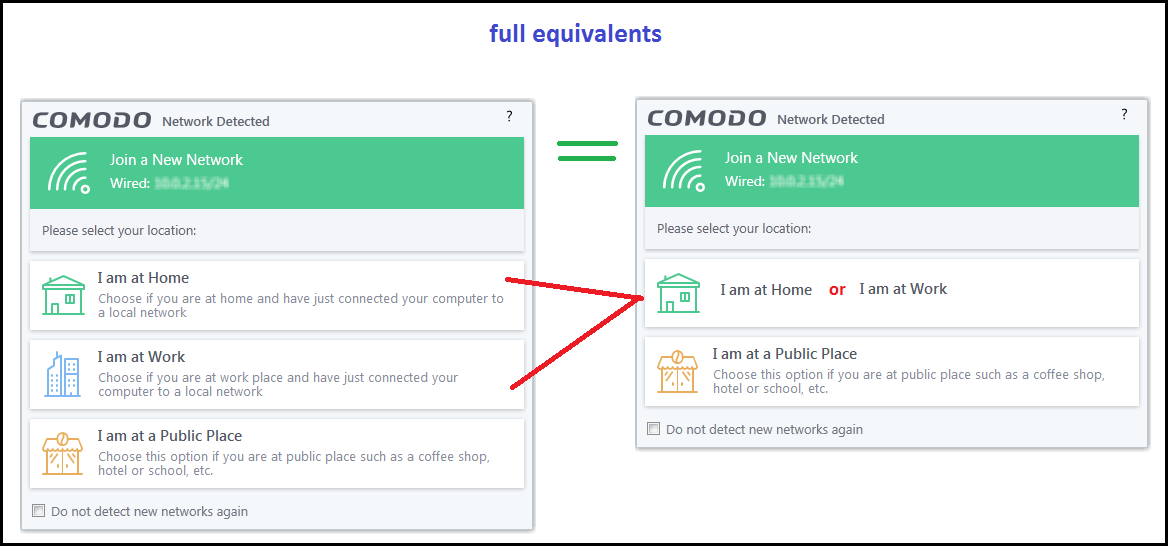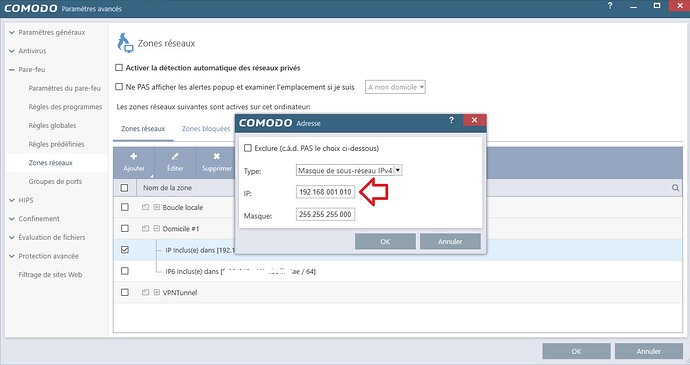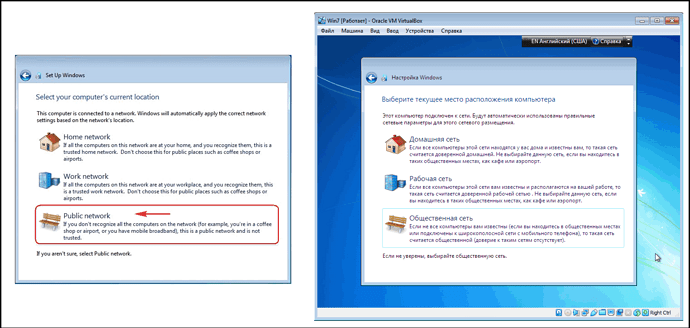Hi all! There is a question: why did 2 separate points “I am at home” and “I am at work” be made, because in fact they are no different from each other and both behind the scenes do the same thing? Personally, I did not see any difference (except for different names of network zones) between them. Why did the developers make two duplicate items? Please help me figure out the issue. Thank you.
Hi neonov,
Thank you for reporting.
let me check and update you.
Thanks
C.O.M.O.R.O RT
To understand:
- I am at home
Stipulates a PC connected to a router (Box), the PC has either a static or dynamic IP generated by the example router below in static
192.168.1.10 / mask 255.255.255.0
The router is connected to the F.A.I (internet service provider) which grants the DNS
CIS will filter incoming and outgoing traffic from this address according to the rules defined by the user - I’m at work
Stipulates a PC connected to a corporate network which manages several PCs with routers / switches and whose administrator defines the IPs with specific authorizations for each position, the network masks sectors the communication of the PCs
So in summary, the choice from which network to use depends on where the PC is located.
For the average user who is at home, the choice is “my home”
When a PC is connected in the company, the main firewall of the network is under the control of the administrator, the latter grants the entry / exit rules
Example:
Control your corporate network.
The firewall makes it possible to isolate several security zones according to their degree of confidence and thus protect against intrusions from the Internet . In addition, the firewall protects your corporate server against unauthorized modification or deletion of files.
The firewall is used to protect your company’s local network by preventing intrusions. This device allows you to better control the traffic on your company’s network . This involves analyzing, securing and managing local network traffic using a resource access management policy . Traffic is controlled according to various criteria:
- The origin and destination of data.
- The options contained in the data.
- The data itself.
- Affected users.
Two security policies can be applied:
- Allow only placed and “whitelist” connections
- Block all connections placed on the “blacklist”.
The different access control techniques:
- The concept of counter : restriction of passage and control of requests.
- The notion of remoteness : preventing intrusions into a protected network.
- The notion of containment : preventing internal users from leaving the protected domain except at a specific point.
I didn’t ask what a home and work network is. I asked why behind the scenes CIS sets the same settings for both networks. When choosing either of the two items “I am at home” or “I am at work”, CIS behind the scenes sets the same “Global Rules” and “Rules for Applications” for both networks. There is no difference in the settings. It turns out that these two points simply duplicate each other. Below I attached a picture with research, although it is in Russian, but you can see the meaning there - that there is no difference between the items “I am at home” and “I am at work”.

Note: due to the large size of the image, I had to upload it to a third-party hosting because I can’t upload it directly to the current forum.
Definitely a reason that the support must answer you for your request
Hi neonov,
We are cheking on this.
We will keep you posted.
Thanks
C.O.M.O.D.O RT
I would imagine that they exist as separate entries as your work network and your home network could easily have different IP assignments (and one or the other or both may not use DHCP).
It’s not uncommon for laptops to be used at a private residence and a business place.
Just my $0.02.
Cheers,
Ewen ![]()
A very dubious version because we can carry a laptop to our parents, friends, to the country, to different places of work and everyone will have different IP. A person can work at several enterprises at once and each will have its own separate network. That is, as a result, we will have a large list of networks in the “Network Zones” tab and there is no difference which of them is working and home, because the “CIS” settings will set them the same.I think everything is much simpler here. I was installing an old Windows 7 here the other day and at the final stage I came across exactly the same window with a choice of 3 network types: Home network/Work network/Public network. That is, most likely the Comodo developers simply copied this window from Windows 7, and in order not to confuse people behind the scenes, they duplicated the settings for the first two items. But this is just my guess and the bad thing is that Comodo tech support is simply silent on this forum and we are forced to make our guesses here. I would still like to know the official version.
Hi neonov,
The team is checking on this.
We will keep you posted.
Thanks
C.O.M.O.D.O RT