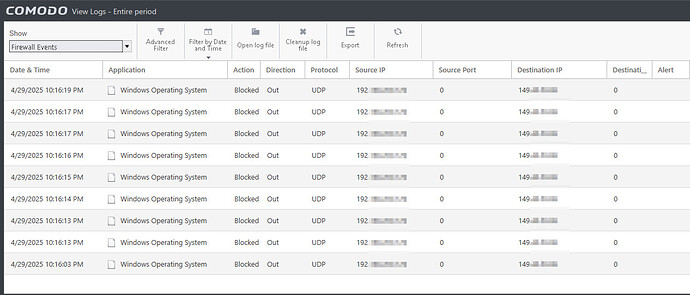I am using vpn.
However, endlessly blocking records continue to build up in comodo firewall’s Network Intrusions.
The content is the same as looking at the attached picture.
UDP DIRECTION OUT of Windows Operating System continues to block.
In Firewall setting, DIRECTION IN of all programs is set to block UDP, TCP, IP, everything. On the other hand, DIRECTION OUT is set to ALLOW.
Of course, the Windows Operating System also blocked all DIRECTION IN and set DIRECTION OUT to ALLOW, but I don’t understand why the logs are still left in the blocking list of Network Intrusion. If anyone can solve this problem, please advise.
1 Like
is it in the right order? allow first, then block, not vice versa
1 Like