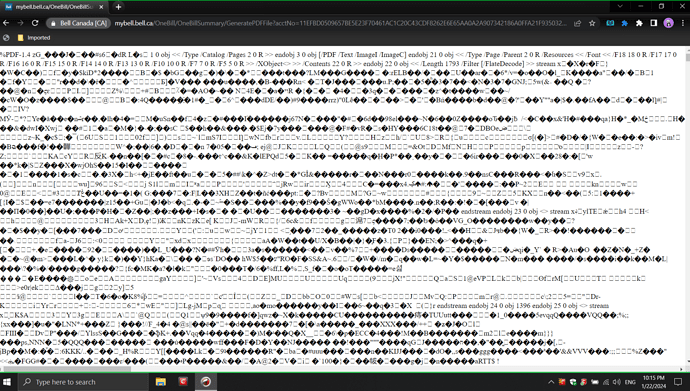I use Windows 10 and comodo dragon v120.0.6099.110 (64 bit) on its own and also via Comodo Secure Shopping to download my utility bills. Yesterday I tried to download my phone bill going to my service provide website Bell Canada. They have two options 1) download bill in pdf or 2) print bill in pdf. The correct way is when chose #2 the screens shows the bill in full and then you print to save in pdf. The first choice when clicked you seen your bill and it downloads in pdf. When I chose either of these I get gibberish on screen and when I tried via my ipad air to download and to view it in Goodreader it told me that the pdf was corrupted. I contact Bell and they told me to empty the cache of the browser. Where is the cache for Comodo Dragon on its own and via Comodeo Secure Shopping. How do I clean the cache of the browser. I use Windows disk cleaner and CCleaner to clean out but it seems, they are cleaning the cache of the browser. I have enclosed a sample of the gibberish that I see on my screen. I also have DuckDuckGo, and I was able to download the bill correctly. I would like to clean the cache in Comodo Dragon, please provide complete details in how to to do this and what if necessary to download. thank you
Hi grail11,
Thank you for reporting.
Kindly refer the below link for how to clear cache of comodo dragon browser.
Thanks
C.O.M.O.D.O RT