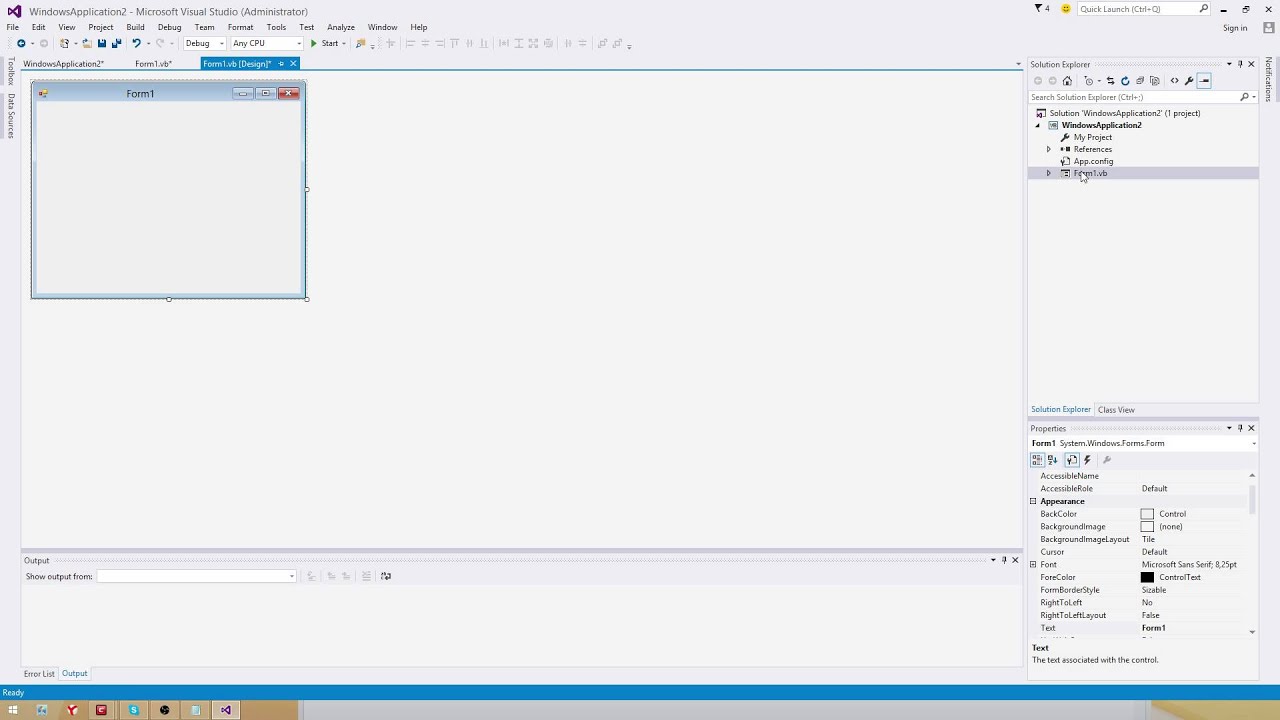Hi,
I have a problem after installing CIS,
When i want to debug my projects (all) in Visual Studio 2012 U3, it show me this alert…
System.AccessViolationException was unhandled
HResult=-2147467261
Message=Attempted to read or write protected memory. This is often an indication that other memory is corrupt.
Source=System.Windows.Forms
StackTrace:
at System.Windows.Forms.UnsafeNativeMethods.SendMessage(HandleRef hWnd, Int32 msg, IntPtr wParam, IntPtr lParam)
at System.Windows.Forms.Control.SendMessage(Int32 msg, Int32 wparam, IntPtr lparam)
at System.Windows.Forms.Form.UpdateWindowIcon(Boolean redrawFrame)
at System.Windows.Forms.Form.CreateHandle()
at System.Windows.Forms.Control.get_Handle()
at Microsoft.VisualStudio.HostingProcess.HostProc.RunParkingWindowThread()
at System.Threading.ExecutionContext.RunInternal(ExecutionContext executionContext, ContextCallback callback, Object state, Boolean preserveSyncCtx)
at System.Threading.ExecutionContext.Run(ExecutionContext executionContext, ContextCallback callback, Object state, Boolean preserveSyncCtx)
at System.Threading.ExecutionContext.Run(ExecutionContext executionContext, ContextCallback callback, Object state)
at System.Threading.ThreadHelper.ThreadStart()
InnerException:
http://i44.tinypic.com/11bhxe8.jpg
how can i fix that by confining CIS??
i used exceptions for antivirus and sandbox but not solved …
and even i disabled them and exit the comodo but again not thing happen…
thanks guys.