Okay… I just downloaded the new 3.10 yesterday and did a clean install. However, it seems the virus updater has been stuck at 30% since yesterday. I have restarted and even reinstall CIS, but it is still there. Sigh… what is going on here?
Give it time. There is a huge av update waiting after a clean install of CIS. On dial up this may take hours. The progress indicator will stay on 30% for a long period of time; this is confusing.
You can check download traffic of cmdagent.exe under Firewall → Common Tasks → View Active connections to see there is actually something happening under the hood.
I have the same problem.
Last night the updater was stuck at 30% and i’ve checked Active Connections and it downloaded around 95Mb of data, then i terminated the connection thinking it must be bug or something.
Today I restart the update and it’s been updating for hours…
First time I checked , it downloaded ~40MB, then the second time I checked, it downloaded 7.2MB.
I have the same problem. Comodo keeps popping up balloons saying “The virus database has been updated” over and over and over and over ∞
The initial av database update, as of now, is reported to be as big as 100 MB.
It is hard to preach patience for the people on dial up with this…
Comodo is working on family signatures while at the same time, according to ZD NET, new malwares don’t fit the traditional family signatures, that anti malware scanner makers use, anymore. So all anti malware makers are affected by this and will have to bring out lots of single signatures. But this hurts Comodo users even more as CIS is still relatively young…
Please describe in more detail the ad infinitum. How much time is in between the “The virus database has been updated” messages? When does this happen? On boot up? After your computer has been inactive for a prolonged period of time?
Which version are you running? If your problem is what I’m thinking of, it was fixed with version 3.10.
My Virus Database Update is also stuck at 30%. Under Firewall → Common Tasks → View Active Connections all I’ve got is avgnsx.exe and firefox.exe
cmdagent.exe doesn’t seem to be running.
What version of CIS are you running? Version 3.10.102363.531 is the latest version (look under Miscellaneous → About).
Try running Diagnostics under Miscellaneous and see what it says and if it manages to fix it.
I’ve just uninstalled, re-booted, cleaned the registry with ccleaner, downloaded the latest available version from download.com and it’s version number 3.9.95478.509.
cmdagent.exe is now shown as running in Firewall → Common Tasks → View Active Connections.
Virus database Update is at 30%. I’ll leave it an hour and see how it goes.
Well, here I am an hour and a half later. I know I’m only on ADSL, but… :-\
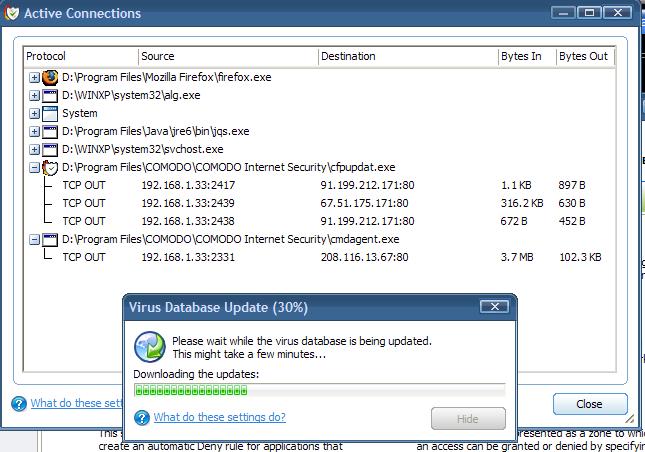
BTW, my connection is ok, for where I live. It took about 10 minutes to get the 72MB installation file from download.com.
The diagnostics says everything’s just fine… >:(
My question now is how long should I wait before going back to AVG 8.5 and Online Armor?
Mornin’.
I just used the updater to update to version 3.10.102363.531, now I’m trying to update the virus database.
cmdagent.exe is an active connection, with about 10MB in so far (yesterday it went beyond 30MB, but then I had to cancel it and go and do something more interesting). The virus update window is showing 30%, as always, and is helpfully telling me that things might take a few minutes… 88)
It’s 9.47am local time here, and I’m gonna let it run for about 3 hours. If it’s not done by then, I’m going to need some pretty good convincing not to ditch Comodo.
Uh, well now it’s only 10.07, and I’ve got this:
There’s nothing wrong with my internet connection, since here I am, posting this.
And how come the progress cmdagent.exe is making has slipped back to 6.4MB in the Bytes In column? All I did was go and have some toast and tea.
Where is that punching the computer smiley?
I’m overwhelmed with all the assistance. Thanks guys. :-\
Hey… !!!
I just installed… had the same problem as the above guys mentioned…
What i did… =>
Installed the 3.10 version…
Downloaded the updates… It stucks in 30% (dont worry)… see the active connection… it downloads almost 108MB files … it maynot say anything. When you click again on the update, it will ask you to restart (seeing a program of 75MB and an update of 100+MB) 88)
Restart… start the update… it will again start with 30%, and you can see only KB transfer in active connection…
later it will update… !! i was about to uninstall… anyways… let me try for few more days !
Your security settings might be set at high (because of malware removal, or a failed Windows Update), which may not allow you to update.
Try to restore security settings by doing what is said in the following tutorial: http://support.microsoft.com/kb/313222
After that, make sure to reboot your computer. Then, try the update again.
I have recently done a fresh install as there have been problems with first update.
After download approx 12 minutes (100MB+) it should ask you to restart/reboot your computer.
On restart the updater still shows Never Updated a small update is then required.
Dennis
Well, somehow, my problem has fixed itself. I used the updater to get the latest version, tried several times to update the virus database (got stuck at the usual 30%), rebooted several times and repeated several times, and I now appear to have a functioning CIS.
It got stuck at %30 for me too for a long time, with a 2mbp connection. Then I checked if Windows XP’s own firewall was open and it was. I turned XP’s firewall off and the update went like a breeze.

