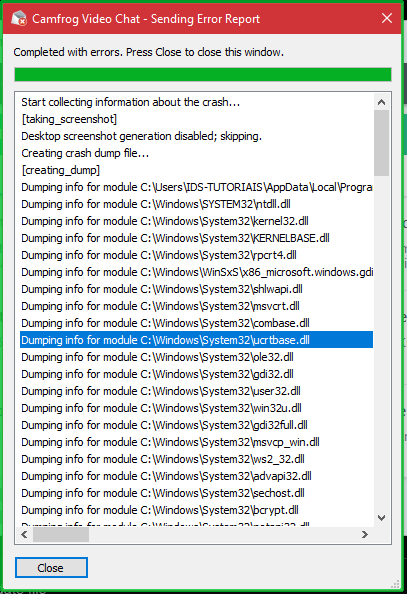Hello, I just opened the Virtual Desktop, so I can navigate within the environment, but when I open the browser, the internet doesn’t work and it shows the following image:
For this issue @C.O.M.O.D.O_RT is responsible or @cosmin.dragon
Hello, I will be waiting for your friends @C.O.M.O.D.O_RT , @cosmin.dragon about this problem I am experiencing.
I wanted to say that when I installed CIS, I did not enable COMODO DNS, could this be a problem if so? How do I activate Comodo DNS to make it work again since I only find this option when I install COMODO.
The same issue described in the first post above was also reported in this post, in this post, and in this post.
The response from Comodo so far:
Hello @Umut @C.O.M.O.D.O_RT @ilgaz
Could you help us with this problem that has been going on for a few months now?
We can’t use the browser within the virtual desktop
This problem has already been discussed in other topics, but we haven’t had a response yet.
Another problem is that I’m trying to run a program virtually in the sandbox and I can’t do it using this tool.
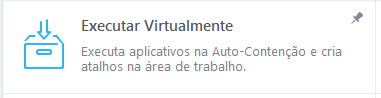
And when I run the program automatically it doesn’t open the program and informs me this here.
I can’t open this program. What’s happening with CIS containment? ![]()
Because if you run a file in Containment there is no Internet Connection
That’s exactly what I want to know, why?
This has already been asked on the forum but there has never been an answer.
Hello Forum People,
I’m posting a gif here to show what’s happening with the CIS containment, to make it easier to understand and how to help me with this problem.
The problem is that the program won’t open to work properly.

Hi NewStyle!
I hope you’re having good weather in Brazil.
What’s your version of Comodo CIS?
Is it a version that doesn’t have the bug you’re displaying, or is it a version that was supposed not to have the bug you’re displaying?
Hi NewStyle!
I hope you’re having good weather in Brazil.
What’s your version of CIS?
Is it a version that doesn’t have the bug you’re displaying, or is it a version that was supposed not to have the bug you’re displaying?
@Overclocker-001
I’m still having problems with the virtual desktop, the browser doesn’t work and I can’t browse the internet because there’s no connection.
This appears here: CIS is blocking.
But it wasn’t supposed to be blocking, I’ve already disabled HIPS and disabled the firewall, but it still doesn’t work.
I see only one solution to the problem: I try to find a cryptocurrency that will do x100.000% and we buy out Comodo to make it what it should be!
In the meantime, have a great weekend!
Hi New_Style_xd,
Thank you for reporting.
May i know your Win version ?
We have tested and found no issues running browser with virtual desktop at your end.
However we are checking on this.
Thanks
C.O.M.O.D.O RT
Hi @C.O.M.O.D.O_RT ,
I have not been able to access the internet when any program is inside virtual desktop or when individually run inside the container (programs are able to access the internet when not in the container, but when they are in the container they cannot access the internet). The problem occurs with every program I tested (Comodo Dragon, Edge, Libre Office, Killswitch, Process explorer, etc). This problem has been going on since the last update of CIS was released. I have not changed CIS settings or browser settings. So, the last CIS update did break something. If this was an intentional change in how the container works, then Comodo should provide an official work-around for the users (or better yet, include the necessary “allow” rules when CIS is installed).
My Specs:
CIS 12.3.4.8162 (& running not other security software)
Windows 11 Home, Version 24H2
OS build 26100.2894
Windows Feature Experience Pack 1000.26100.36.0
Processor Intel(R) Core™ i9-14900F 2.00 GHz
Installed RAM 32.0 GB
System type 64-bit operating system, x64-based processor
Hello @C.O.M.O.D.O_RT
Below is the Windows and CIS version.

When I installed CIS, Edge worked normally, but as the days went by it stopped working.
In addition to the restricted area when executing the self-containment with the program, it does not work as posted at the beginning of the topic.
So there are two problems.
Exactly what happens with my CIS, not the internet connection.