W10 up to date.
I wanted to uninstall the V.8140 using the Windows uninstall function.
This is what I get.
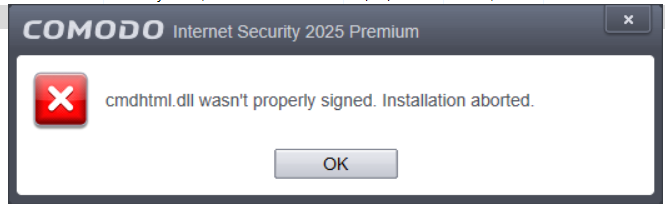
This is getting ridiculous Comodo CIS.
Comodo has hit rock bottom.
W10 up to date.
I wanted to uninstall the V.8140 using the Windows uninstall function.
This is what I get.
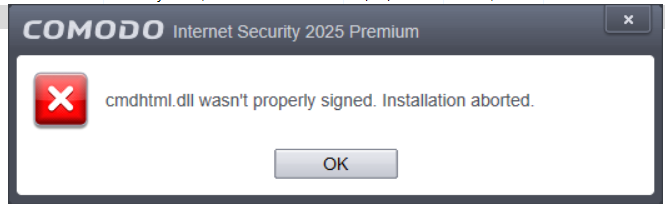
This is getting ridiculous Comodo CIS.
Comodo has hit rock bottom.
Hi domo78,
Thank you for reporting.
Is CIS 2025 not uninstalling normally from control panel?
Thanks
C.O.M.O.D.O RT
If this is really happening, how are we going to install a new CIS 2025, with the valid certificate that will be released in a few days?
The way will be for the Team to make this correction of the valid certificate without having to uninstall, as other products on the market do.
Hello C.O.M.O.D.O RT,
Yes, I used the Windows control panel (modify/uninstall).
I’m not sure there’s any point in commenting on my post.
Yes, it does, because there are some cases where the UI cannot be opened due to a certificate problem. Some people have already commented on this in other topics, saying that the UI is not being opened.
In your case, when you invoke the option to remove the UI, it has to be generated for the UNINSTALLER to be hacked, so the UI is not generated because of this problem.
That’s why I commented in other posts here on the forum, it would be ideal if the Comodo Team released a program update for all customers, just updating the program and the database, which would solve the problem, like other antivirus companies do when their certificates are revoked.
It releases an update and automatically updates the product, asking you to restart the system, when it comes back, it returns ok and working with a new certificate, and the product enters another version, that’s the normal cycle.
Hello,
If i use the uninstaller V3.2.0.82, in fact V3.2.0.84 according to the details in the file, is there a risk that the pc will become completely out of order and will need to be reinitialised?
Thank you for your reply.
Those are not the right versions to be used on CIS as those are meant to be used for the xcitium business platform and not the consumer versions of CIS. You need to use version 3.1.0.55.
Hi domo78,
Could you please check with the below ciscleanuptool ?
https://download.comodo.com/cis/download/installs/ciscleanuptool/ciscleanuptool_x64.exe
https://download.comodo.com/cis/download/installs/ciscleanuptool/ciscleanuptool_x86.exe
Thanks
C.O.M.O.D.O RT
v3.1.0.55 and 3.2.0.84 also can’t be used because of revoked certificate too.
3.1.0.45 works good.
http://download.comodo.com/cis/download/installs/ciscleanuptool/CisCleanupTool_x64_3.1.0.45.exe
And then delete CmdAgentProt and intelTDT.sys manually.
It doen’t work.
PDF version of the .log file:
ciscleanuptool_x64 3.3.0.95.exe.pdf (106.8 KB)
I ran this tool. CIS has been uninstalled.
The CmdAgentProt file is no longer present.
Windows tells me that the intelTDT.sys file is open in another application. I guess I’ll have to switch to “mode sans échec” (safe mode) to remove it…
CmdAgentProt: open console with admin rights, write sc delete CmdAgentProt
intelTDT.sys: for example you can stop and delete it with good old Process Hacker.
Run as admin → Services → intelTDT → Stop → Delete. After, physically delete the driver intelTDT.sys from *C:\WINDOWS\system32\drivers*.
Reboot and delete if there are folders, registry keys.
It’s not difficult at all.
Thanks a lot for this help.
I got: [SC] OpenService échec(s) 1060 - Le service spécifié n’existe pas en tant que service intallé.
I used “Task Manager DeLuxe” with success.