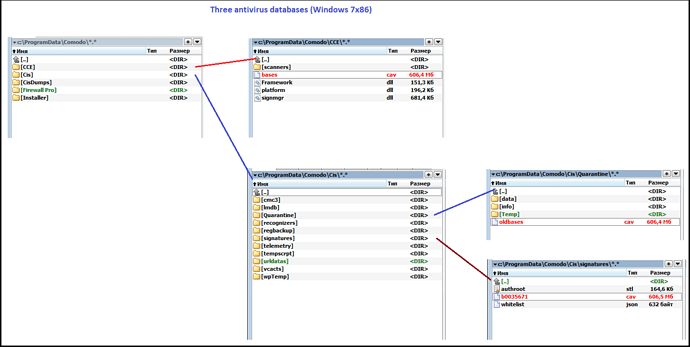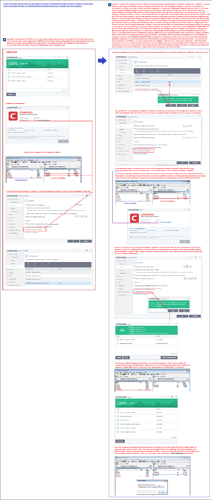@C.O.M.O.D.O_RT
You yourself wrote above that you do not have the oldbases.cav file and advised me to simply reinstall CIS. And now they suddenly change their shoes and declare that this file is needed and it is very important. No one has this file on their PC, not even you, so why do you need it? Give me at least one illustrative example that without this file I will have problems with database updates? But before you write me an answer, carefully study my home tests presented in the pictures below. After studying them, you will realize that the oldbases.cav file is absolutely useless and CIS_12.2.4.8032 (on Windows_7x86) does not use it at all. This file can be safely deleted and nothing will happen. And, yes, I have already deleted this file, because I do not intend to store an absolutely useless file of 606.5 MB in size. If it was used in any way, then I would leave it, but all my tests showed that CIS did not need it. By the way, you still haven’t answered my question “what is this file for?”. It can certainly be applied and effectively used when changing configurations, failures, canceling downloads, but, unfortunately, this functionality in CIS_12.2.4.8032 is simply not implemented at the automation level.
Picture №1 shows that CIS does not use oldbases.cav to change the type(light/full) of the antivirus database used. The picture shows the following steps:
Stage №0 - the initial state of the PC. At this stage, we do nothing, this is just the current state of the PC before the tests. It can be seen that the custom configuration COMODO_ProactiveSecurity(CustomMaxSafe) with the downloaded full antivirus database is installed (file b0035702.cav (606.5 MB) in the signatures folder), there is no oldbases.cav file in the Quarantine folder.
Stage №1 - uncheck the “Use full signature database” checkbox and see that CIS offers us to download a lightweight antivirus database. We agree. In the process of downloading a light database, we see that the signatures folder has become empty, CIS transferred the file b0035702.cav (606.5 MB) from it to the Quarantine folder, after renaming it to oldbases.cav(606.5 MB). After the download is completed and the light database is installed, we see that the file b0035701.cav with a size of 248.19 MB has appeared in the signatures folder, this is the downloaded light antivirus database. Conclusions: CIS saved the old full database in the Quarantine folder, and uploaded the new one to the signatures folder.
Stage №2 - check the “Use full signature database” checkbox and see that CIS offers us to download the full antivirus database. Hm? Why do we need to re-upload the full antivirus database if we now have it in the Quarantine folder under the name oldbases.cav(606.5 MB)? What kind of tricks are these? Really CIS does not remember about it? You can simply move the database from the Quarantine folder to the signatures folder, rename it, register it and that’s it. It’s just a matter of a few seconds. But no, CIS can’t do that. CIS offers us to re-download this complete database from the Internet ))). People with a limited Internet tariff will definitely be happy about this, because it costs them nothing to download a 495 MB archive again ))). In general, we agree to download and see the following picture. In the process of downloading the full database, we see that the signatures folder became empty, CIS transferred the light base file b0035701.cav (248.19 MB) from it to the Quarantine folder, after renaming it to oldbases.cav(248.19 MB), and the old file with a complete antivirus database oldbases.cav(606.5 MB) - just deleted ))). CIS just deleted the full antivirus database and started re-uploading it from their servers ))). Internet providers who sell limited Internet need to reward CIS programmers, they generate good traffic for them ))). After the download is completed and the full database is installed, we see that the file b0035702.cav with a size of 606.5 MB has appeared in the signatures folder, this is the downloaded full antivirus database. Conclusions: CIS saved the old light database in the Quarantine folder, after deleting the full database from there, and re-uploaded the full database to the signatures folder. That is, the CIS programmers did not lay down the mechanism for using the oldbases.cav(606.5 MB) file at all, they don’t need it at all, they simply deleted it and uploaded the exact same file from their servers, spitting on the user’s Internet traffic, on his time and nerves. Well done, keep it up ))).
Stage №3 - uncheck the “Use full signature database” checkbox again and see that CIS offers us to re-download the lightweight antivirus database. Ahahahaha ))). So we already have it, it lies in the Quarantine folder under the name oldbases.cav(248.19 MB). But CIS does not care about this, it does not care that we uploaded it just a few minutes ago at Stage №1. CIS simply does not check the Quarantine folder for the presence of a database there, it does not care about it, it is easier for it to download it again from its servers. In general, we agree. In the process of downloading a light database, we see that the signatures folder has become empty, CIS transferred the file with the full antivirus database b0035702.cav (606.5 MB) from it to the Quarantine folder, after renaming it to oldbases.cav(606.5 MB), and the old file with a light antivirus database oldbases.cav(248.19 MB) was simply deleted))). It’s okay, now he will re-download this lightweight database from his servers ))). After the download is completed and the light database is installed, we see that the file b0035701.cav with a size of 248.19 MB has appeared in the signatures folder, this is the downloaded light antivirus database. Conclusions: CIS saved the old full database in the Quarantine folder, after deleting the light database from there, and re-uploaded the light database to the signatures folder. That is, here we see the same thing as at Stage №2 - CIS does not use the oldbases.cav file in any way, it does not care about it.
Picture №2 shows that CIS does not use oldbases.cav after a configuration change, moreover, it does not even know how to determine the type of an already installed database and simply re-uploads the same database. The picture shows the following steps:
Stage №0 - the initial state of the PC. At this stage, we do nothing, this is just the current state of the PC before the tests. It can be seen that the custom configuration COMODO_ProactiveSecurity(CustomMaxSafe) with the downloaded full antivirus database is installed - the file b0035702.cav(606.5 MB) in the signatures folder, the oldbases.cav(248.19 MB) file is present in the Quarantine folder - this is an old lightweight antivirus database data.
Stage №1 - change the configuration from COMODO_ProactiveSecurity(CustomMaxSafe) to the default configuration “COMODO - Proactive Security”. After we go to the Updates section and look at the state of the “Use full signature database” checkbox - we see that it is unchecked. In principle, this is how it should be in this configuration - it comes with a lightweight database. But only in fact in CIS we now have a complete database installed, and not an easy one, as CIS shows. In the signatures folder, we have the file of the full antivirus database b0035702.cav(606.5 MB) and this is what the About window reads, but in the settings there is no checkbox on the “Use full signature database” checkbox. In theory, in the Quarantine folder we have a file of the old light antivirus database oldbases.cav(248.19 MB) and if CIS were a little smarter, it would simply swap the bases and everything would fall into place, but nothing like that actually does not happen. In fact, CIS could not do anything, it simply set the settings to default, and did not deign to check the real files on the disk. Further, the situation will be even funnier, I will clearly show how the very first picture in this topic on the forum turned out, when both signatures and Quarantine folders turned out to be full databases at once. And he ended up there just because of the change in configurations. If we further check the “Use full signature database” checkbox, we will see that CIS offers us to download the full antivirus database. CIS does not understand that now we already have a complete antivirus database - the signatures folder contains the file b0035702.cav(606.5 MB). CIS does not look at the actual file on disk, it only looks at the position of the checkbox and this is incredibly stupid behavior. In general, we agree to download and see the old picture. In the process of downloading the full database, we see that the signatures folder became empty, CIS transferred the full base file b0035702.cav(606.5 MB) from it to the Quarantine folder, after renaming it to oldbases.cav(606.5 MB), and the old file with a light base oldbases.cav (248.19 MB) - just deleted. After the download is completed and the full database is installed, we see that the file b0035702.cav(606.5 MB) has appeared in the signatures folder, this is the newly downloaded full antivirus database. Conclusions: CIS simply wasted the user’s Internet traffic, because in the Quarantine and signatures folder - we now have two identical files ))). In both folders, we have a complete antivirus database - these are exact copies and a comparison in TotalCommander confirms this. This test once again showed that CIS does not use oldbases.cav in any way. When changing the configuration, CIS did not use the oldbases.cav file in any way, although it could have done this and made life easier for people. Moreover, CIS could not even determine which database is currently installed and re-uploaded it in vain, wasting the user’s Internet traffic.
Picture №3 shows that CIS does not use oldbases.cav even on crashes/cancellations during database upload. The picture shows the following steps:
Stage №0 - the initial state of the PC. At this stage, we do nothing, this is just the current state of the PC before the tests. It can be seen that the custom configuration COMODO_ProactiveSecurity(CustomMaxSafe) with the downloaded full antivirus database is installed - the file b0035702.cav (606.5 MB) in the signatures folder, the oldbases.cav (248.19 MB) file is present in the Quarantine folder - this is an old lightweight antivirus database data.
Stage №1 - imitation of problems when downloading the database. First, uncheck the “Use full signature database” checkbox and agree to download a lightweight database. In the process of downloading a light database, we see that the signatures folder became empty, CIS transferred the file b0035702.cav (606.5 MB) from it to the Quarantine folder, after renaming it to oldbases.cav (606.5 MB), and the old file with light antivirus database oldbases.cav (248.19 MB) - deleted. By not waiting for the light database download to complete, we simulate a network problem. Here you can use any of the 2 options: 1 - completely block the network with the CIS firewall; 2 - or just click on the “Stop” button. In both cases, we will get an error in the database upload window. Click on Close to close the database download window. And further, we see the following picture: CIS did not return the old full database back! Logically, if before downloading the light database, he made a backup copy of the full database and placed it in the Quarantine folder under the name oldbases.cav (606.5 MB), then why not if the download of the new light database fails (or just the user changed his mind about downloading and clicked on “Stop”), just not return the full database back to the signatures folder? It’s logical! There was a failure, you just need to roll everything back. But CIS doesn’t do that, he doesn’t care about anything at all. At the moment, there are no antivirus databases in the signatures folder at all. In the About window, it seems that the full database 35702 is loaded, but it is obvious that this is a cache, i.e. the base is now most likely just loaded into RAM (random access memory). As long as the database is in RAM, the PC is protected and virus scanning runs without problems. By the way, it is the base from RAM that works, and not the oldbases.cav (606.5 MB) file from the Quarantine folder, which can be safely deleted and the virus scan will be successfully performed without it (in some cases, this file may be blocked, but after restarting the PC, it is freely deleted). Security problems will appear a little later - immediately after restarting the PC. After rebooting the PC, CIS will no longer protect the PC from viruses, because there is simply no antivirus database. In the About window, we will see that the database version is №1, i.e. it actually doesn’t exist. CIS will not be able to scan for viruses, the status will be “Scan Aborted” everywhere. Conclusions: CIS does not know how to troubleshoot crashes during database upload using the oldbases.cav backup file.
Stage №2 - elimination of problems with the database. After the previous Stage №2 on CIS, it was left without an antivirus database and now does not protect PCs. There are two ways to solve the problem. Method №1 - if there are no problems with the network, then you can simply run a simple CIS update, as a result of which a light antivirus database will be downloaded. Method №2 - if we have problems with the network, and we have not previously deleted the oldbases.cav file (606.5 MB), then you can simply import it into CIS (you just need to import it, just transferred it to the signatures folder and rename it to b0035702 .cav(606.5 MB) won’t work). As a result of the import, we will load the full antivirus database into CIS, the only bug with this method is that CIS will not check the “Use full signature database” checkbox, CIS cannot recognize the imported database, and if you manually check this box, CIS will again offer download the complete database from the internet. In general, after applying any of the 2 methods, CIS will begin to successfully protect the PC: antivirus scanning will start working. Conclusions: after all the tests, the only use I have found for the oldbases.cav file is manual import. The CIS itself does not use this file at all.
PS. Picture №3 was uploaded to a third-party hosting because large pictures are not loaded on forums.comodo.com